New Features in Salesforce Chrome Extension
Contributor: Basavaraj
Salesforce Chrome extension users can now work with their To Do List, view engagement alerts in their Feed, create records, and edit multiple records in a new workspace in the extension panel while viewing the web. Previously, the extension provided only Gmail integration features.
Four additional features are now available in the Chrome extension.
- To Do List
- The Feed
- Record Creation
- Workspace
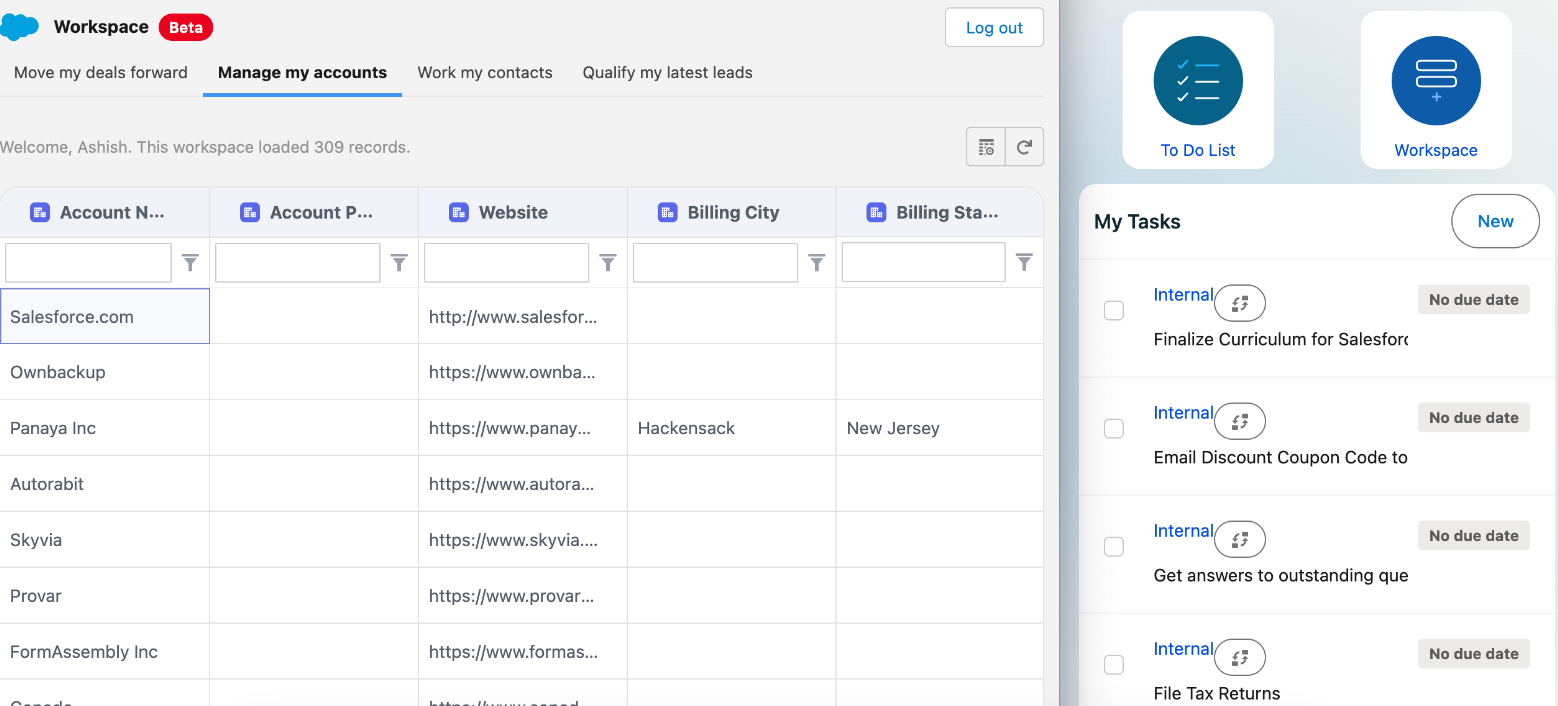
Test your IQ
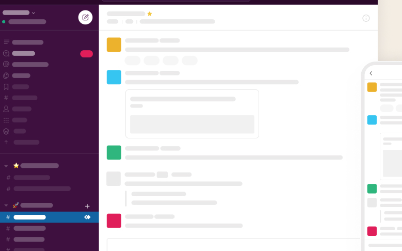
How much does Salesforce spend in acquiring the above collaborating tool? Tell in both DOLLARS and RUPEES.
Answer to Previous Question
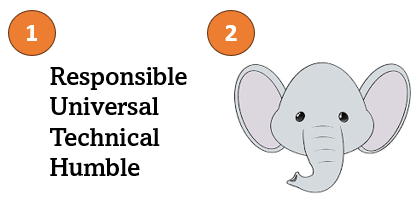
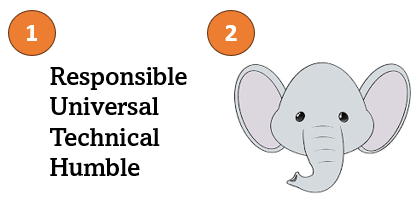
Answer : RUTH (Salesforce’s mascot!)
HTTP Callouts in FLOW – now POST is there (beta, though)
Contributor: Basavaraj
Now you can use the POST method to send Salesforce data to an external server in Flow Builder. Previously, only the GET method was available, which you can use to bring external data into Salesforce.
And we have created a step-by-step guide (link below) on how to use HTTP Callout using POST method with OpenAI API (ChatGPT). Imagine a customer logs a case, and you want to know how they’re feeling – are they happy, upset, or angry? Detecting customer sentiment can help you identify and prioritize which cases need to be handled urgently and which ones can wait, which can improve overall efficiency and customer satisfaction.
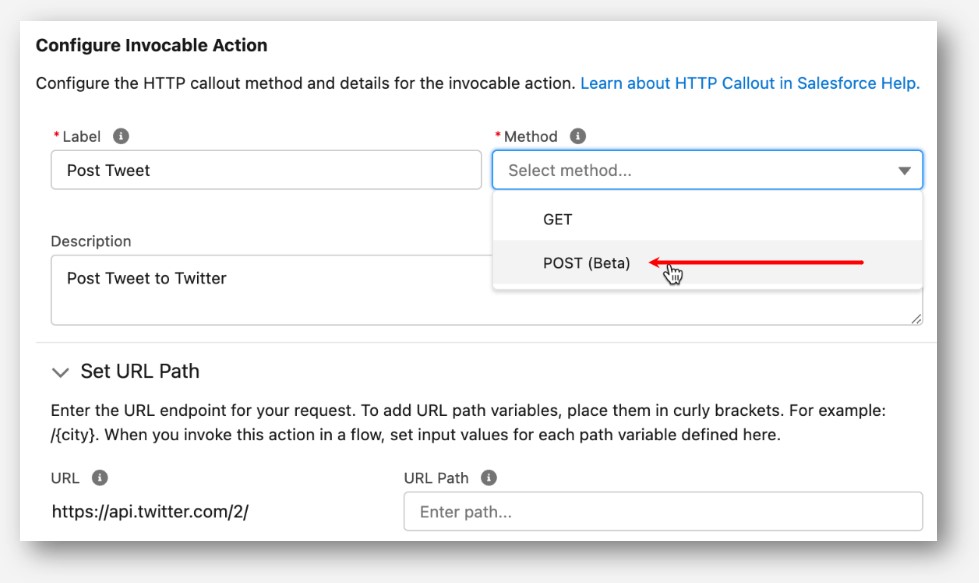
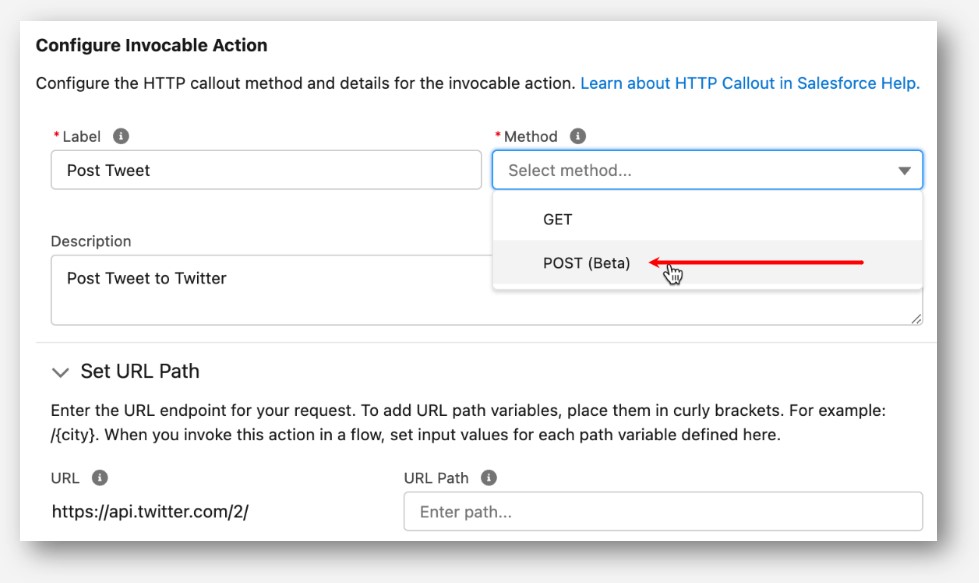
Test your IQ
In the United States alone there are 22 cities/towns/boroughs with the same name and one in Paris as well, but when the name is mentioned without context it conjures images of Ben Hur and snarling traffic jams. What is the name of the place?
Answer to Previous Question
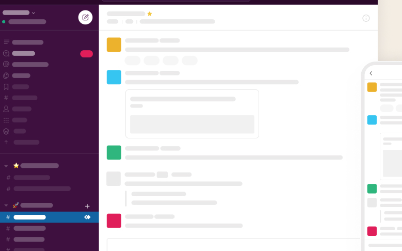
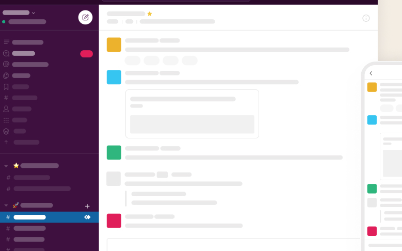
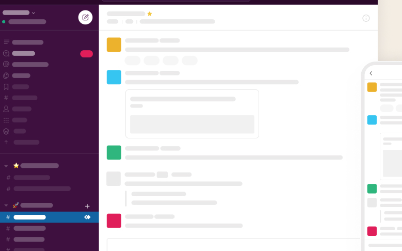
How much Salesforce spend in acquiring the above collaborating tool? Tell in both DOLLARS and RUPEES.
Answer: that tool is SLACK. Acquired for $27.7 billion (~ 228 Crores INR)
Retiring – Logos, News, & Automated Fields on Account
Contributor: Sanjay BS
The news, automated account fields, and automated account logo features are being retired in all Salesforce orgs in Winter ’24 on October 13, 2023. I especially liked the “logo” feature. This is a sad news ☹!
After these account features are retired, Salesforce doesn’t prompt users with suggestions for account names and doesn’t fill out fields or add company logos automatically. The News component is removed from page layouts.
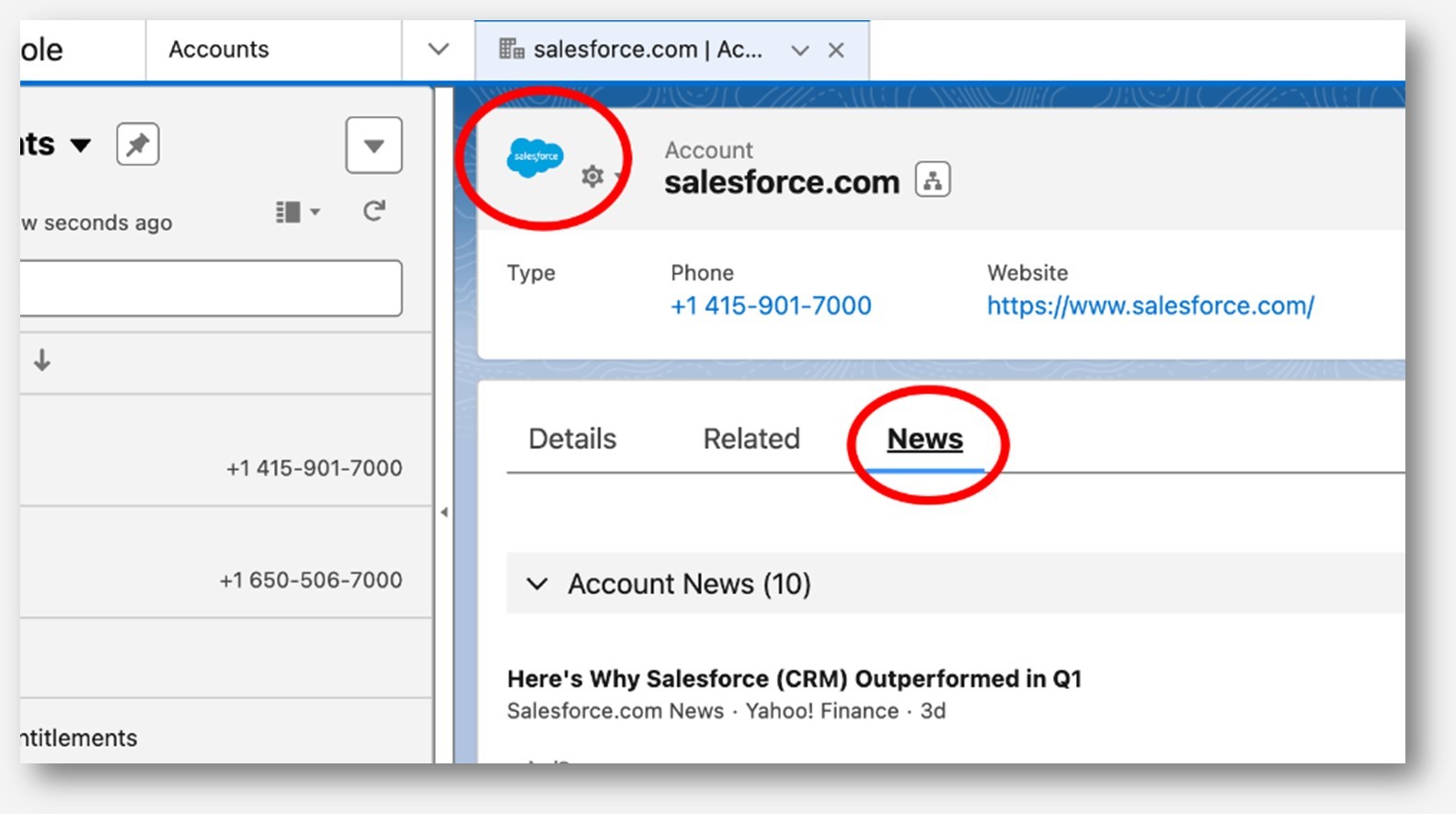
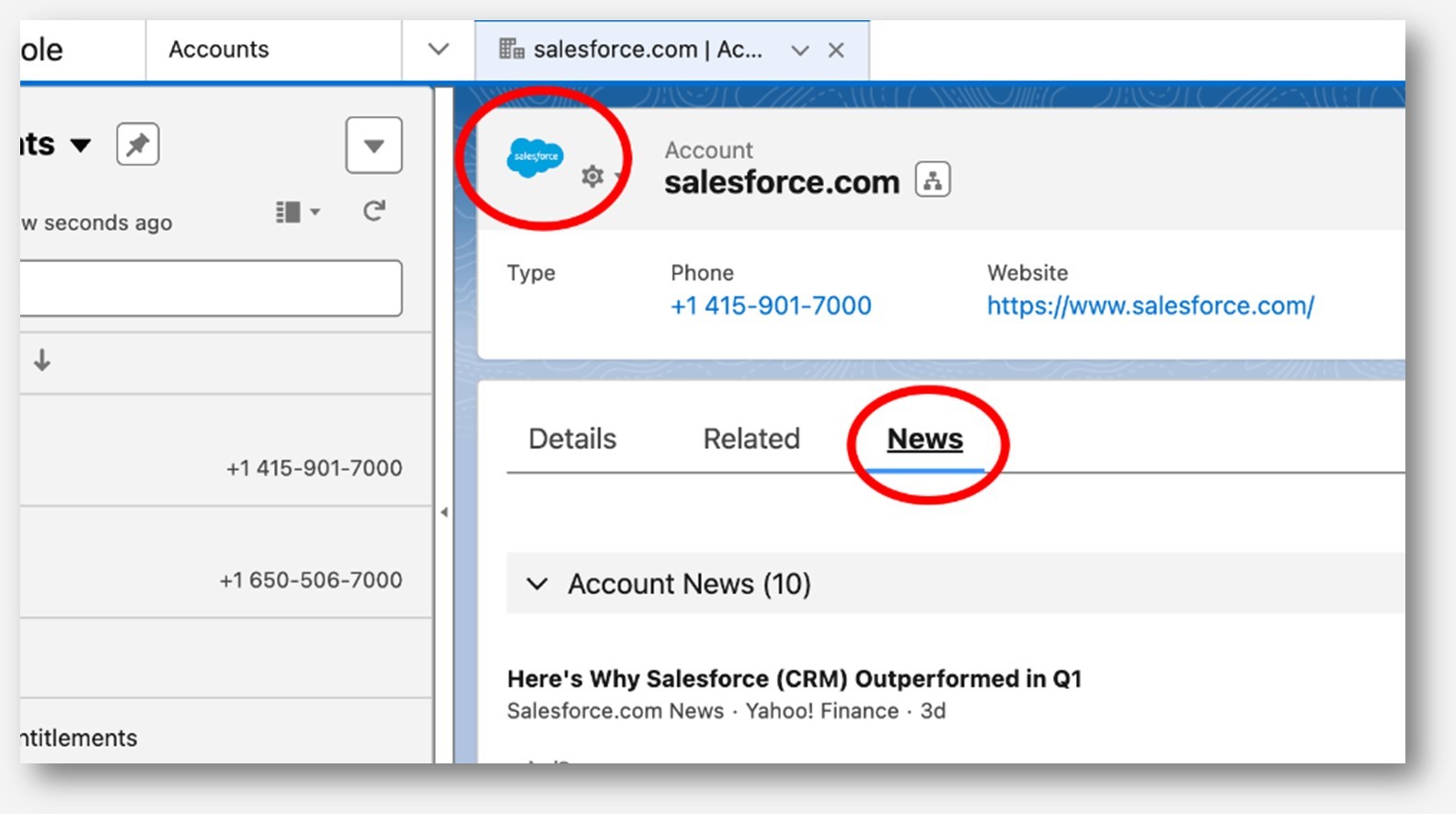
Test your IQ
Identify the Personality who wrote this book:
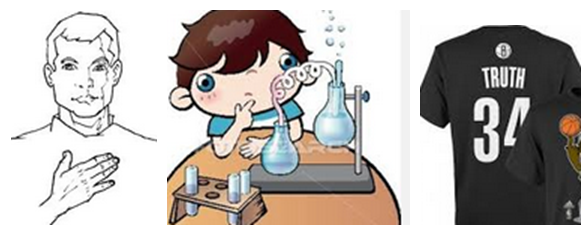
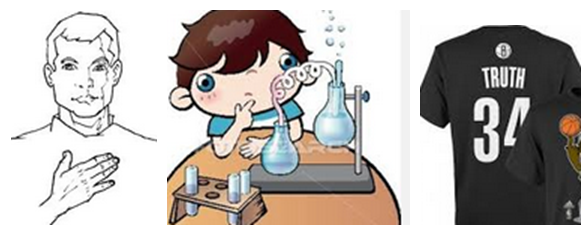
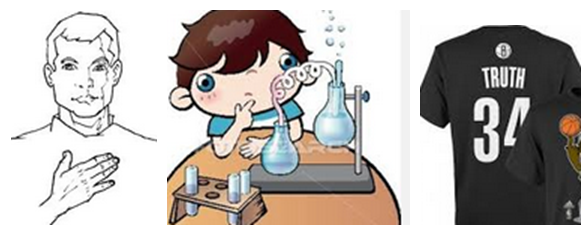
Answer to Previous Question
In the United States alone there are 22 cities/towns/boroughs with the same name and one in Paris as well, but when the name is mentioned without context it conjures images of Ben Hur and snarling traffic jams. What is the name of the place?
Answer: Rome
Search Improvements on Email Messages
Contributor: Jothilaxmi
When agents start to type a search string, search results include email messages with matching subjects. Previously, typeahead didn’t consider email messages. To define which fields appear in your agents’ search results, configure the search layout for Email Message records.
To make sure that email messages appear in search results, in Setup under Objects to Always Search, add the Email Message object to agents’ profiles. Then configure the search layout in Object Manager so that the results include the right email message fields. Previously, you couldn’t set up a search layout for Email Message records.
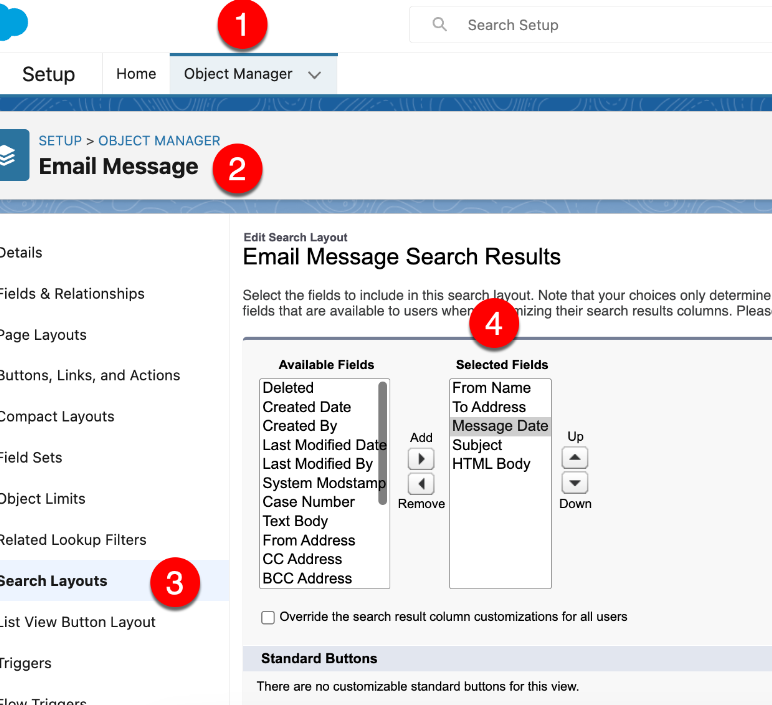
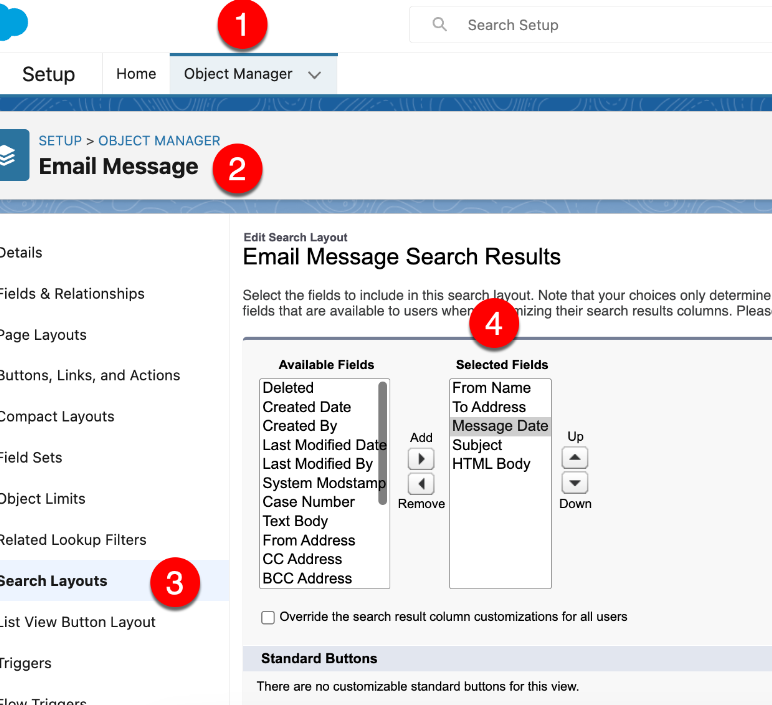
Test your IQ
Left side is QUERY. Right side is RESPONSE. In near future, this will replace Salesforce’s SOQL!
What kind of query language is this?



Answer to Previous Question
Identify the Personality who wrote this book:
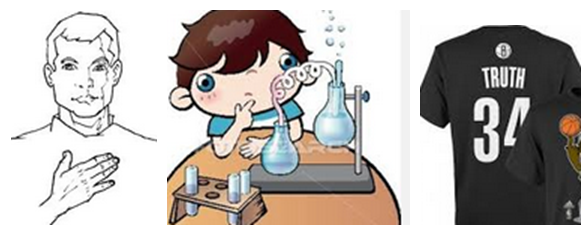
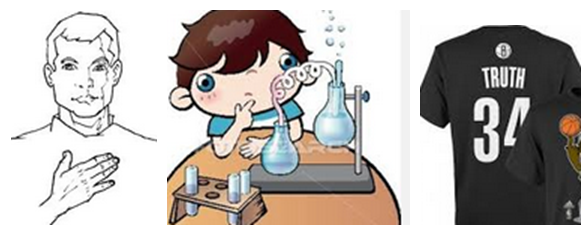
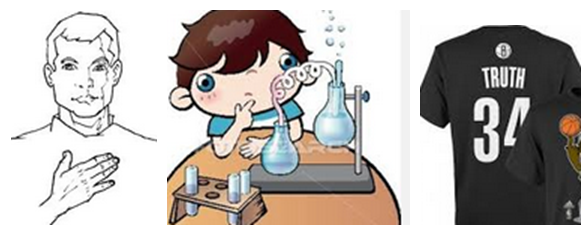
Answer: Mahatma Gandhi (Book: My Experiments with Truth!)
Screen Flow – Let Users Easily Select with Choice Lookup
Contributor: Ashwini Dolli
Add the Choice Lookup flow screen component to give users a filtered list to select from. For example, you can create a list of external data values, picklist values, static values, or records that you filtered when you configured the flow.
This feature, now generally available, includes some changes since the last release. Initially, 20 choice options display. As you scroll, more choice options load in groups of 100, up to the maximum of 1,020. If you apply a filter after loading your initial choices, the display resets, showing the new 20 choices.
- Add Choice Lookup component to the screen element and configure the choices as normal.
- Users can search for and select an option from a set of choices on a flow screen.
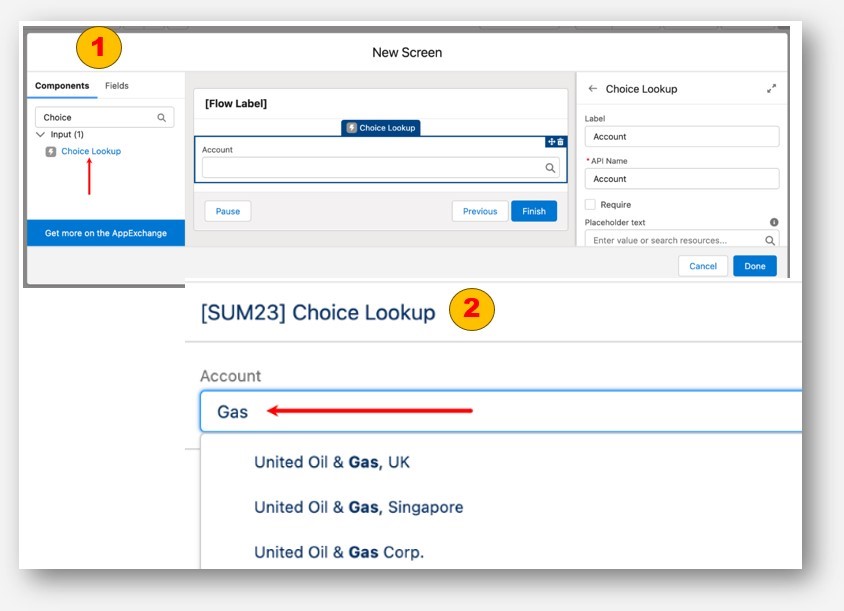
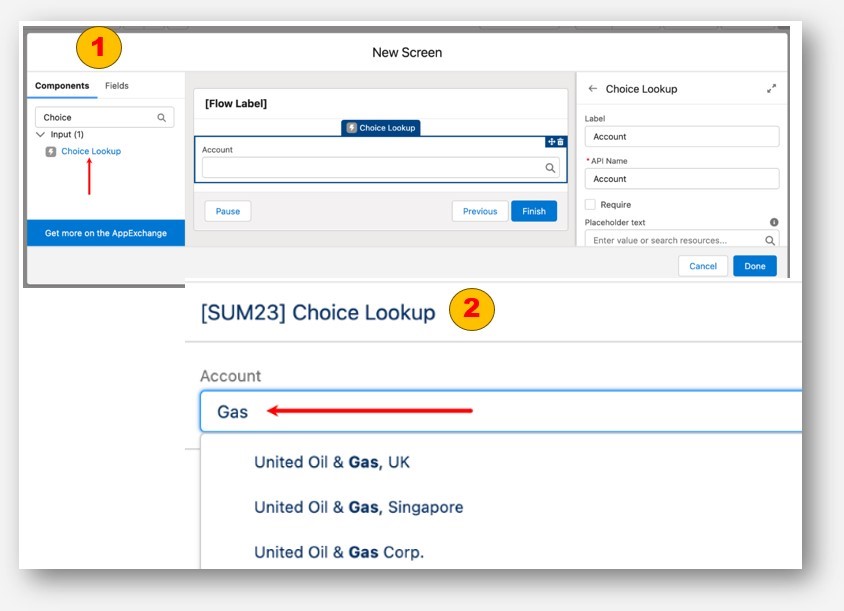
Test your IQ
Identify them and fill the blanks: (some physics)



1 = _ _ _ _
2 = _ _ _ _ _ _
3 = _ _ _ _ _ _ _
4 = _ _ _ G
Answer to Previous Question
Left side is QUERY. Right side is RESPONSE. In near future, this will replace Salesforce’s SOQL!
What kind of query language is this?



Answer: GraphQL
Query Five Levels of Parent-to-Child Relationships in SOQL
Contributor: Jothilaxmi
SOQL now supports relationship queries that traverse up to five levels of parent-child records. Use a single SOQL query to get parent-child records from five different levels.
This ability is limited to SOQL queries via the REST and SOAP query calls on standards and custom objects.
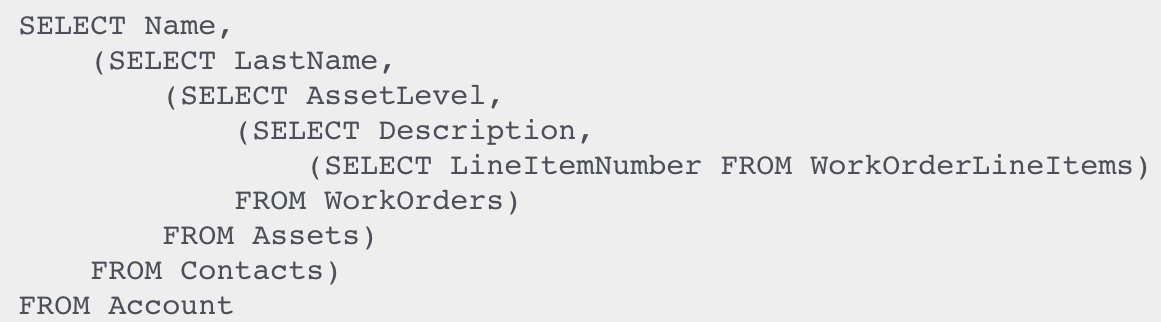
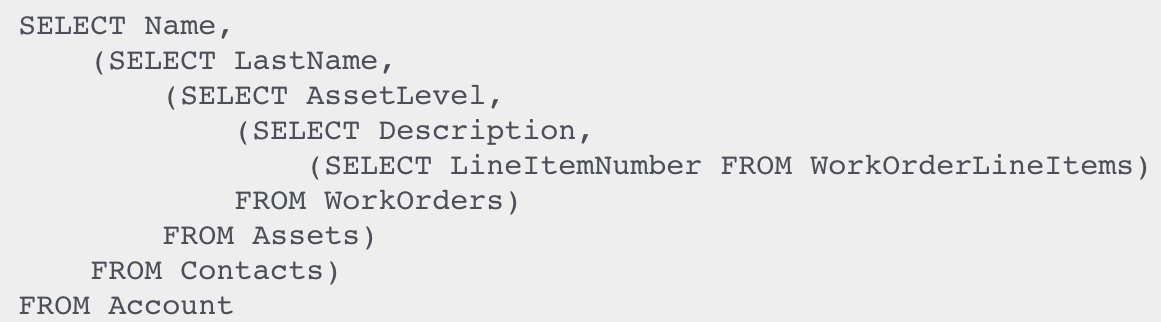
Test your IQ
Fill the blanks.
Physics -> Sweden
Physiology -> Sweden
Chemistry -> Sweden
Literature -> Sweden
Medicine -> Sweden
Peace -> _ _ _ _ _ _
Answer to Previous Question
Identify them and fill the blanks: (some physics)



1 = _ _ _ _
2 = _ _ _ _ _ _
3 = _ _ _ _ _ _ _
4 = _ _ _ G
Answer: LIFT, THRUST, GRAVITY, DRAG