NetSuite releases are software upgrades and enhancements that are made on a regular basis. These bi-annual upgrades offer new features, improvements, and other modifications across many modules to improve the system’s operation and user experience. NetSuite’s release notes provide a detailed explanation of the changes made in each edition, including new features and improvements. Staying up to date on each new version is crucial for users and administrators who want to take advantage of the latest capabilities and optimize business operations, thus we at Mirketa have done the hard work for you by listing our key changes in 2023.2.
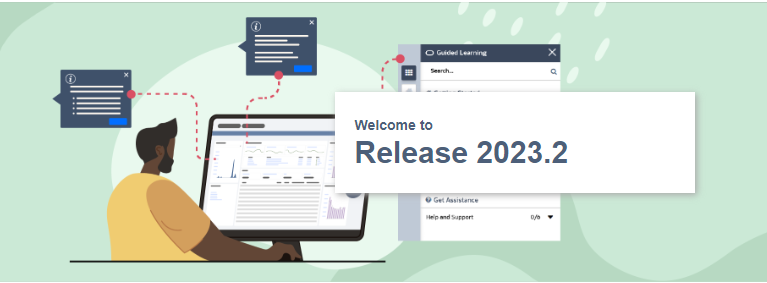
-
Enhancements to WMS and Smart Count
This is a big benefit for WMS clients because it addresses well-known pain points and eliminates annoying data entry.
Smart Count
- The Smart Count SuiteApp creates inventory changes when you approve item counts, even if the adjustment location field is empty.
- When generating a custom saved search to drive smart counts, it is no longer necessary to set the next inventory count date on an item record.
- On the Smart Count Review page, the Counted By field now displays ALL users who have completed item counts.
The following mobile processes have been updated in WMS 2023.2:
- PO Receiving – You can now search for orders to receive by utilising an item’s MPN (Manufacturer’s Part Number).
- You can continually tally different item types for both the Inbound Shipment and PO Receiving operations on the Enter Quantity page. Make sure Enable Tally Scan is enabled.
- Enable the Restock option for returns – For accounts using Advanced Receiving, when you manually create item receipts for returned items on the app, the restock option allows you to return items to your inventory.
- Bin Transfers now provide a Transfer All option for updating serialized or lot items.
2. Enhancements to ShipCentral
ShipCentral, formerly known as PackStation and built on the SCM Mobile framework, was recently launched by NetSuite. ShipCentral, which is included with the NetSuite WMS license, simplifies order fulfillment procedures. While the ShipCentral release in Release 2023.1 was excellent news for enterprises in need of a comprehensive shipping platform, it did leave out key critical functionalities utilized by many B2B or B2C organizations. The upcoming ShipCentral 2023.2 release appears to solve many of the requests and concerns, and it appears to be a very exciting release.
International Shipping
You’ll be glad to know that ShipCentral is now supporting international shipping if you do. You will be able to create official papers like the certificate of origin and international shipping labels at a high level.
Third-Party Billing
For carriers like FedEx and UPS that provide these choices, Third Party Billing is now supported. When you send packages using ShipCentral, you will soon be able to enter the details of your third-party accounts and charge those accounts. I encourage you to thoroughly test this interesting and in-demand feature for B2C businesses.
Weight Calculation
Previously, you could use PrintNode to connect a weight scale and collect package carton weights. ShipCentral has improved its solution to enable you to calculate weights using item record information, though you can still do this. For instance, NetSuite ShipCentral will now be able to determine carton weights without the use of a weight scale simply using the weight data for the item. You can also factor in tare weights while calculating. ShipCentral will use that value in the event that you weigh yourself and will show the difference for your evaluation if you do.
3. SuiteBilling’s new Commit Plus Overage functionality
A new feature called “Commit Plus Overage” is included in the SuiteBilling 2023.2 release. This feature enables businesses to use a prepayment approach for usage-based services. Companies can charge clients a pre-agreed fee for a particular level of consumption at a specific rate using Commit Plus Overage.
Here’s how it works:
- Prepayment for Contracted Usage: Customers are charged a prepayment based on a contracted amount of usage. This means that they pay in advance for a specific level of service or consumption.
- Adjusted Rate for Additional Usage: If the customer uses more than the agreed quantity, the extra usage is charged at a different, adjusted rate. This ensures that clients are invoiced for any extra consumption above and beyond what was originally agreed upon.
Companies who use Commit Plus Overage can provide additional flexibility in their billing arrangements, support changing amounts of usage by different clients, and ensure appropriate invoicing for both contracted and extra services provided.
This feature is especially beneficial for organizations that provide services or goods with variable consumption levels, as it helps speed billing operations while ensuring fairness and transparency in charging clients.
4. Easily process invoices and payments
Managing and settling your bills has become much more easy with most recent Enhancements to NetSuite 2023.2. Bill payment convenience has been improved with enhancements to the Bill Capture, Vendor Invoice Distribution, and AP Automation features.
In this release, NetSuite has improved its machine-learning capabilities. The improved NetSuite Bill Capture now makes use of this modern technology to intelligently categorize expenses based on past data. As a result, the system suggests subsidiaries based on similarities with previous invoices, departing from the previous practice of depending simply on the employee’s allocated subsidiary during file uploads.
Note: Please keep in mind that this is presently only available to our North American clients; a UK release date will be announced soon!
Furthermore, it has never been simpler to manage shared direct expenditures from a single vendor bill. The Vendor Invoice Distribution SuiteApp enables your team to effectively distribute these costs across a variety of the business’s benefiting divisions, whether they are subsidiaries, departments, or other classifications. The SuiteApp makes it easier to create templates for distributions based on percentages or amounts, or it lets users handle distributions individually. The best part is that, after the distribution is finished, the SuiteApp automatically creates the required regular or intercompany journal entries, facilitating your financial workflow like never before.
You can simply streamline payment submissions and approvals in batches while maintaining strict payment controls with the latest edition of the Payment Approval Routing feature of NetSuite AP Automation. Payment Approval Routing allows you to choose the appropriate approval type, define spending or approval limitations, and define the number of approvers required for each payment.
5. Enhancements to the project plan
When the Project Revenue Recognition feature is enabled, the Project Revenue Recognition Summary appears on the Financial tab. This summary includes crucial project statistics such as total revenue, recognized revenue, and anticipated revenue. It also includes a link to the associated Revenue Arrangement, enhancing transparency and making revenue recognition data more accessible.
Additionally, the Project Plan Recalculation information is now provided in the Project Plan section of the System Information tab. This data comprises information about the most recent project plan recalculation, whether a recalculation is currently going on, the average recalculation time, and the triggers for project plan recalculation. The System Information tab now includes a new System Notes subtab, which contains information about any modifications made during the recalculation process.
Overall, these enhancements provide users with greater visibility into project revenue recognition data and project plan recalculation details, resulting in a more simplified and transparent project management process in NetSuite.
6. The International tax report and localisation enhancements
The following issues with the International Tax Reports SuiteApp have been fixed in release 2023.2:
Drilldown Report – Previously, the Gross Total value in the Detailed VAT report was shown as 0.00 even when available transactions were included. After the fix, the Gross Total now reflects the total gross amount of all transactions mentioned on the drill-down report.
VIES VAT Validation – This link is now available for vendor and customer records with EU addresses.
Decimal Comma Number Format – The comma (,) has been accepted as a decimal separator for all countries when the specified number format on the VAT report is 1.000.000,00 or 1000 000,00. Additionally, when exporting to XML, the above format is no longer reduced and displays the correct amount.
Portugal, Belgium, Brazil, and India all benefit from improvements to tax and country-specific reporting requirements:
The following modifications and improvements are included in Portugal Localisation SuiteApp version 2.0:
- Portugal SAF-T SuiteApp has been renamed Portugal Localisation SuiteApp.
- The SuiteApp includes the functionality of both the SAF-T and Invoice Certification SuiteApps, with all features and data migrated over.
- All future feature updates that ensure compliance with Portugal law will be available only in the newly renamed SuiteApp.
7. The end of support for HTML code in saved search formula (text) fields
If you are currently using HTML code in Formula (Text) fields, NetSuite will display these results as plain text only as of 2023.2.
Not sure whether any current searches include this. All that was necessary to do was go to Lists > Search > Saved Searches with HTML in Formula (Text).
To avoid problems with these searches in the future and to ensure that results are displayed appropriately, replace your existing Formula (Text) fields with the new Formula (HTML) field. A review of any scripts that use these formulas would be helpful as well.
You will receive a notification about this change before it takes effect in your account.
For more exciting new enhancements in NetSuite 2023.2 read the official release notes here.
Release Preview
NetSuite offers a “Release Preview” prior to the release of all significant system updates. Before the new version is formally rolled out to their production accounts, the Release Preview enables NetSuite users to receive an early look at the upcoming changes and enhancements.
We advise customers to opt to test the new version in a designated “preview account” as soon as possible during the Release Preview phase. This account is an exact replica of your actual production environment, updated with the latest release updates. It allows users to explore and test the new features, enhancements, and improvements in a safe environment.
It is important to note that the Release Preview process may evolve over time as NetSuite improves its release management practices. For the most recent and up-to-date information about the NetSuite Release Preview process, please see the release notes, or contact us if you have any questions.
Leave A Comment