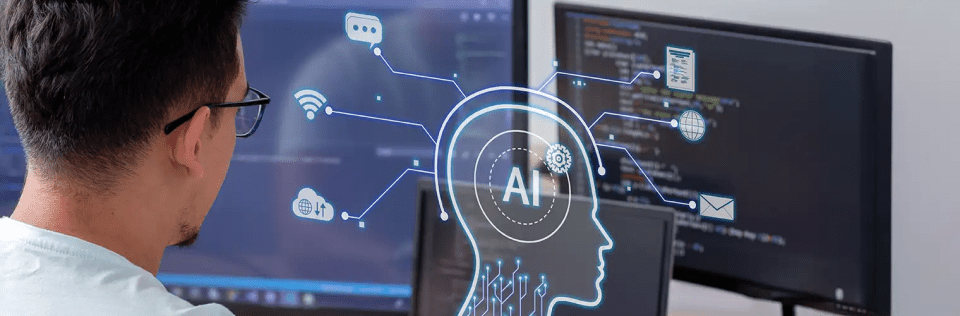Journey Builder In Marketing Cloud
Author
May 11, 2021
What is a Customer Journey in Marketing Cloud?
In Salesforce Marketing Cloud, a customer journey refers to the structured pathways through which brands communicate with customers based on their behavior and engagement. A customer journey is essentially a series of communications, including emails and other messaging channels, that accompany customers at various points in their lifecycle. These journeys can cover stages from welcoming a new customer to re-engaging an inactive one. The flexibility of Salesforce Marketing Cloud Implementation allows companies to tailor these journeys to suit specific business goals.
How does a Customer Journey work?
Utilizing Journey Builder, Salesforce Marketing Cloud Consultants can create journeys that leverage a range of customer data, like engagement scores, purchase history, and account creation dates. This data helps define entry points, or “Entry Sources,” for specific journeys. Each stage of a customer’s journey can involve a unique type of engagement, such as sending an email or SMS. Using the Journey Builder Canvas, businesses can drag and drop activities into a visual representation, allowing for seamless customization. Salesforce Consulting Services can further help configure complex journeys that adapt to customer interactions, guiding them through personalized pathways or even removing them if certain conditions are met.
You’ve shown up! So we should investigate the segments of the Journey Builder dashboard.
The Journey Builder dashboard in Marketing Cloud includes several features to streamline journey management:
Journey Folders: These folders help organize journeys, making it easier to find and manage them. Salesforce Implementation Companies often recommend folder management to ensure campaigns remain well-organized and easily accessible.
Journeys: This section provides a list of active and available journeys, along with their status, performance metrics, and last updated date.
Search Journeys: Search functionality helps quickly locate specific journeys based on titles or descriptions, essential for managing large volumes of campaigns.
Make New Journey: This is the starting point for creating new journeys, either from scratch or using templates. Many Salesforce Consulting Partners offer pre-configured journey templates based on best practices and common use cases.
Entry Sources: Entry sources define the data origin for each journey. Options include Salesforce Data Extensions, API events, CloudPages, and other sources. Managed Services providers can assist in managing these sources, ensuring your journey data remains current and relevant.
Journey History: Using the ContactID, you can track an individual’s journey path, monitoring how they progress through various stages.
Templates: Salesforce Marketing Cloud provides templates with in-context guidance based on common use cases. Consultants can customize these templates, helping businesses accelerate journey setup and follow marketing best practices.
Now let us see the Journey Builder Canvas
The Journey Builder Canvas is a visual tool that allows Salesforce professionals to build and manage journeys. Here’s a breakdown of what you’ll find on the Canvas:
Journey Title and Description: The title and description help identify the purpose of the journey. Salesforce Implementation Partners often recommend version tracking here, as journeys are frequently updated and optimized.
Entry Sources and Canvas Activities: Each journey starts with an entry source, such as data extensions or events. Canvas Activities like message activities, advertising actions, and flow controls guide the journey until the customer reaches the endpoint.
Message Activities: This includes communication types such as email, SMS, or push notifications. Salesforce Custom Application Development services can help configure these messages to ensure they are personalized and impactful.
Advertising Activity: Journey Builder’s Ad Audience and Ad Campaign activities let you build custom audiences and advertising campaigns directly within Marketing Cloud.
Flow Control Activities: These activities manage the journey flow. For example, a Wait activity pauses a customer’s progress, allowing you to monitor engagement before moving them to the next step. Split activities, powered by Einstein, help Salesforce Consulting Companies refine the customer journey based on behavioral data.
Customer Updates: This activity updates customer data in a data extension, ensuring that information used within the journey is accurate and current.
Journey Canvas and Toolbar
The Journey Canvas is where the actual journey-building process takes place. The toolbar allows users to view different versions, manage journey settings, and access relevant analytics. With the assistance of a Salesforce Partner Company, businesses can manage complex journeys and maintain a seamless, optimized customer experience.
This overview of Journey Builder showcases its powerful customization capabilities in Salesforce Marketing Cloud, enabling businesses to create data-driven customer experiences. In our next blog, we’ll dive even deeper into Journey Builder features and best practices. Stay tuned!
Pranshu Goyal, Director of Products at Mirekta, states: “We envision DSM to be used by every small to a medium-sized organization dealing with bad data and want to get rid of duplicates easily with no cost. We have faced issues dealing with duplicates in our organization. That inspired us to make a solution that is not only simple to use but can be used widely to make the organization’s data clean to make them more efficient and productive. We want DSM to be a solution for every organization looking for duplicate management capability better than the Salesforce out-of-the-box solution with no additional cost.”
Recent Posts
-
 Salesforce API Testing – The Modern QA Approach for Reliable Integrations05 Jan 2026 Blog
Salesforce API Testing – The Modern QA Approach for Reliable Integrations05 Jan 2026 Blog -
 Transforming SMB Sales with Salesforce Commerce Cloud12 Nov 2025 Blog
Transforming SMB Sales with Salesforce Commerce Cloud12 Nov 2025 Blog -
 Generative AI Testing tools03 Nov 2025 Blog
Generative AI Testing tools03 Nov 2025 Blog -
 Mirketa Unveils Next-Gen AI Solutions to Redefine the Future of Work Across Industries29 Jul 2025 Press Release
Mirketa Unveils Next-Gen AI Solutions to Redefine the Future of Work Across Industries29 Jul 2025 Press Release -
 Salesforce Implementation School Universities Higher Education23 Jul 2025 Blog
Salesforce Implementation School Universities Higher Education23 Jul 2025 Blog -
 Salesforce Health Cloud Implementation Partner: A Complete Guide23 Jul 2025 Blog
Salesforce Health Cloud Implementation Partner: A Complete Guide23 Jul 2025 Blog -
 XML Parsing: Using MINIDOM Vs Element Tree (etree) in Python02 Jul 2025 Blog
XML Parsing: Using MINIDOM Vs Element Tree (etree) in Python02 Jul 2025 Blog -
 A step by step Guide to create Salesforce web-to-lead form30 Jun 2025 Blog
A step by step Guide to create Salesforce web-to-lead form30 Jun 2025 Blog -
 How AI is Transforming User Experience Design in 202526 Jun 2025 Blog
How AI is Transforming User Experience Design in 202526 Jun 2025 Blog -
 How a Salesforce NPSP Consultant Can Elevate Nonprofit Impact25 Jun 2025 Blog
How a Salesforce NPSP Consultant Can Elevate Nonprofit Impact25 Jun 2025 Blog -
 Salesforce Load and Performance Testing: Essentials, Importance & Execution23 Jun 2025 Blog
Salesforce Load and Performance Testing: Essentials, Importance & Execution23 Jun 2025 Blog -
 Salesforce Website Integration Boost Leads, Automation & Customer Experience11 Jun 2025 Blog
Salesforce Website Integration Boost Leads, Automation & Customer Experience11 Jun 2025 Blog -
 Driving Results in Manufacturing with Salesforce Manufacturing Cloud11 Jun 2025 Blog
Driving Results in Manufacturing with Salesforce Manufacturing Cloud11 Jun 2025 Blog -
 Accelerating Growth with NetSuite SuiteCommerce02 Jun 2025 Blog
Accelerating Growth with NetSuite SuiteCommerce02 Jun 2025 Blog -
 Salesforce Service Cloud Services streamlining operations29 May 2025 Blog
Salesforce Service Cloud Services streamlining operations29 May 2025 Blog -
 AI for Nonprofits: Mirketa & Exec Precision Webinar27 May 2025 Press Release
AI for Nonprofits: Mirketa & Exec Precision Webinar27 May 2025 Press Release -
 AI for Nonprofits: Use Cases, Tools & Implementation Strategies20 May 2025 Webinar
AI for Nonprofits: Use Cases, Tools & Implementation Strategies20 May 2025 Webinar -
 Javascript Frameworks for Salesforce Lightning Design System18 May 2025 Blog
Javascript Frameworks for Salesforce Lightning Design System18 May 2025 Blog -
 Building a Smart Campus with Salesforce Student Information System: A Road to Smarter Education16 May 2025 Blog
Building a Smart Campus with Salesforce Student Information System: A Road to Smarter Education16 May 2025 Blog -
 Salesforce Nonprofit Cloud: Benefits & Consultant Role15 May 2025 Blog
Salesforce Nonprofit Cloud: Benefits & Consultant Role15 May 2025 Blog