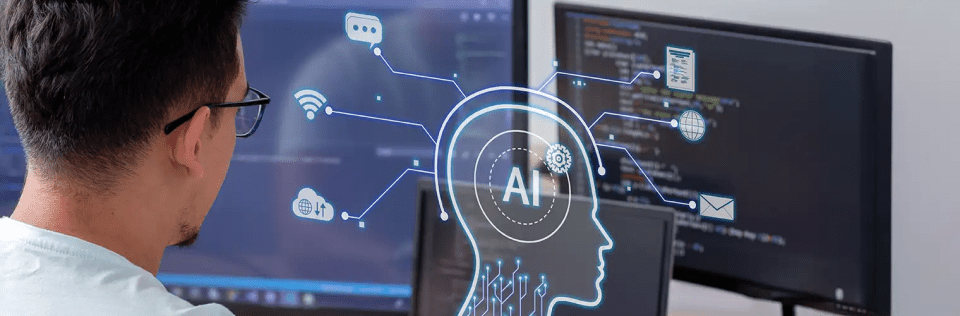Merger and Acquisition on Salesforce CRM
Author
October 10, 2019
Introduction
Merger and Acquisition (M&A) activities are critical for business growth, enabling organizations to expand their operations and drive transformational change. With Salesforce CRM, businesses can efficiently manage their M&A processes—from initial idea generation to deal closure. This blog explores how Salesforce CRM supports M&A activities, the functional roles involved, and the CRM mapping necessary for implementing an effective M&A module.
Key Functional Teams in M&A
M&A success relies on collaboration between multiple teams. Each team has specific responsibilities to ensure smooth deal execution:
Market Research Team
- Identifies prospects and evaluates their market value.
- Manages initial investigations and makes first contact.
- Documents information using Salesforce CRM tools like the Lead Object.
Deal Team
- Led by a Deal PM who oversees the process.
- Supported by representatives from various departments using Salesforce collaboration tools.
Customer Diligence Team
- Gathers insights on the target company.
- Justifies valuation and validates business reasons for the deal.
HR Diligence Team
- Identifies HR issues affecting costs and employment structures.
- Manages restructuring plans and employee transfers.
Legal/IP Diligence Team
- Assesses legal risks and reviews documents related to the target company.
Financial Diligence Team
- Conducts due diligence for deal-making, negotiation, and post-merger planning.
CXO’s Team
- Involves key decision-makers such as the CEO and CTO who rely on Salesforce for visibility into the M&A process.
Salesforce CRM Mapping for M&A
1. Prospects as Leads
- Each prospect is recorded as a Lead in Salesforce CRM.
- Market Research Team members are assigned as Lead Owners to track prospect interactions and manage tasks.
2. Approved Prospects as Opportunities
- Finalized prospects transition to the Opportunity Object, managed by the Deal PM.
- Subtasks are created for each diligence team, ensuring streamlined workflows.
3. Merged Entities as Accounts
- Post-merger entities are saved as Accounts in Salesforce CRM, with business units specified.
4. Role and Profile Mapping
- Functional actors in M&A are assigned specific Salesforce Roles and Profiles.
- Record-level access is customized to maintain data security and visibility.
5. Approval Workflow Processes
- Salesforce automates approval workflows for critical deal steps.
- Custom email templates notify actors, enhancing process efficiency.
6. Documents as Salesforce Files
- All contracts and deal documents are securely stored as Salesforce Files.
- Version control ensures accurate document tracking.
Conclusion
Salesforce CRM simplifies and enhances M&A processes by integrating deal management, approval workflows, and data organization into a unified platform. By leveraging Salesforce CRM’s powerful features, businesses can improve efficiency, transparency, and outcomes in their merger and acquisition activities.
Recent Posts
-
 Salesforce API Testing – The Modern QA Approach for Reliable Integrations05 Jan 2026 Blog
Salesforce API Testing – The Modern QA Approach for Reliable Integrations05 Jan 2026 Blog -
 Transforming SMB Sales with Salesforce Commerce Cloud12 Nov 2025 Blog
Transforming SMB Sales with Salesforce Commerce Cloud12 Nov 2025 Blog -
 Generative AI Testing tools03 Nov 2025 Blog
Generative AI Testing tools03 Nov 2025 Blog -
 Mirketa Unveils Next-Gen AI Solutions to Redefine the Future of Work Across Industries29 Jul 2025 Press Release
Mirketa Unveils Next-Gen AI Solutions to Redefine the Future of Work Across Industries29 Jul 2025 Press Release -
 Salesforce Implementation School Universities Higher Education23 Jul 2025 Blog
Salesforce Implementation School Universities Higher Education23 Jul 2025 Blog -
 Salesforce Health Cloud Implementation Partner: A Complete Guide23 Jul 2025 Blog
Salesforce Health Cloud Implementation Partner: A Complete Guide23 Jul 2025 Blog -
 XML Parsing: Using MINIDOM Vs Element Tree (etree) in Python02 Jul 2025 Blog
XML Parsing: Using MINIDOM Vs Element Tree (etree) in Python02 Jul 2025 Blog -
 A step by step Guide to create Salesforce web-to-lead form30 Jun 2025 Blog
A step by step Guide to create Salesforce web-to-lead form30 Jun 2025 Blog -
 How AI is Transforming User Experience Design in 202526 Jun 2025 Blog
How AI is Transforming User Experience Design in 202526 Jun 2025 Blog -
 How a Salesforce NPSP Consultant Can Elevate Nonprofit Impact25 Jun 2025 Blog
How a Salesforce NPSP Consultant Can Elevate Nonprofit Impact25 Jun 2025 Blog -
 Salesforce Load and Performance Testing: Essentials, Importance & Execution23 Jun 2025 Blog
Salesforce Load and Performance Testing: Essentials, Importance & Execution23 Jun 2025 Blog -
 Salesforce Website Integration Boost Leads, Automation & Customer Experience11 Jun 2025 Blog
Salesforce Website Integration Boost Leads, Automation & Customer Experience11 Jun 2025 Blog -
 Driving Results in Manufacturing with Salesforce Manufacturing Cloud11 Jun 2025 Blog
Driving Results in Manufacturing with Salesforce Manufacturing Cloud11 Jun 2025 Blog -
 Accelerating Growth with NetSuite SuiteCommerce02 Jun 2025 Blog
Accelerating Growth with NetSuite SuiteCommerce02 Jun 2025 Blog -
 Salesforce Service Cloud Services streamlining operations29 May 2025 Blog
Salesforce Service Cloud Services streamlining operations29 May 2025 Blog