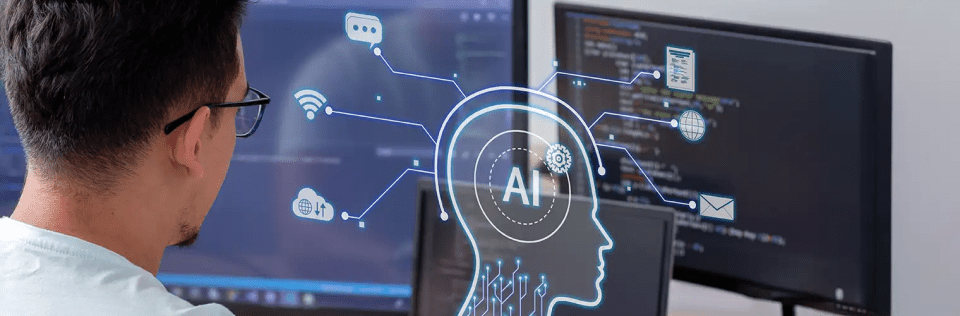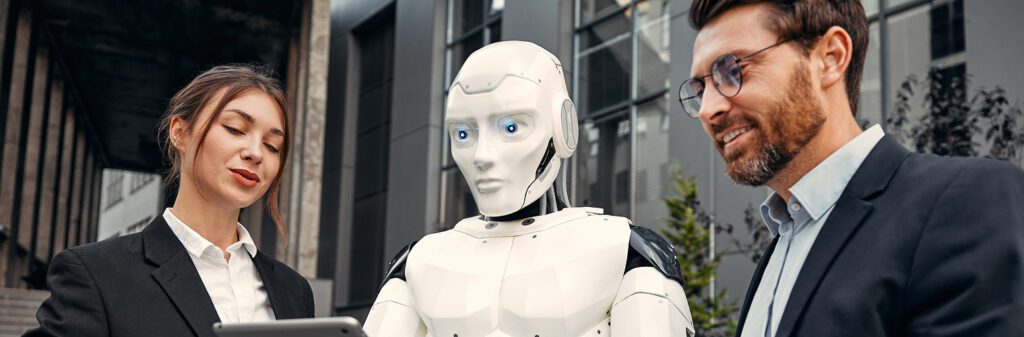Salesforce Digital Engagement
Author
March 3, 2022
In this era of digitalization, we have got our customers who want the availability of support anytime and anywhere. As we all know social media has the upper hand over customer engagement. Digital Engagement Salesforce provides everything that you would need to turn your salesforce org to have a chat widget.
Now, switching among different Apps, Sites, or any inbox is not needed anymore, once you are able to access everything through the same window. It is a time-saving and very flexible feature of Salesforce.
What is Salesforce Digital Engagement?
As the name suggests it is the engagement of customers across different channels like Facebook, SMS, WhatsApp, WebChat over #1 CRM platform. Salesforce Digital Engagement can connect your customers across the globe through different messaging channels and let your agents talk with multiple clients by a chat window. It is mainly used in Sales and Service based scenarios.
Prerequisites of Salesforce Digital Engagement for Messaging Channels
Permission Set License Assignments
Messaging User Permission Set License Assignment is required to have the messaging channel set up privileges.
Make permission set with below-mentioned permissions and assign it to the user, which will be doing the configurations.
- App Permissions
1. Agent Initiated Outbound Messaging
2. Configure Messaging
3. Messaging Agent
- Messaging User Object Permissions: It holds all the associated sessions for that user.
- Messaging Session Object Permissions: It keeps the chat transcript of each session.
Enable Messaging To register your messaging channels through a screen flow.
Enable Omni Channel To do the required configurations for workload distribution among live agents.
Benefits of Salesforce Digital Engagement
- Digital Engagement Salesforce provides better connectivity with customers across multiple Social Media Channels.
- Digital Engagement Salesforce ensures 24*7 availability with a seamless service experience.
- Einstein Bots could be deployed to tackle the complaints on a go before routing to live agents.
- Digital Engagement Salesforce facilitates the assignment of the chats on the basis of skills or the availability of the agent with the help of Omni Channel routing and presence configurations.
- All the chats coming from multiple platforms can be received on a single widget. Also, you could supervise the workload on each agent
How does the Digital Engagement Messaging Channel work?
Once the channel is authenticated and well set up, it gets all the upcoming chats into the queues and assigns it to the agents based upon the Omni Channel configurations.
Once the message is accepted by an agent it reflects in the My Work tab of the agent as shown in Fig 0.2 .
A new messaging user is created for the unique sender and a new session is created each time a chat is initiated which is linked with the existing messaging user.
transcripts can be seen associated as the Messaging Session on the Messaging User records as shown in Fig
Lead/Opportunity/Contact could be associated with the Messaging User to keep the information as shown in Fig
Salesforce Digital Engagement implementation guide for Messaging Channel (How to implement Salesforce Digital Engagement?)
Make sure you are able to enable Messaging in the Org and Authenticate the New Channel following the Screen Flow of the whole setup as explained below.
1. Select the channel you want to authenticate and get ready for your credentials.
Note: For Facebook authentication user id and password is needed while for SMS it requires (LOA) Letter of Authorization to get a number registered into the org by the Salesforce support executive.
2. Create a new queue or choose an existing queue to store the upcoming chat into it as in Fig 1.3, which will be distributed to agents as per their work capacity defined in Messaging Workload in Fig 1.4.
3. Define the Omni Channel Routing Configurations for the registered queue. Overview and setup all the Omni-Channel Settings.
- Presence Configurations are about the capacity of the workload of the users having that queue. The number of chats to be displayed for that user is calculated on the basis of the Total Capacity / Work item size.
- Presence Decline Reasons are required to be specified if an agent is unavailable to take chat and declines the coming chat with the specific reasons.
- Presence Statuses let the agent set the statuses to take new work, Available, On Break, Offline.
- Agent has to set the status to available if he is ready to take the new work.
4. Add the Omni Channel Widget on your console app utility items. Once you save the changes it is ready to use. Set the status to Available to receive new chats.
Pro Tips :
1. Outbound Initiation not supported in Facebook Messaging Channel
2. Needs Authorization (LOA) for SMS Messaging Channel dependent on salesforce support, so take buffer time.
3. Re-authorization required while any access is modified related to the linked Facebook Pages
4. You can connect multiple pages and channels and make agents access all of them through chat widget by making available for all channels.
Conclusion
So it was the overview of Digital Engagement Salesforce, everything you would need to connect any Social Media platform through the Messaging Channel in Salesforce, You can do wonders with the Salesforce Set Up.
To learn more about salesforce digital engagement contact us or mail us @info@mirketa.com
Pranshu Goyal, Director of Products at Mirekta, states: “We envision DSM to be used by every small to a medium-sized organization dealing with bad data and want to get rid of duplicates easily with no cost. We have faced issues dealing with duplicates in our organization. That inspired us to make a solution that is not only simple to use but can be used widely to make the organization’s data clean to make them more efficient and productive. We want DSM to be a solution for every organization looking for duplicate management capability better than the Salesforce out-of-the-box solution with no additional cost.”
Recent Posts
-
 Salesforce API Testing – The Modern QA Approach for Reliable Integrations05 Jan 2026 Blog
Salesforce API Testing – The Modern QA Approach for Reliable Integrations05 Jan 2026 Blog -
 Transforming SMB Sales with Salesforce Commerce Cloud12 Nov 2025 Blog
Transforming SMB Sales with Salesforce Commerce Cloud12 Nov 2025 Blog -
 Generative AI Testing tools03 Nov 2025 Blog
Generative AI Testing tools03 Nov 2025 Blog -
 Mirketa Unveils Next-Gen AI Solutions to Redefine the Future of Work Across Industries29 Jul 2025 Press Release
Mirketa Unveils Next-Gen AI Solutions to Redefine the Future of Work Across Industries29 Jul 2025 Press Release -
 Salesforce Implementation School Universities Higher Education23 Jul 2025 Blog
Salesforce Implementation School Universities Higher Education23 Jul 2025 Blog -
 Salesforce Health Cloud Implementation Partner: A Complete Guide23 Jul 2025 Blog
Salesforce Health Cloud Implementation Partner: A Complete Guide23 Jul 2025 Blog -
 XML Parsing: Using MINIDOM Vs Element Tree (etree) in Python02 Jul 2025 Blog
XML Parsing: Using MINIDOM Vs Element Tree (etree) in Python02 Jul 2025 Blog -
 A step by step Guide to create Salesforce web-to-lead form30 Jun 2025 Blog
A step by step Guide to create Salesforce web-to-lead form30 Jun 2025 Blog -
 How AI is Transforming User Experience Design in 202526 Jun 2025 Blog
How AI is Transforming User Experience Design in 202526 Jun 2025 Blog -
 How a Salesforce NPSP Consultant Can Elevate Nonprofit Impact25 Jun 2025 Blog
How a Salesforce NPSP Consultant Can Elevate Nonprofit Impact25 Jun 2025 Blog -
 Salesforce Load and Performance Testing: Essentials, Importance & Execution23 Jun 2025 Blog
Salesforce Load and Performance Testing: Essentials, Importance & Execution23 Jun 2025 Blog -
 Salesforce Website Integration Boost Leads, Automation & Customer Experience11 Jun 2025 Blog
Salesforce Website Integration Boost Leads, Automation & Customer Experience11 Jun 2025 Blog -
 Driving Results in Manufacturing with Salesforce Manufacturing Cloud11 Jun 2025 Blog
Driving Results in Manufacturing with Salesforce Manufacturing Cloud11 Jun 2025 Blog -
 Accelerating Growth with NetSuite SuiteCommerce02 Jun 2025 Blog
Accelerating Growth with NetSuite SuiteCommerce02 Jun 2025 Blog -
 Salesforce Service Cloud Services streamlining operations29 May 2025 Blog
Salesforce Service Cloud Services streamlining operations29 May 2025 Blog -
 AI for Nonprofits: Mirketa & Exec Precision Webinar27 May 2025 Press Release
AI for Nonprofits: Mirketa & Exec Precision Webinar27 May 2025 Press Release -
 AI for Nonprofits: Use Cases, Tools & Implementation Strategies20 May 2025 Webinar
AI for Nonprofits: Use Cases, Tools & Implementation Strategies20 May 2025 Webinar -
 Javascript Frameworks for Salesforce Lightning Design System18 May 2025 Blog
Javascript Frameworks for Salesforce Lightning Design System18 May 2025 Blog -
 Building a Smart Campus with Salesforce Student Information System: A Road to Smarter Education16 May 2025 Blog
Building a Smart Campus with Salesforce Student Information System: A Road to Smarter Education16 May 2025 Blog -
 Salesforce Nonprofit Cloud: Benefits & Consultant Role15 May 2025 Blog
Salesforce Nonprofit Cloud: Benefits & Consultant Role15 May 2025 Blog -
 Salesforce Consulting for Nonprofits: Maximize Impact09 May 2025 Blog
Salesforce Consulting for Nonprofits: Maximize Impact09 May 2025 Blog -
 What to Expect from a Salesforce Admin Service Provider09 May 2025 Blog
What to Expect from a Salesforce Admin Service Provider09 May 2025 Blog -
 Maximizing Efficiency with Salesforce Cloud Integration Services09 May 2025 Blog
Maximizing Efficiency with Salesforce Cloud Integration Services09 May 2025 Blog -
 Step-by-Step Guide to Salesforce NPSP Implementation09 May 2025 Blog
Step-by-Step Guide to Salesforce NPSP Implementation09 May 2025 Blog -
 A Guide on How to Use Salesforce Agentforce for Manufacturing02 May 2025 E-Book
A Guide on How to Use Salesforce Agentforce for Manufacturing02 May 2025 E-Book -
 Choosing the Right Salesforce Integration Partner: A Complete Guide22 Apr 2025 Blog
Choosing the Right Salesforce Integration Partner: A Complete Guide22 Apr 2025 Blog -
 Salesforce Higher Education: Transforming Modern Universities15 Apr 2025 Blog
Salesforce Higher Education: Transforming Modern Universities15 Apr 2025 Blog -
 AI Agents The Future of Business Applications09 Apr 2025 Blog
AI Agents The Future of Business Applications09 Apr 2025 Blog -
 Why Purpose-Built AI Agents Are the Future of AI at Work07 Apr 2025 Blog
Why Purpose-Built AI Agents Are the Future of AI at Work07 Apr 2025 Blog -
 How the Atlas Reasoning Engine Powers Agentforce03 Apr 2025 Blog
How the Atlas Reasoning Engine Powers Agentforce03 Apr 2025 Blog