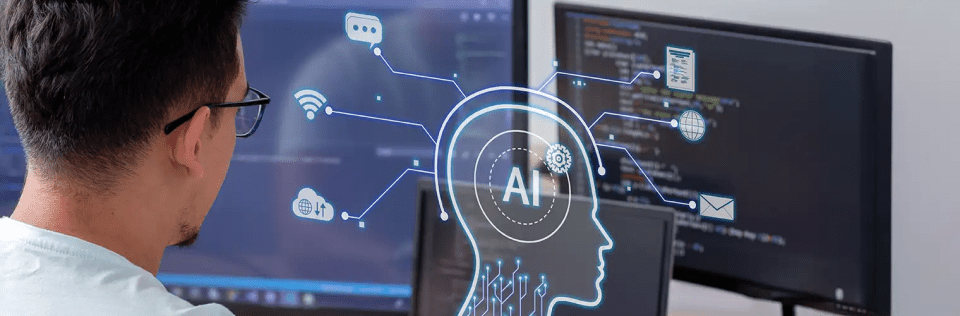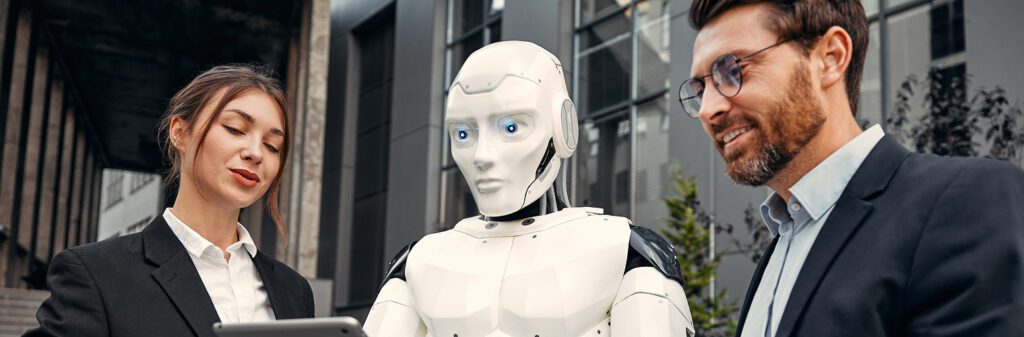Shorten Your Sales Cycle in 8 Steps: Salesforce CPQ Implementation Guide
Author
December 9, 2024
In today’s fast-paced business environment, the ability to streamline and accelerate the sales process can be a game-changer for any organization. Implementing Salesforce CPQ (Configure, Price, Quote) is the required strategic move to achieve this goal. Salesforce CPQ stands out as a powerful tool designed to streamline and expedite the sales cycle, ensuring that your sales team can generate accurate quotes quickly and close deals faster.
This guide will walk you through the eight steps for successful Salesforce CPQ Implementation, helping you to shorten your sales cycle and boost your bottom line.
Understanding Salesforce CPQ
Salesforce CPQ is a powerful sales tool that enhances your CRM by enabling sales teams to configure products, set prices, and generate quotes efficiently and accurately. It offers features like guided selling, dynamic pricing, discount controls, and advanced approvals.
Salesforce CPQ Implementation empowers sales teams to work more efficiently, increase quote accuracy, and close deals faster, ultimately driving growth and enhancing customer satisfaction. Businesses can accelerate their sales cycles, improve quote accuracy, and drive revenue growth by offering flexible pricing models and supporting complex contract renewals and amendments.
Step 1: Evaluate Your Sales Process
Before diving into the technical aspects of Salesforce CPQ, it is essential to have a deep understanding of your current sales process. This initial step sets the foundation for a successful implementation by identifying existing pain points, inefficiencies, and areas for improvement. Here’s a detailed breakdown of how to conduct this assessment:
1.1 Evaluate Sales Cycle Duration
- Begin by measuring the average time it takes for a lead to move through your sales pipeline, from initial contact to deal closure.
- The duration can highlight potential bottlenecks and stages where the process slows down.
- Break down the sales cycle into distinct phases such as lead generation, qualification, proposal creation, negotiation, and closing.
- Analyse the time spent in each phase to pinpoint specific areas needing acceleration.
- Key Metrics to evaluate Sales Cycle Duration:
- Average time from lead generation to qualification.
- Average time to create and deliver quotes.
- Time spent in negotiation and approval stages.
- Overall time to close a deal.
1.2 Analyse Approval Bottlenecks
- Approval delays can significantly extend the sales cycle.
- Identify the stages where approvals are required and analyse how long these approvals take.
- Determine if the delays are due to unclear approval workflows, lack of authority, or simply inefficiencies in communication.
- Factors to Investigate:
- Number of approval stages in the current process.
- Average time taken for each approval.
- Common reasons for approval delays.
- Potential impact of delays on closing deals.
1.3 Gather Feedback from Sales Team
- Your sales team is on the front lines and has firsthand experience with the current process.
- Conduct interviews, surveys, or focus group discussions to gather their insights.
- Understand their daily challenges, the tools they use, and their suggestions for improvement.
- Feedback Areas to consider:
- Challenges in generating accurate and timely quotes.
- Tools and systems currently used for quoting and their limitations.
- Suggestions for process improvements and feature requests.
Step 2: Define Your CPQ Objectives
Define what you aim to achieve with the Salesforce CPQ implementation. Establishing clear objectives is a crucial step in the successful implementation of Salesforce CPQ (Configure, Price, Quote). By defining precise goals, you create a roadmap that guides the entire implementation process, ensuring that every action taken aligns with your business needs and contributes to measurable improvements. Here’s how you can effectively define your CPQ objectives:
2.1 Establish Specific, Measurable Goals:
- Specific: You should articulate what you want to achieve. Avoid vague goals like “improve sales” and instead aim for precise outcomes such as “reduce quoting time” or “increase quote accuracy.”
- Measurable: Ensure that each objective can be quantified. This allows you to track progress and determine the success of your CPQ implementation. For example, aim to reduce quoting time by a specific percentage or achieve a defined level of quote accuracy.
2.2 Align Objectives with Overall Business Goals:
Your CPQ objectives should support broader business goals such as revenue growth, customer satisfaction, and operational efficiency. Aligning CPQ objectives with these overarching goals ensures that the implementation contributes to your company’s success. Examples:
Reduce Quoting Time: Sales reps spend excessive time creating quotes which leads to delays and lost opportunities.
- Objective: Your CPQ Objective can be “To reduce the quoting time by 50%”.
- Action Plan: Implement guided selling flows and automate repetitive tasks to streamline the quoting process. Use Salesforce CPQ’s capabilities to create templates and predefined options that speed up quote generation.
- Outcome: This improves sales productivity but also enhances customer experience by delivering faster responses.
Improve Quote Accuracy: Inaccurate quotes result in customer dissatisfaction and internal inefficiencies.
- Objective: Your CPQ Objective can be “Achieve 99% accuracy in Quotes”.
- Action Plan: Use Salesforce CPQ’s product configurator and pricing rules to eliminate manual errors. Implement validation rules and approval workflows to ensure every quote meets accuracy standards before being sent to customers.
- Outcome: Accurate quoting reduces the likelihood of disputes and increase customer trust and satisfaction.
Enhance Compliance: Ensuring all quotes complies with company policies and regulatory requirements. This can minimize the legal risks and protects your business. Communicate These Goals to All Stakeholders:
- Stakeholder Engagement: Involve all relevant stakeholders, including sales teams, finance, legal, and IT, in defining and understanding the CPQ objectives. Clear communication ensures everyone is aligned and committed to achieving these goals.
- Documentation and Dissemination: Document the defined objectives and share them across the organization. Use meetings, emails, and collaborative platforms to ensure everyone is aware of the goals and their importance.
- Continuous Feedback: Maintain open channels for feedback and updates. As the implementation progresses, regularly review objectives with stakeholders to ensure they remain relevant and achievable.
Step 3: Choose the Right Salesforce CPQ Package
Salesforce CRM offers variety of CPQ packages, each with different features and capabilities, to meet scaling business needs. You should select a package which best suits to your business requirement and is within set budget. Consider factors such as the size of your sales team, the complexity of your products, and the level of customization required.
Salesforce offers a variety of CPQ packages tailored to different organizational sizes and complexities and choosing the right one can significantly impact the success of your Salesforce CPQ Implementation.
Review Salesforce CPQ Package Options .Salesforce offers three main CPQ packages, each catering to different levels of business complexity and needs:
Salesforce CPQ Essentials
- Ideal For: Small businesses with straightforward quoting needs.
- Features: Basic quoting functionalities, simple product configurations, and fundamental pricing rules.
- Benefits: Affordable and easy to implement, providing essential tools to improve quoting accuracy and efficiency.
Salesforce CPQ Plus
- Ideal For: Mid-sized businesses with moderate complexity in their sales processes.
- Features: Advanced product configurations, dynamic pricing strategies, and discounting rules. Enhanced approval workflows and reporting capabilities.
- Benefits: Offers a balanced mix of advanced features and ease of use, suitable for growing businesses that need more robust CPQ functionalities.
Salesforce CPQ Premier
- Ideal For: Large enterprises with highly complex sales processes and extensive product lines.
- Features: Comprehensive product configuration options, complex pricing and discounting rules, and sophisticated approval workflows.
- Benefits: Provides extensive customization and scalability, enabling enterprises to handle complex quoting scenarios and large volumes of transactions.
Aligning Packages with Business Goals
Once you understand the features and benefits of each package, align them with your business goals. For example:
- Efficiency: If reducing the time to generate quotes is a primary objective, ensure the package includes robust guided selling and product bundling features.
- Accuracy: For businesses focused on minimizing quoting errors, look for packages that offer advanced configuration and dynamic pricing rules.
- Scalability: If you anticipate growth, choose a package that can scale with your business and integrate with other Salesforce solutions.
Budget Considerations
- While aligning features with needs is crucial, budget constraints cannot be ignored.
- Evaluate the cost of each package against the benefits it offers and consider the return on investment.
- Sometimes, investing in a more comprehensive package can lead to significant long-term savings through improved efficiency and reduced errors.
Step 4: Plan Your Salesforce CPQ Implementation
A detailed implementation plan is crucial for a smooth transition to Salesforce CPQ. This plan should outline the project timeline, key milestones, resource allocation, and risk management strategies. A well-thought-out implementation plan will minimize disruptions, manage risks, and facilitate a smooth transition to the new system. Here’s a detailed breakdown of how to plan your Salesforce CPQ implementation:
4.1 Define Scope of Project
For defining the scope of project, start with:
- Understand the specific features and functionalities you need from Salesforce CPQ, such as guided selling, dynamic pricing, and discount controls.
- Collaborate with key stakeholders from sales, finance, IT, and legal departments to gather their requirements and expectations.
- Document these requirements to establish a clear scope and prevent scope creep during the project.
4.2 Establish a Project Timeline
Develop a realistic timeline that outlines all the phases of the implementation. Break down the project into manageable phases: Discovery, Design, Development, Testing, and Deployment. Allocate sufficient time for each phase to ensure thorough completion. For example:
- Discovery Phase: Gather detailed requirements and analyse the current sales process.
- Design Phase: Develop a detailed implementation plan and design the CPQ solution.
- Development Phase: Configure and customize Salesforce CPQ based on the design specifications.
- Testing Phase: Conduct extensive testing to identify and fix any issues.
- Deployment Phase: Roll out the CPQ solution and provide training to the sales team.
4.3 Engage with a Salesforce Implementation Partner
Consider partnering with a Salesforce implementation expert like Mirketa. With extensive experience in Salesforce CPQ implementations, Mirketa can provide valuable insights, technical expertise, and best practices to ensure a successful deployment.
Mirketa’s team of certified Salesforce professionals will work closely with your organization to customize the CPQ solution to your specific needs, streamline the implementation process, and provide ongoing support.
4.4 Training and Change Management
- Plan for comprehensive training and change management activities. Training should be tailored to different user groups, ensuring that everyone is comfortable with the new system.
- Change management strategies should address potential resistance and highlight the benefits of Salesforce CPQ to encourage user adoption.
Step 5: Configure Product Catalog & Pricing Rules
One of the strengths of Salesforce CPQ is its flexibility and customization capabilities. Tailor the CPQ solution to match your business processes with Product Catalog Configuration & Pricing Rules Configuration.
A well-configured product Catalog and pricing rules ensure that your sales team can generate accurate and consistent quotes quickly, contributing to the overall success of your Salesforce CPQ implementation.
5.1 Product Catalog Configuration
5.1.1 Product Information Upload
- Detailed Descriptions: Ensure each product in your Catalog has a detailed description, including key features, specifications, and benefits. This information helps sales reps understand the product thoroughly and communicate its value to customers.
- Product Images: Incorporate high-quality images for each product. Visual representation aids in better understanding and can influence customer decisions positively.
- Categorization: Products are organized into categories and subcategories. A well-structured Product Catalog makes it easier for sales reps to find and select the right products quickly.
5.1.2 Product Attributes and Options
- Attributes Definition: Define product attributes such as colour, size, and weight. These attributes allow for a more granular configuration of products to meet specific customer requirements.
- Option Configuration: Set up options for products that can be customized. For instance, a laptop might have options for different types of processors, RAM, and storage. Configure these options to be selectable during the quoting process.
5.1.3 Bundle Creation
- Product Bundles: Create product bundles that combine multiple products into a single package. Bundles should include products that are often sold together, making it easier for sales reps to offer comprehensive solutions.
- Compatibility Rules: Establish compatibility rules to ensure that only compatible products can be bundled together. This prevents configuration errors and ensures the quoted solution meets customer needs.
5.2 Pricing Rules Configuration
5.2.1 Dynamic Pricing Strategies
- Volume-Based Pricing: Implement pricing strategies that adjust prices based on the quantity purchased. For example, offer discounts for bulk purchases to incentivize larger orders.
- Customer-Specific Pricing: Set up different pricing tiers based on customer categories. Preferred customers might receive better pricing compared to new customers or one-time buyers.
- Market Conditions: Adjust pricing based on market conditions, such as seasonal demands or competitor pricing to ensure your business is aligned with market trends.
5.2.2 Discount Controls
- Predefined Discount Rules: Establish rules for allowable discounts to maintain pricing integrity. For example, set maximum discount limits that sales reps can offer without additional approval.
- Approval Workflow Integration: Configure discount rules to trigger approval workflows if a discount exceeds the predefined limit. This ensures higher discounts are reviewed and approved by management, protecting profit margins.
5.2.3 Conditional Pricing Rules
- Price Field Rules: Define rules for how prices should change based on specific conditions. For example, if a certain product is included in a quote, other related products might receive a discount.
- Action-Based Pricing: Implement actions that adjust prices based on certain triggers, such as bundling specific products together or achieving a certain order value. This allows for sophisticated pricing strategies that can be tailored to customer needs.
Step 6: Implement Guided Selling and Product Bundles
Implementing guided selling and product bundles is pivotal to maximizing the efficiency of your Salesforce CPQ system. These features help sales representatives navigate complex product offerings, ensuring they configure and quote the right products and services accurately and quickly. Here’s a detailed look at how to set up and leverage these functionalities effectively:
6.1 Implement Guided Selling
Guided selling is designed to simplify the sales process by leading sales reps through a structured flow of questions and recommendations, tailored to the customer’s specific needs.
- Create a Guided Questionnaire: Develop a series of questions that help identify the customer’s requirements. These questions should cover various aspects such as budget, desired features, and usage scenarios. The goal is to gather all necessary information to recommend the best product or service configuration.
- Smart Recommendations: Based on the responses to the questionnaire, Salesforce CPQ can provide intelligent recommendations. These recommendations are designed to narrow down product options and present the most suitable choices. This not only speeds up the decision-making process but also ensures that sales reps offer solutions that best meet customer needs.
- Customize the Selling Flow: Tailor the guided selling flow to match your sales strategy. You can design the flow to highlight specific products, upsell opportunities, or bundle suggestions. This customization ensures that sales reps follow a consistent process while maintaining the flexibility to adapt to different customer scenarios.
- Training and Adoption: Ensure that your sales team is well-trained on using the guided selling tool. Provide hands-on training sessions and detailed documentation to help them understand how to effectively utilize the guided questionnaires and recommendations.
6.2 Implement Product Bundles
Product bundles allow sales reps to group related products and services together, making it easier to sell comprehensive solutions rather than individual items. Bundling can simplify the quoting process, enhance customer value, and increase average deal size.
- Define Bundle Structures: Set up product bundles by grouping complementary products and services. Define the main product and its associated options or accessories. For example, a computer bundle might include the main device, a warranty service, and additional peripherals like a mouse and keyboard.
- Configure Compatibility Rules: Establish rules that ensure compatibility between bundled items. These rules prevent incompatible products from being sold together and ensure that all configurations meet customer requirements and business standards.
- Set Customization Limits: While bundles offer flexibility, it is important to set limits on customization to maintain control over pricing and compliance. Define which options can be added or removed from a bundle and within what parameters. This helps in maintaining consistency and avoiding errors.
- Streamline Pricing and Discounts: Configure pricing rules for bundles to offer attractive discounts or special pricing for bundled products. Ensure that these rules are automatically applied during the quoting process to enhance sales efficiency and customer satisfaction.
Implementing guided selling and product bundles in Salesforce CPQ not only simplifies the sales process but also ensures that your sales reps can offer tailored, comprehensive solutions to customers. This leads to higher customer satisfaction, increased sales productivity, and ultimately, a shortened sales cycle.
Step 7: Train Your Sales Team
A successful Salesforce CPQ implementation hinges on the effective training of your sales team. Even the most robust system will underperform if users are not adequately trained. This step ensures that your team is well-prepared to leverage the full capabilities of Salesforce CPQ, driving efficiency and accuracy in the quoting process. Here’s a detailed breakdown of how to train your sales team effectively.
7.1 Running Training Programs
- Hands-On Training Sessions: Interactive hands-on training sessions allow sales reps to practice using the Salesforce CPQ system in a controlled environment. By engaging with the system directly, sales reps can better understand its functionalities and feel more confident using it in real-world scenarios.
- Role-Based Training: Different team members will interact with Salesforce CPQ in various ways. For example, account executives may need to focus more on creating quotes and using guided selling features, while sales managers might need to delve deeper into approval workflows and reporting functionalities.
7.2 Supporting Training Materials
- Detailed User Guides: Provide comprehensive user guides that cover every feature and function of Salesforce CPQ. These guides should be easy to navigate and include step-by-step instructions, screenshots, and FAQs.
- Video Tutorials: Create short, focused video tutorials that cover key processes and common tasks within Salesforce CPQ. Video content can be more engaging and easier to digest than text-based guides.
7.3 Continuous Support
- Help Desk and Support Channels: Set up a dedicated help desk or support channel where sales reps can ask questions and report issues. This could be an internal team or a service provided by your Salesforce implementation partner.
- Regular Update Sessions: As your team becomes more familiar with Salesforce CPQ, continue to provide regular update sessions. Regularly scheduled training refreshers help keep your team’s knowledge up-to-date and encourage continuous improvement.
Step 8: Monitor, Measure, and Optimize
After successfully implementing Salesforce CPQ, the journey doesn’t end. To ensure you get the most out of your investment, it’s essential to continuously monitor the performance of the system, measure its impact, and optimize its use based on real-world feedback and data. This step is crucial for maintaining the efficiency and effectiveness of your CPQ solution over time.
8.1 Setting Up KPIs and Regular Reporting
The first action in this phase is to establish Key Performance Indicators (KPIs) that align with your business goals. These KPIs will help you measure the success of your Salesforce CPQ implementation and identify areas for improvement. Common KPIs include:
- Quote Accuracy: Measure the percentage of quotes generated without errors.
- Quote Turnaround Time: Track the average time taken to generate and approve a quote.
- Approval Time: Monitor the time taken for quotes to go through the approval process.
- Win Rate: Calculate the ratio of quotes that convert into sales.
- Sales Cycle Length: Measure the time taken from initial customer contact to deal closure.
8.2 Collecting and Analysing User Feedback
User feedback is a valuable source of information for optimizing your CPQ solution. Regularly gather feedback from your sales team to understand their experiences and challenges with the system. This can be done through surveys, interviews, or feedback forms integrated into the CPQ platform.
Key areas to focus on when collecting feedback include:
- Ease of Use: Are sales reps finding the system intuitive and easy to use?
- Efficiency: Is the CPQ solution helping sales reps create quotes faster?
- Accuracy: Are there any recurring issues or errors in the quotes generated?
Analyse the feedback to identify common themes and areas for improvement. Engaging with your sales team and addressing their concerns will not only optimize the CPQ solution but also increase user adoption and satisfaction.
8.3 Continuously Refining and Optimizing the CPQ Solution
Based on the insights gained from KPI tracking and user feedback, continuously refine and optimize your CPQ solution. This iterative process involves adjusting the system to enhance its performance and align it better with your business needs. Key optimization actions include:
- Updating Product Catalogs: Regularly update product information, pricing rules, and discount strategies to reflect changes in your offerings and market conditions.
- Improving Approval Workflows: Streamline approval workflows to reduce bottlenecks and accelerate the quote approval process.
- Enhancing Guided Selling: Refine guided selling questions and recommendations based on sales rep feedback and observed performance.
- Training and Support: Provide ongoing training and support to ensure sales reps are up to date with any changes and fully utilize the CPQ features.
Why Choose Mirketa as Your Salesforce CPQ Implementation Partner?
Mirketa stands out as a potential implementation partner due to its proven track record and expertise in Salesforce CPQ deployments. Here’s why Mirketa is the ideal choice:
- Experienced Team: Mirketa has a team of certified Salesforce professionals with extensive experience in implementing CPQ solutions across various industries.
- Customized Solutions: Mirketa offers tailored solutions that align with your unique business needs, ensuring that the CPQ implementation delivers maximum value.
- Best Practices: Leverage Mirketa’s knowledge of best practices and industry standards to streamline the implementation process and avoid common pitfalls.
- Comprehensive Support: From initial planning to post-deployment support, Mirketa provides end-to-end services to ensure the success of your Salesforce CPQ implementation.
- Proven Success: Mirketa’s successful track record with clients like Foundry of Courage and ACOE showcases their ability to deliver high-quality Salesforce solutions that drive business growth.
By partnering with Mirketa, you can ensure a seamless Salesforce CPQ implementation that shortens your sales cycle, enhances quote accuracy, and boosts overall sales productivity.
Pranshu Goyal, Director of Products at Mirekta, states: “We envision DSM to be used by every small to a medium-sized organization dealing with bad data and want to get rid of duplicates easily with no cost. We have faced issues dealing with duplicates in our organization. That inspired us to make a solution that is not only simple to use but can be used widely to make the organization’s data clean to make them more efficient and productive. We want DSM to be a solution for every organization looking for duplicate management capability better than the Salesforce out-of-the-box solution with no additional cost.”
Recent Posts
-
 Salesforce API Testing – The Modern QA Approach for Reliable Integrations05 Jan 2026 Blog
Salesforce API Testing – The Modern QA Approach for Reliable Integrations05 Jan 2026 Blog -
 Transforming SMB Sales with Salesforce Commerce Cloud12 Nov 2025 Blog
Transforming SMB Sales with Salesforce Commerce Cloud12 Nov 2025 Blog -
 Generative AI Testing tools03 Nov 2025 Blog
Generative AI Testing tools03 Nov 2025 Blog -
 Mirketa Unveils Next-Gen AI Solutions to Redefine the Future of Work Across Industries29 Jul 2025 Press Release
Mirketa Unveils Next-Gen AI Solutions to Redefine the Future of Work Across Industries29 Jul 2025 Press Release -
 Salesforce Implementation School Universities Higher Education23 Jul 2025 Blog
Salesforce Implementation School Universities Higher Education23 Jul 2025 Blog -
 Salesforce Health Cloud Implementation Partner: A Complete Guide23 Jul 2025 Blog
Salesforce Health Cloud Implementation Partner: A Complete Guide23 Jul 2025 Blog -
 XML Parsing: Using MINIDOM Vs Element Tree (etree) in Python02 Jul 2025 Blog
XML Parsing: Using MINIDOM Vs Element Tree (etree) in Python02 Jul 2025 Blog -
 A step by step Guide to create Salesforce web-to-lead form30 Jun 2025 Blog
A step by step Guide to create Salesforce web-to-lead form30 Jun 2025 Blog -
 How AI is Transforming User Experience Design in 202526 Jun 2025 Blog
How AI is Transforming User Experience Design in 202526 Jun 2025 Blog -
 How a Salesforce NPSP Consultant Can Elevate Nonprofit Impact25 Jun 2025 Blog
How a Salesforce NPSP Consultant Can Elevate Nonprofit Impact25 Jun 2025 Blog -
 Salesforce Load and Performance Testing: Essentials, Importance & Execution23 Jun 2025 Blog
Salesforce Load and Performance Testing: Essentials, Importance & Execution23 Jun 2025 Blog -
 Salesforce Website Integration Boost Leads, Automation & Customer Experience11 Jun 2025 Blog
Salesforce Website Integration Boost Leads, Automation & Customer Experience11 Jun 2025 Blog -
 Driving Results in Manufacturing with Salesforce Manufacturing Cloud11 Jun 2025 Blog
Driving Results in Manufacturing with Salesforce Manufacturing Cloud11 Jun 2025 Blog -
 Accelerating Growth with NetSuite SuiteCommerce02 Jun 2025 Blog
Accelerating Growth with NetSuite SuiteCommerce02 Jun 2025 Blog -
 Salesforce Service Cloud Services streamlining operations29 May 2025 Blog
Salesforce Service Cloud Services streamlining operations29 May 2025 Blog -
 AI for Nonprofits: Mirketa & Exec Precision Webinar27 May 2025 Press Release
AI for Nonprofits: Mirketa & Exec Precision Webinar27 May 2025 Press Release -
 AI for Nonprofits: Use Cases, Tools & Implementation Strategies20 May 2025 Webinar
AI for Nonprofits: Use Cases, Tools & Implementation Strategies20 May 2025 Webinar -
 Javascript Frameworks for Salesforce Lightning Design System18 May 2025 Blog
Javascript Frameworks for Salesforce Lightning Design System18 May 2025 Blog -
 Building a Smart Campus with Salesforce Student Information System: A Road to Smarter Education16 May 2025 Blog
Building a Smart Campus with Salesforce Student Information System: A Road to Smarter Education16 May 2025 Blog -
 Salesforce Nonprofit Cloud: Benefits & Consultant Role15 May 2025 Blog
Salesforce Nonprofit Cloud: Benefits & Consultant Role15 May 2025 Blog -
 Salesforce Consulting for Nonprofits: Maximize Impact09 May 2025 Blog
Salesforce Consulting for Nonprofits: Maximize Impact09 May 2025 Blog -
 What to Expect from a Salesforce Admin Service Provider09 May 2025 Blog
What to Expect from a Salesforce Admin Service Provider09 May 2025 Blog -
 Maximizing Efficiency with Salesforce Cloud Integration Services09 May 2025 Blog
Maximizing Efficiency with Salesforce Cloud Integration Services09 May 2025 Blog -
 Step-by-Step Guide to Salesforce NPSP Implementation09 May 2025 Blog
Step-by-Step Guide to Salesforce NPSP Implementation09 May 2025 Blog -
 A Guide on How to Use Salesforce Agentforce for Manufacturing02 May 2025 E-Book
A Guide on How to Use Salesforce Agentforce for Manufacturing02 May 2025 E-Book -
 Choosing the Right Salesforce Integration Partner: A Complete Guide22 Apr 2025 Blog
Choosing the Right Salesforce Integration Partner: A Complete Guide22 Apr 2025 Blog -
 Salesforce Higher Education: Transforming Modern Universities15 Apr 2025 Blog
Salesforce Higher Education: Transforming Modern Universities15 Apr 2025 Blog -
 AI Agents The Future of Business Applications09 Apr 2025 Blog
AI Agents The Future of Business Applications09 Apr 2025 Blog -
 Why Purpose-Built AI Agents Are the Future of AI at Work07 Apr 2025 Blog
Why Purpose-Built AI Agents Are the Future of AI at Work07 Apr 2025 Blog -
 How the Atlas Reasoning Engine Powers Agentforce03 Apr 2025 Blog
How the Atlas Reasoning Engine Powers Agentforce03 Apr 2025 Blog -
 Leveraging AI for Code Analysis, Real-Time Interaction, and AI-driven Documentation02 Apr 2025 Use-case
Leveraging AI for Code Analysis, Real-Time Interaction, and AI-driven Documentation02 Apr 2025 Use-case -
 Transforming Healthcare with AI-Powered Patient Health Monitoring with Fitbit & Salesforce01 Apr 2025 Use-case
Transforming Healthcare with AI-Powered Patient Health Monitoring with Fitbit & Salesforce01 Apr 2025 Use-case -
 5 Myths About Autonomous Agents in Salesforce28 Mar 2025 Blog
5 Myths About Autonomous Agents in Salesforce28 Mar 2025 Blog -
 AI for Nonprofits: Boosting Fundraising with Salesforce Einstein, Agentforce, and Smarter InsightsShape25 Mar 2025 Use-case
AI for Nonprofits: Boosting Fundraising with Salesforce Einstein, Agentforce, and Smarter InsightsShape25 Mar 2025 Use-case -
 AI-Powered Vaccination Scheduling with Einstein Copilot & Predictive AI21 Mar 2025 Use-case
AI-Powered Vaccination Scheduling with Einstein Copilot & Predictive AI21 Mar 2025 Use-case -
 Leveraging AI to Enhance Sales Effectiveness13 Mar 2025 Use-case
Leveraging AI to Enhance Sales Effectiveness13 Mar 2025 Use-case -
 Revolutionizing Manufacturing with AI: Predictive Maintenance, Supply Chain Optimization, and More11 Mar 2025 E-Book
Revolutionizing Manufacturing with AI: Predictive Maintenance, Supply Chain Optimization, and More11 Mar 2025 E-Book -
 NetSuite for Manufacturing: Streamlining Operations and Solving Key Challenges07 Mar 2025 Blog
NetSuite for Manufacturing: Streamlining Operations and Solving Key Challenges07 Mar 2025 Blog -
 How to Build Your First Agent in Salesforce Agentforce24 Feb 2025 Blog
How to Build Your First Agent in Salesforce Agentforce24 Feb 2025 Blog -
 ERP vs Salesforce Revenue Cloud: Which One is Right for Your Business?24 Feb 2025 E-Book
ERP vs Salesforce Revenue Cloud: Which One is Right for Your Business?24 Feb 2025 E-Book -
 Revolutionizing Manufacturing with Salesforce: A Playbook for Efficiency & Growth18 Feb 2025 E-Book
Revolutionizing Manufacturing with Salesforce: A Playbook for Efficiency & Growth18 Feb 2025 E-Book -
 Salesforce 2025 Game-Changing Trends You Need to Know28 Jan 2025 Blog
Salesforce 2025 Game-Changing Trends You Need to Know28 Jan 2025 Blog -
 Agentforce 2.0: Everything You Need to Know About the Latest Update22 Jan 2025 Blog
Agentforce 2.0: Everything You Need to Know About the Latest Update22 Jan 2025 Blog -
 The Ultimate Guide to NetSuite Development: Tools and Techniques10 Jan 2025 Blog
The Ultimate Guide to NetSuite Development: Tools and Techniques10 Jan 2025 Blog -
 How Salesforce Nonprofit Cloud Transforms Fundraising Strategies10 Jan 2025 Blog
How Salesforce Nonprofit Cloud Transforms Fundraising Strategies10 Jan 2025 Blog -
 The Impact of Salesforce Development Partners on Small and Medium Businesses08 Jan 2025 Blog
The Impact of Salesforce Development Partners on Small and Medium Businesses08 Jan 2025 Blog -
 Key Questions to Ask When Hiring a NetSuite Development Partner08 Jan 2025 Blog
Key Questions to Ask When Hiring a NetSuite Development Partner08 Jan 2025 Blog -
 Salesforce Agentforce Demystified: Your Essential Guide08 Jan 2025 Blog
Salesforce Agentforce Demystified: Your Essential Guide08 Jan 2025 Blog -
 Salesforce and NetSuite Integration: Driving Business Efficiency with Precision06 Jan 2025 Blog
Salesforce and NetSuite Integration: Driving Business Efficiency with Precision06 Jan 2025 Blog -
 Salesforce Einstein20 Dec 2024 E-Book
Salesforce Einstein20 Dec 2024 E-Book -
 Order to Cash Cycle with NetSuite20 Dec 2024 E-Book
Order to Cash Cycle with NetSuite20 Dec 2024 E-Book -
 Empower Your Marketing Strategy with Salesforce Marketing Cloud's Automation Studio Activities13 Dec 2024 Blog
Empower Your Marketing Strategy with Salesforce Marketing Cloud's Automation Studio Activities13 Dec 2024 Blog -
 Salesforce CPQ for Subscription-based Businesses10 Dec 2024 Blog
Salesforce CPQ for Subscription-based Businesses10 Dec 2024 Blog -
 Unleashing the Magic of Einstein Prediction Builder10 Dec 2024 Blog
Unleashing the Magic of Einstein Prediction Builder10 Dec 2024 Blog -
 Customized Templates and Branding with Salesforce Experience Cloud10 Dec 2024 Blog
Customized Templates and Branding with Salesforce Experience Cloud10 Dec 2024 Blog -
 Unleashing the Power of Real- Time Reports and Dashboards in NPSP10 Dec 2024 Blog
Unleashing the Power of Real- Time Reports and Dashboards in NPSP10 Dec 2024 Blog -
 Top 4 Salesforce Automation Tools in 202409 Dec 2024 Blog
Top 4 Salesforce Automation Tools in 202409 Dec 2024 Blog -
 Salesforce Service Cloud Implementation: The Ultimate Guide09 Dec 2024 Blog
Salesforce Service Cloud Implementation: The Ultimate Guide09 Dec 2024 Blog -
 Salesforce CRM Implementation Partner Enhancing Automation in Healthcare09 Dec 2024 Blog
Salesforce CRM Implementation Partner Enhancing Automation in Healthcare09 Dec 2024 Blog -
 Shorten Your Sales Cycle in 8 Steps: Salesforce CPQ Implementation Guide09 Dec 2024 Blog
Shorten Your Sales Cycle in 8 Steps: Salesforce CPQ Implementation Guide09 Dec 2024 Blog