4-ways to motivate Stakeholders in BA Process
Contributor: Mahendra
When a user loads the page, the ConditionalRendering class sets the value of the isSystemAdministrator property. If the isSystemAdministrator property is true, the if:true directive renders the nested template, which displays Welcome, you are a System Administrator! The template contains two div tags that have a different messages.
Notice that the JavaScript doesn’t manipulate the DOM, it simply changes the value of isSystemAdministrator property. Quite powerful and efficienct!
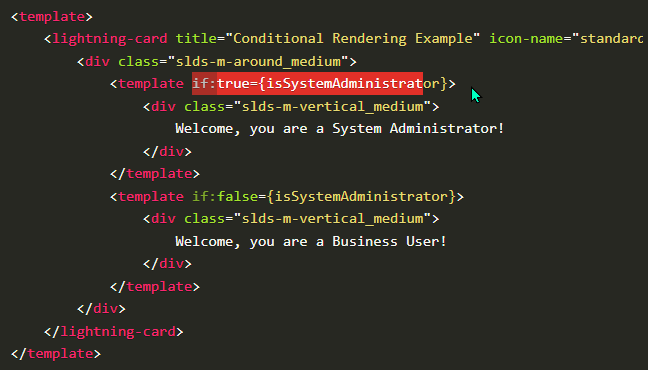
Test your IQ
Identify the person who is encircled:
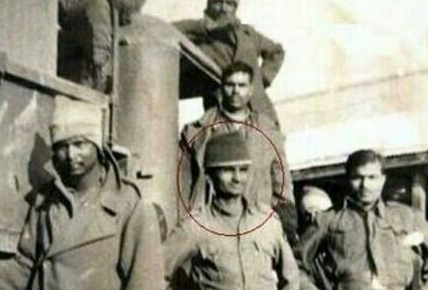
Answer to Previous Question
Fill the ‘????’
Physics -> Sweden
Physiology -> Sweden
Chemistry -> Sweden
Literature -> Sweden
Medicine -> Sweden
Peace -> ????
Answer: Norway (Peace Nobel is given in Norway)
Salesforce Pipeline Inspection
Contributor: Pankaj Nagar
Pipeline Inspection probably is an upgrade of the list view, but just for the Opportunity object. Before we discuss further Pipeline Inspection, let’s see what is required to access Pipeline Inspection.
To access Pipeline Inspection, you need to have Pipeline Inspection User (have you heard of this?) permission, which is available under the Pipeline Inspection Included permission set. You will have this Pipeline Inspection license if you use Unlimited or Performance edition. In short, you must be on Unlimited or Performance edition, then assign a permission set that has Pipeline Inspection User permission enabled.
“Pipeline Inspection gives sales teams a consolidated view of pipeline metrics, opportunities, week-to-week changes, AI-driven insights, close date predictions, and activity information. With this intelligence, sales teams can focus on the most important opportunities and forecast revenue more accurately.” quote from salesforce article. Those features are great for reps and their manager to manage their pipeline.
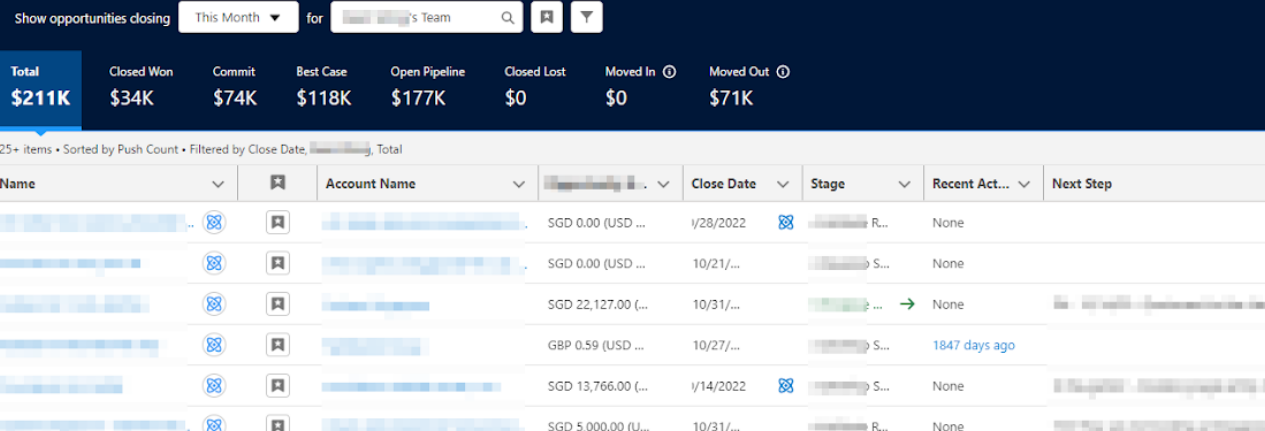
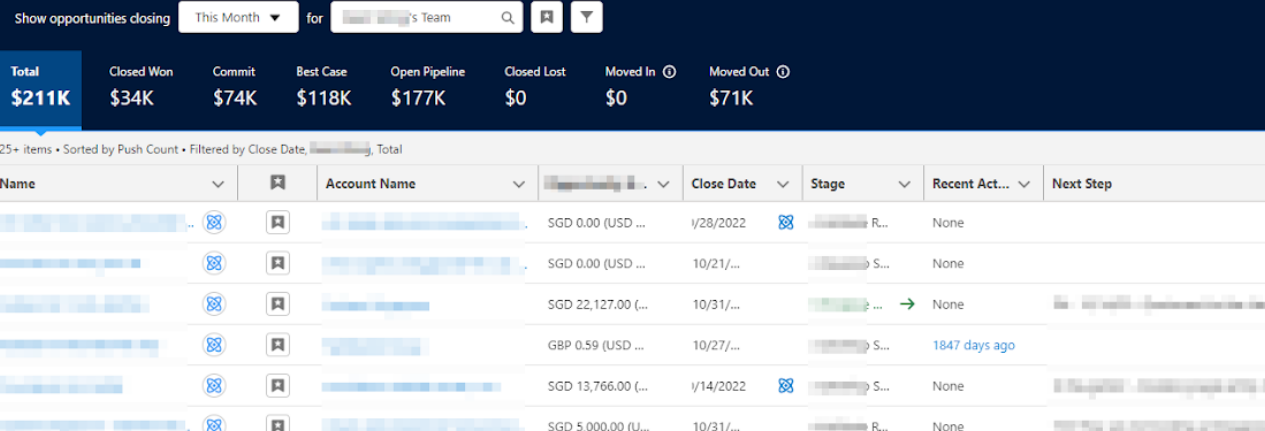
Test your IQ



Answer to Previous Question
Identify the person who is encircled:
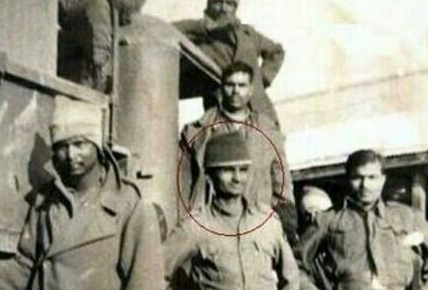
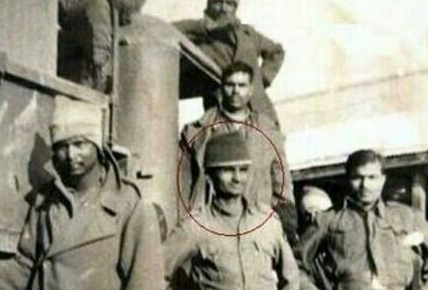
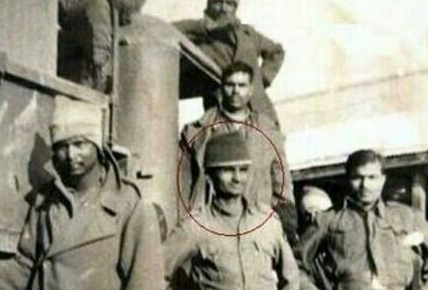
Answer: Anna Hazare
Key Announcements from Developer Keynote
Contributor: Suraj
#DF22 Here is a rundown of all the key Announcements from Developer Keynote. The theme of this year’s Developer Keynote is “The Future of Development” which will cover the future of automation, future of developer experience and the future of products highlighting the different products, features, and functionalities from Salesforce.
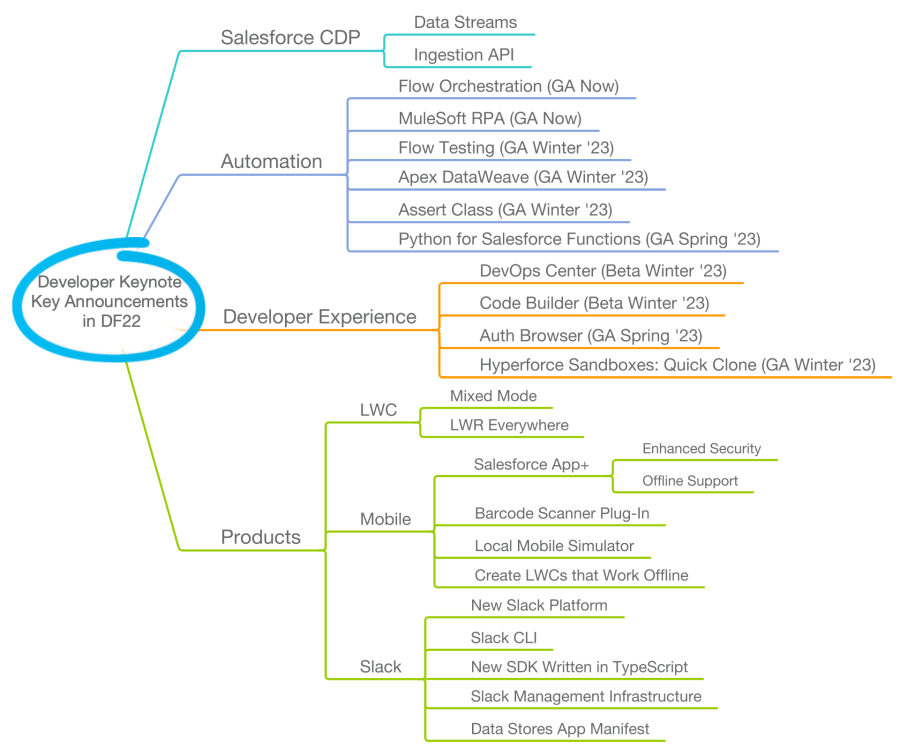
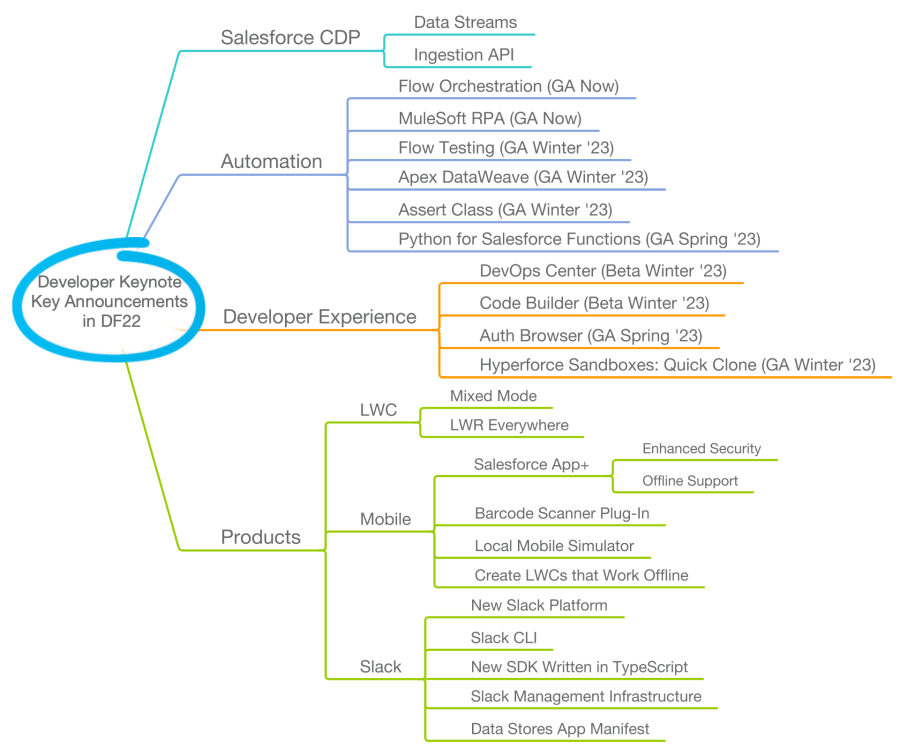
Test your IQ
Connect the following:
Named after a small fishing port in Iceland, this software executes its bytecode in files with extension .dex or .odex. Now where is this software mostly used?
(exact answer required)
Answer to Previous Question



Answer: Footwear Manufacturers (Timberland, Polo, RedTape, Puma)
Invoke a MuleSoft RPA Process from Flow using External Services
Contributor: Rahul
MuleSoft Robotic Process Automation (RPA) gives you the power to automate business processes that usually require human input and interact with systems that don’t have an API, extending the reach of Salesforce’s process automation capabilities by integrating these RPA processes into flows in Salesforce as of Winter ’23!
Use MuleSoft RPA Manager to publish REST APIs for your RPA processes to Anypoint Exchange, which you can then register as External Services in Salesforce and invoke from low-code tools like Flow Builder.
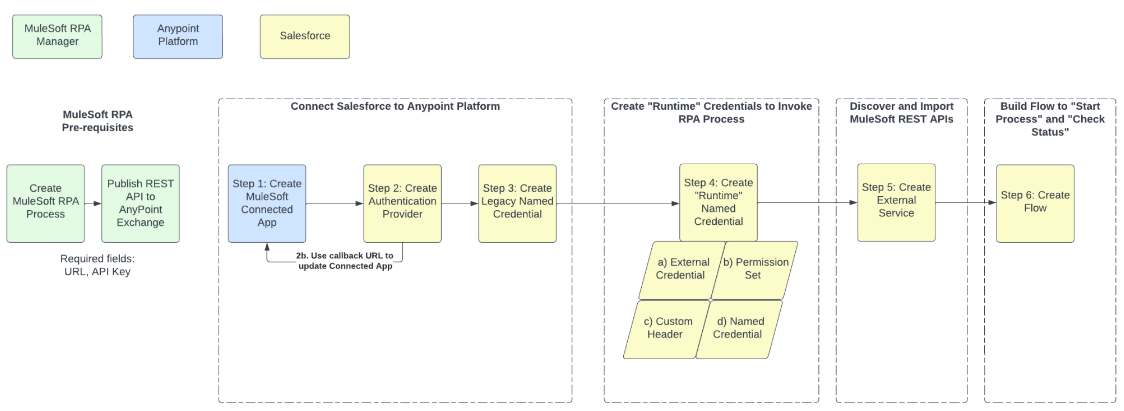
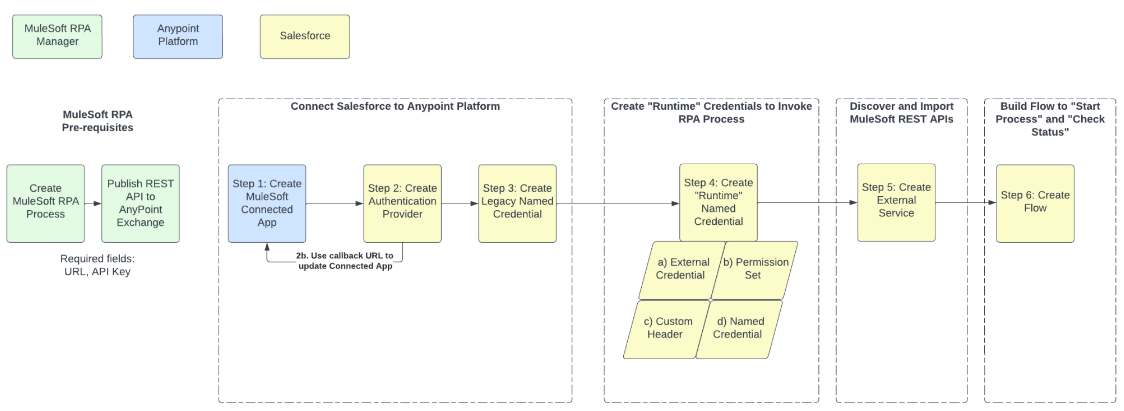
Test your IQ
Identify this place:
the clue is in the pic itself…



Answer to Previous Question
Named after a small fishing port in Iceland, this software executes its bytecode in files with extension .dex or .odex. Now where is this software mostly used?
(exact answer required)
Answer: Dalvik (In android phones, they are called Dalvim Virtual Memory – like JVM)
Salesforce Inbox – What is it?
Contributor: Ankit
Salesforce Inbox is a productivity tool to integrate Salesforce with emails, such as Outlook and Gmail. It is available at an additional cost, except your company already purchased additional products that include Inbox. Inbox work in the Core Salesforce platform which is Sales Cloud, Service Cloud, and Lightning Platform.
You can get Inbox licenses through the following products:
• Sales Cloud Einstein
• High Velocity Sales
• Inbox
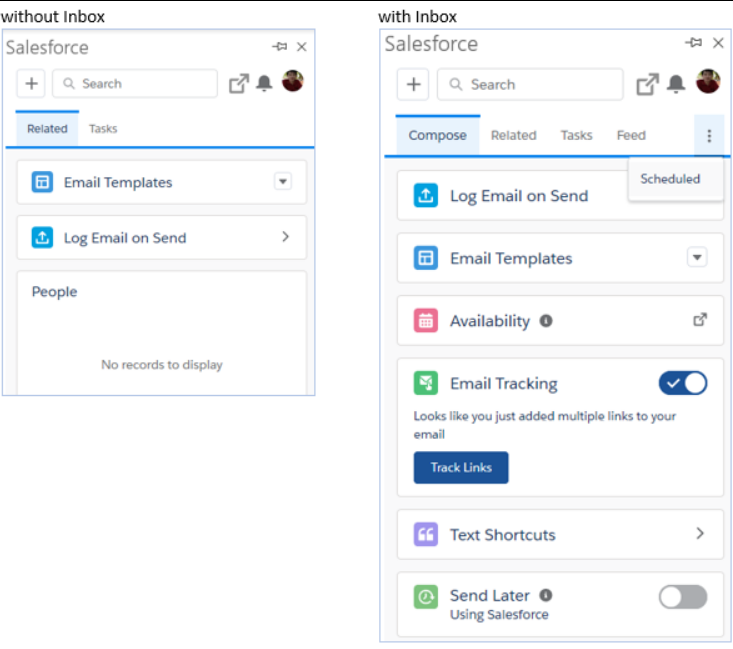
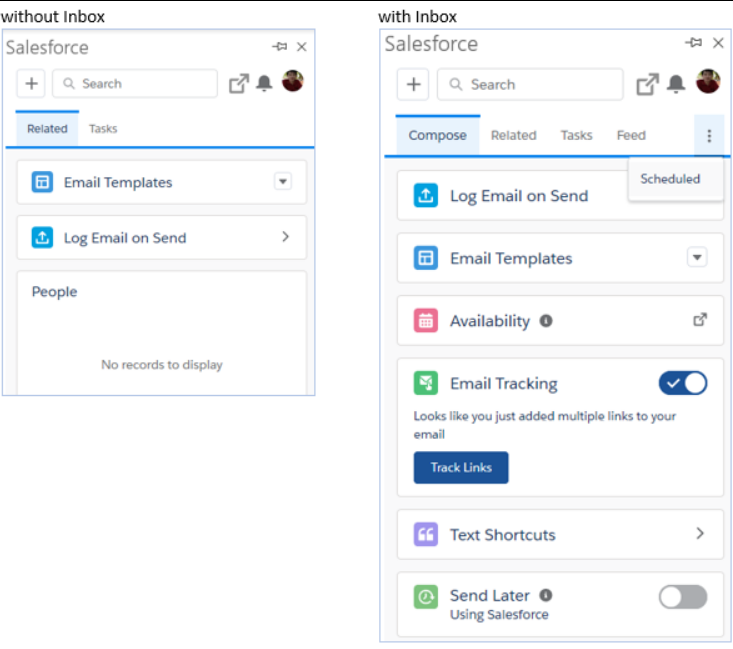
Test your IQ
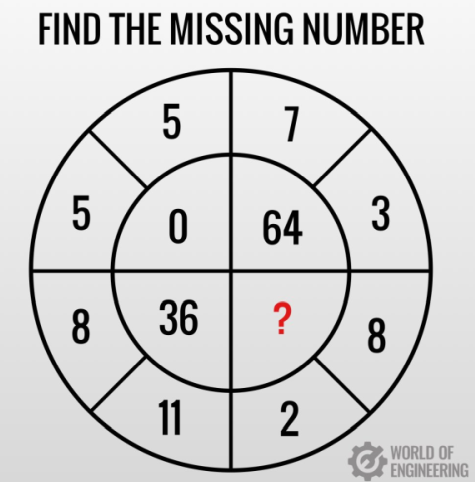
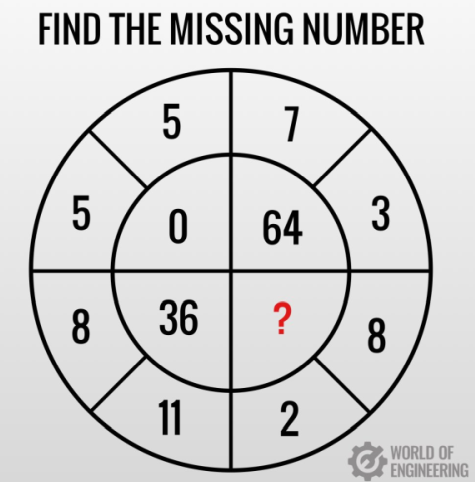
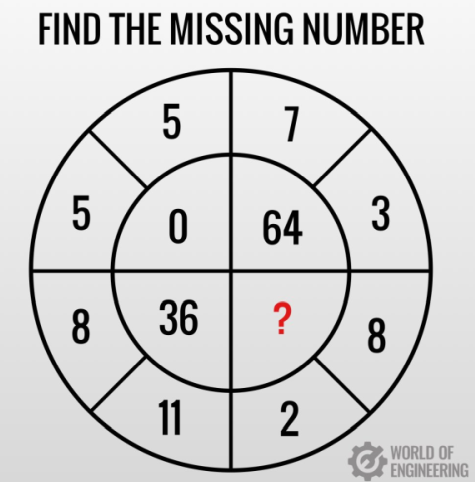
Answer to Previous Question
Identify this place:
the clue is in the pic itself…



Answer: Chocolate Avenue, Hershey (Look at the streetlamps – they look like those Hershey Kisses chocolates!)
Salesforce User with Platform License – a note!
Contributor: Shiwali
Custom apps are apps developed in your organization or installed from the Force.com AppExchange. This can use core platform functionality such as accounts, contacts, reports, dashboards, documents, and custom tabs. Can NOT use forecasts and opportunities.
In terms of impact:
• If some dozens or hundreds of users are impacted, then you could create a custom object and use Apex code to replicate data from Opportunity to custom object like a mirror. Then create Reports for custom object. Configure permissions for profiles that are granted to custom object.
• If few users are impacted? then it is recommended to use full license “Salesforce”, which is expensive but could give a better return on investment and more efficient processes in Salesforce.
If you are tech-savvy and you want to write and host an app in app-exchange, stay away from objects like Opportunities, Cases etc. Use only Accounts and go for custom objects (that too minimalistic)
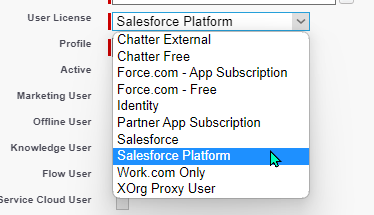
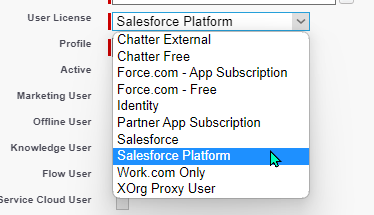
Test your IQ
Identify what is this:
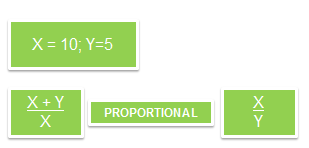
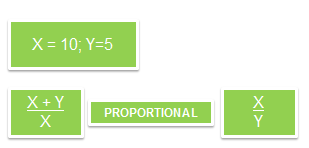
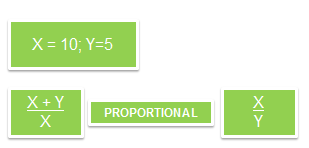
Clue: 1.61803398875
Answer to Previous Question
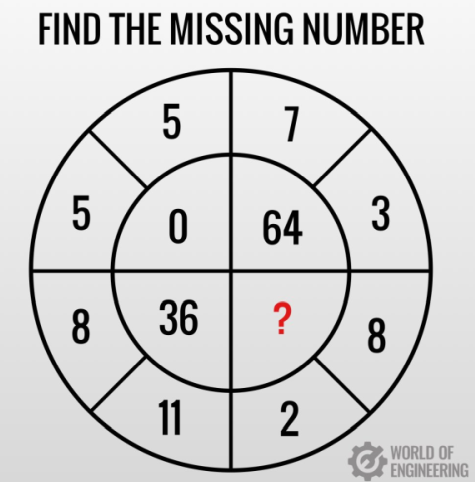
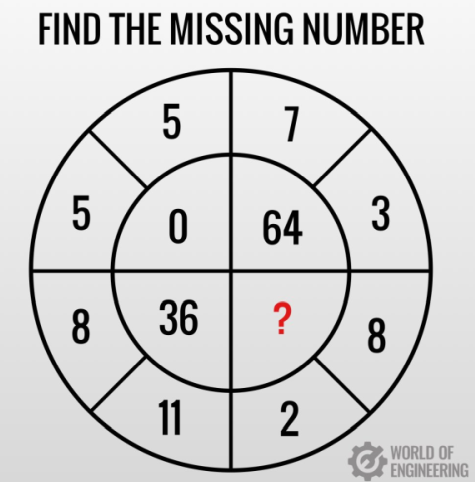
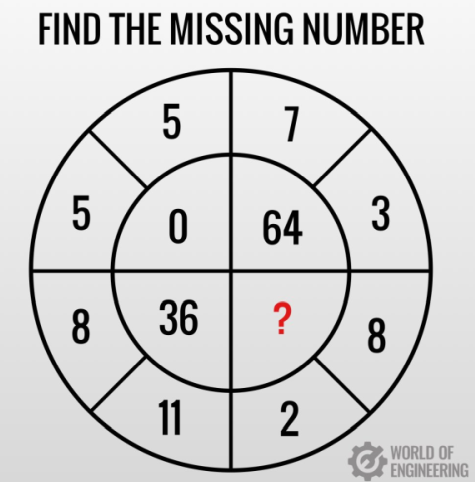
Answer: 144
Therefore, the answer is 144.
WhoIDs and WhatIDs
Contributor: Pankaj Nagar
WhoID in Salesforce refers to people things. So that would be typically a Lead ID or a Contact ID. The WhoId represents a human such as a lead or a contact. WhoIds are polymorphic. Polymorphic means a WhoId is equivalent to a contact’s ID or a lead’s ID. The label is Name.
WhatID in Salesforce refers to object type things. That would typically be an Account ID or an Opportunity ID. The WhatId represents nonhuman objects such as accounts, opportunities, campaigns, cases, or custom objects. WhatIds are polymorphic. Polymorphic means a WhatId is equivalent to the ID of a related object. The label is Related To.
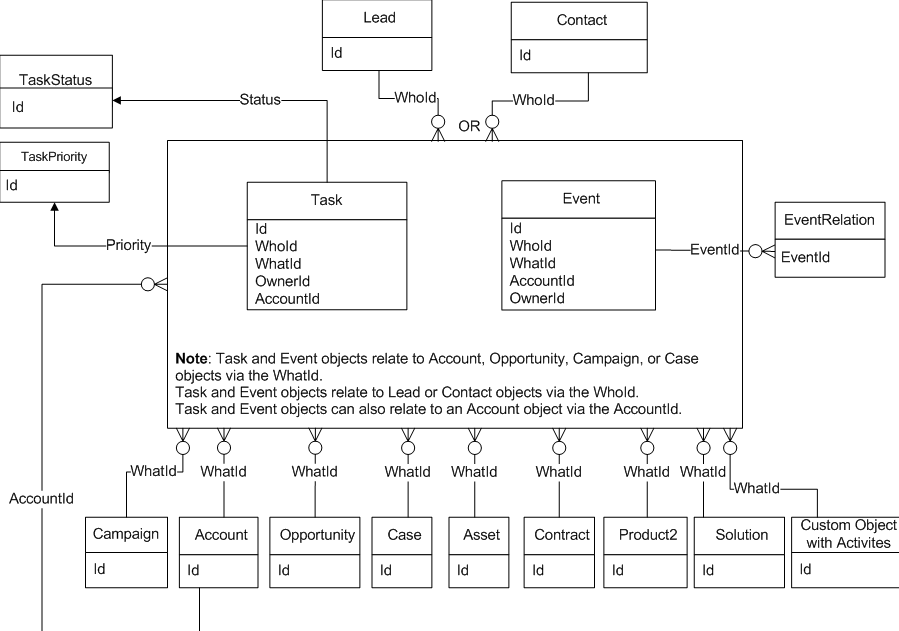
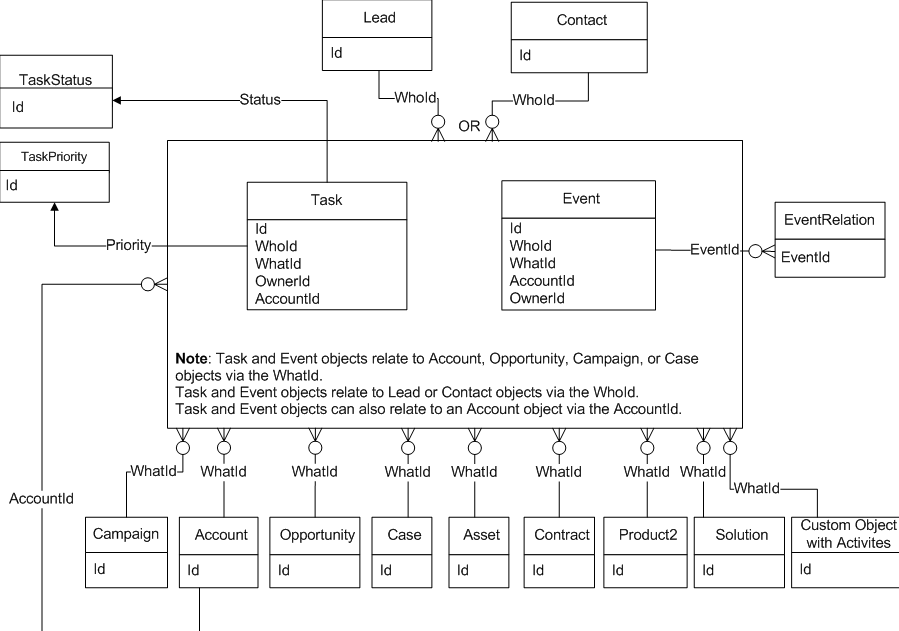
Test your IQ
Connect:
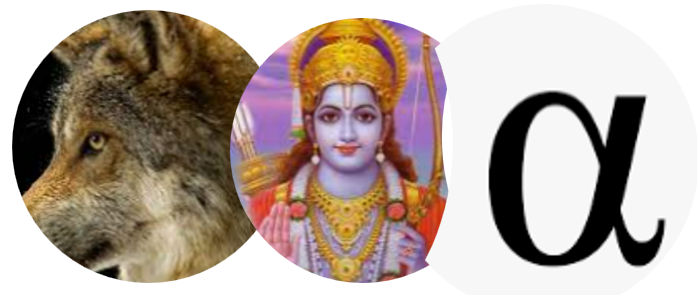
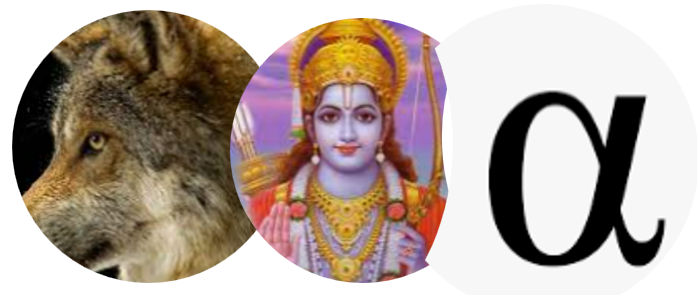
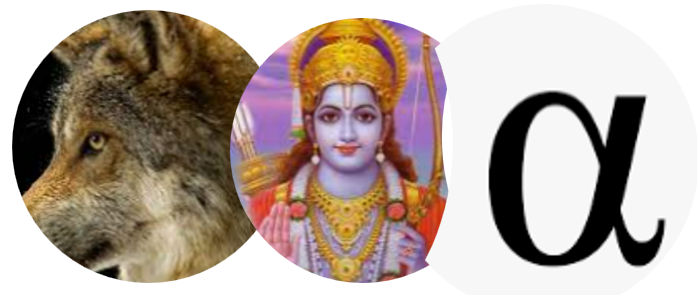
Hint: this can even replace Google in Web 3.0
Answer to Previous Question
Identify what is this:
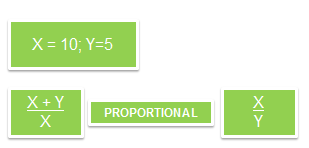
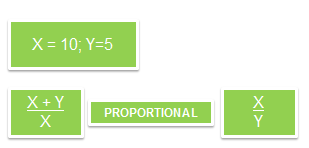
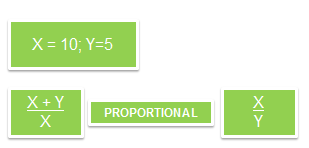
Clue: 1.61803398875
Answer: Golden Ratio
Salesforce: Dynamic Forms
Contributor: Suraj
Now, few standard objects also are covered by the dynamic form (earlier that was only custom objects). As per the Winter ’23 roadmap, we can enable Account (incl. person Account), Contact, and Opportunity with dynamic form.
Overall, the dynamic form functionality is still the same as per the initial release, where we can show/hide each field based on Record Field or Advanced, field with filters defined will have the eye orange icon next to it.
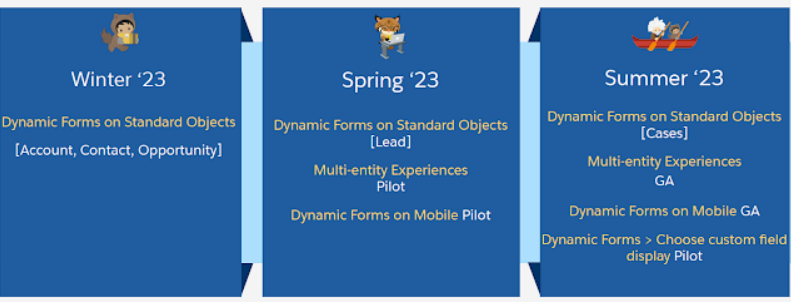
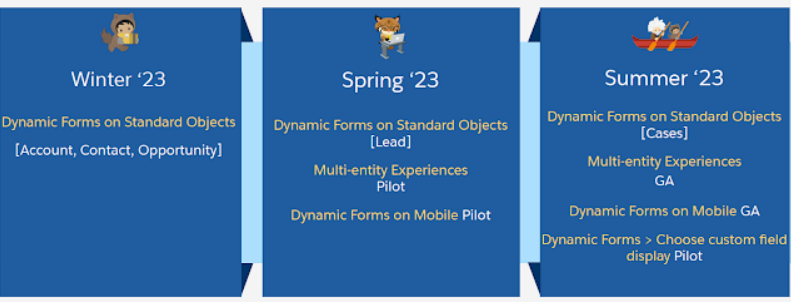
Test your IQ
This personality typed this reply to a letter asking for his autograph. Identify him.
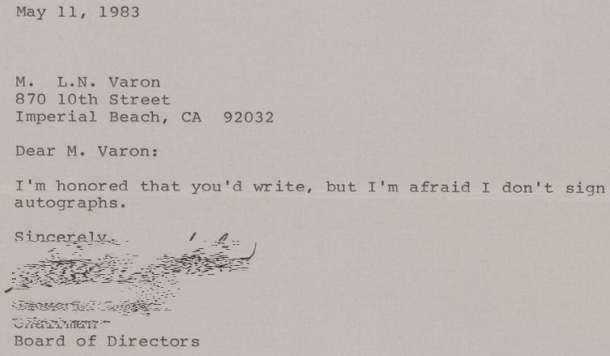
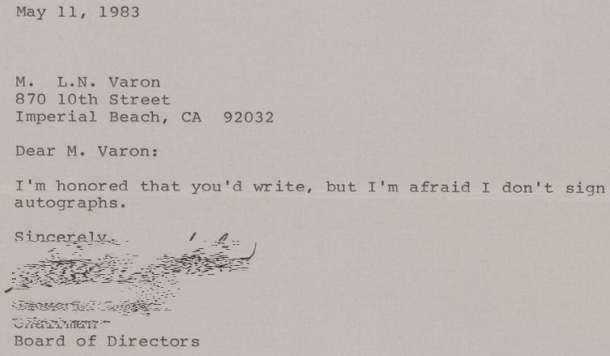
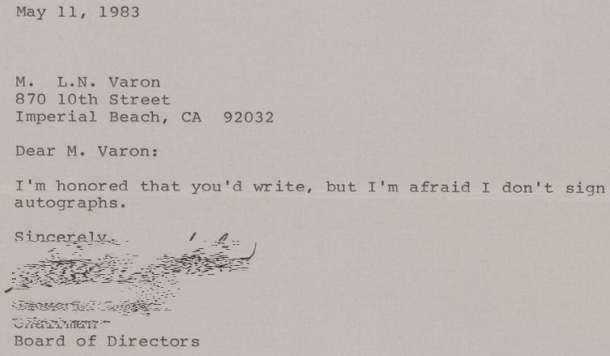
Answer to Previous Question
Connect:
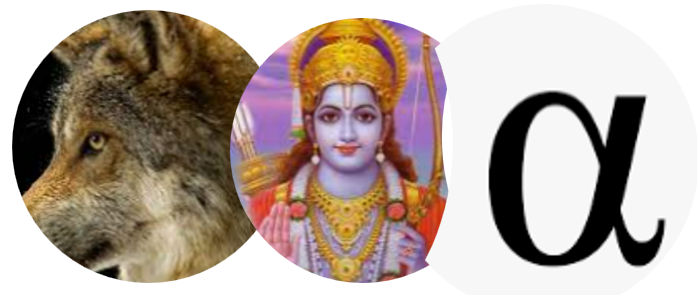
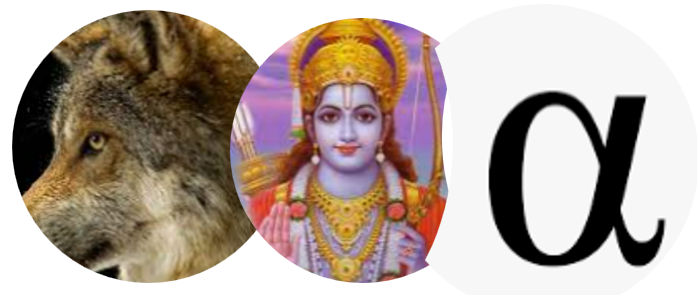
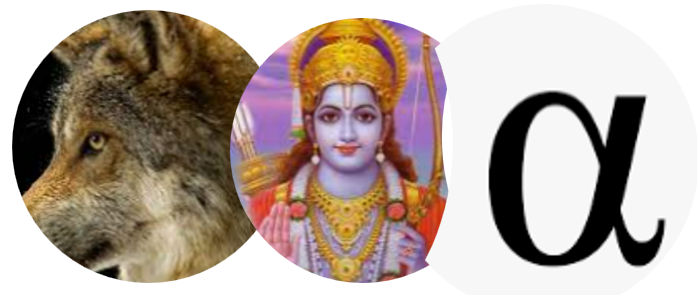
Hint: this can even replace Google in Web 3.0
Answer: Wolfram Alpha
Send Bulk List Email in Salesforce
Contributor: Jothi
You can send mass email to a maximum of 5,000 external email addresses per day per licensed Salesforce org based on Greenwich Mean Time (GMT) and sending email from list view is considered as mass email. For example, if you have johndoe@example.com in your email 10 times that counts as 10 against the limit.
You can send mass emails only to contacts, person accounts, leads, and your internal users.
You can send an unlimited number of emails through the Salesforce UI to your internal users, which include portal users.
In the Send List Email window
• You will see the balance of send email limit remaining
• You can select “From” based on your setup, including Organization-Wide Email Addresses
• You can use an email template, merge fields, and attach files
• You can Send Later and Save as Draft
• Each recipient will only see their name as the recipient, not the whole recipient’s name
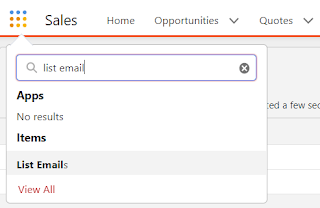
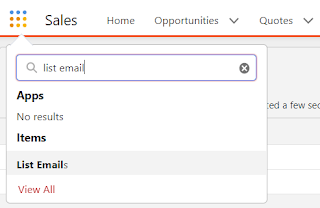
Test your IQ
A sitter!
Connect these
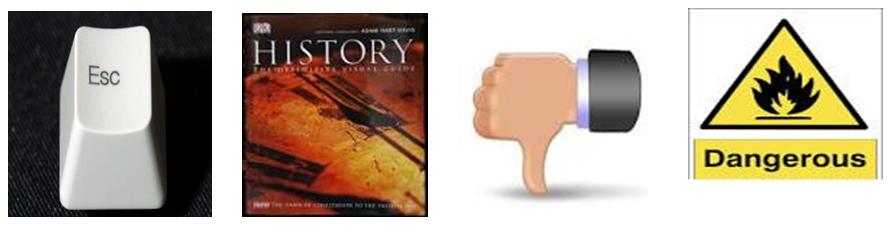
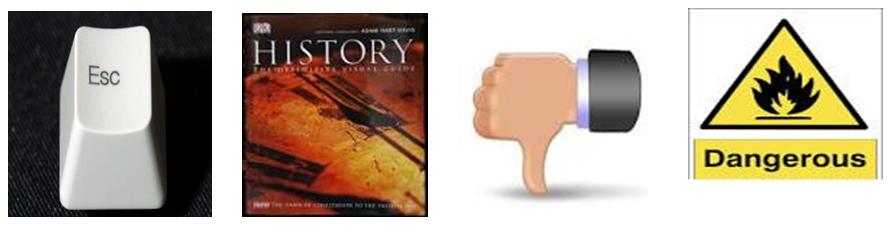
Answer to Previous Question
This personality typed this reply to a letter asking for his autograph. Identify him.
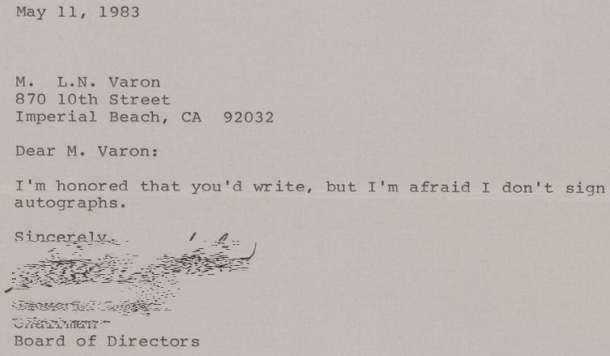
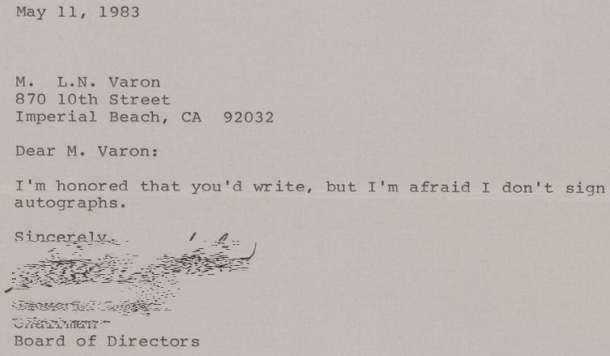
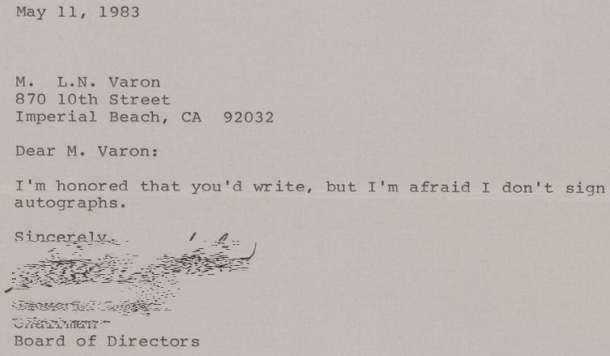
Answer: Steve Jobs