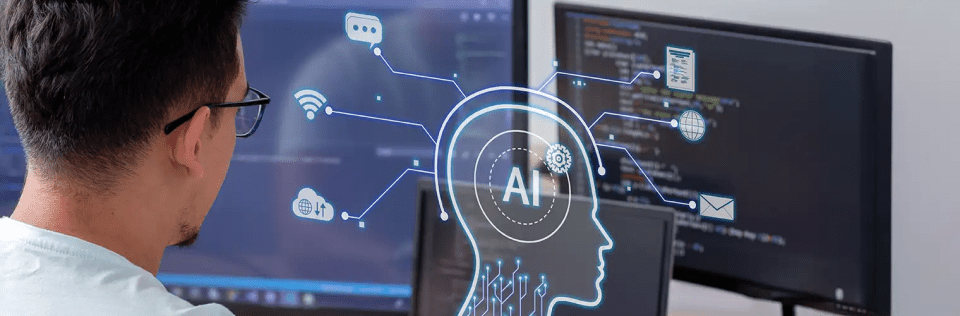Unleashing Soft Credit and Marketing Gift in Nonprofit Cloud: A Revolutionary Approach to Fundraising
Author
May 27, 2024
In the digital age, nonprofits increasingly rely on advanced technology to enhance operations, connect with supporters, and fulfill their mission effectively. Salesforce is a leading CRM (Customer Relationship Management) platform, and it offers two specific solutions for nonprofits: NPSP (Nonprofit Success Pack) and Nonprofit Cloud. This guide dives into their features, benefits, and considerations to help you choose the right solution for your nonprofit’s unique needs.
Soft Credit:
In the realm of NPSP (Nonprofit Success Pack), the concept of “soft credit” entails the act of assigning a donation or contribution to a constituent, be it an individual or an organization, beyond the primary donor. This mechanism enables nonprofits to express gratitude and give recognition to individuals or entities who have played a role in facilitating a donation without being the direct source of the funds.
To illustrate, in scenarios where someone assists in securing a substantial donation or a company matches an employee’s contribution, the primary donor is typically credited for the donation. However, soft credits offer a way to attribute recognition to those who have influenced or made additional contributions to the cause.
In the Salesforce Nonprofit Success Pack (NPSP), soft credits and their rollups, which represent the combined totals of various soft credit categories, are monitored within the contact record. Salesforce NPSP cloud provides several predefined soft credit rollups, as illustrated in the image below. Additionally, administrators can introduce customized rollups to include more soft credit aggregations, such as combining soft credits for all household contacts and rolling them up to the household account when necessary.
Opportunity Contact Role – Soft Credits and Opportunity Contact Roles play a crucial role in connecting Contacts to Opportunities within the Nonprofit Success Pack. These soft credits typically utilize an Opportunity Contact Role (OCR) to establish a link between a Contact and an Opportunity, assigning specific roles to each Contact involved.
The Nonprofit Success Pack offers a range of predefined Opportunity Contact Roles to streamline this process effectively. These roles include:
- Donor
- Household Member
- Soft Credit
- Matched Donor
- Honoree
- Notification Recipient
- Grant Manager
- Decision Maker
- Influencer
- Solicitor
- Workplace Giving
Type of Soft credits:
Soft credits in the NPSP encompass both Automated and Manual options for tracking contributions.
Automated Soft Credits: Within Salesforce NPSP automated soft credits are managed through the utilization of Opportunity Contact Roles (OCRs) and include several types:
- Household Member Soft Credits: All members of a Household receive credit for a donation made by any other Household member. The donor receives a hard credit, while others receive the Household Member soft credit.
- Matching Gift Soft Credits: These track donations made by corporations as a match for their employees’ donations, automatically assigning a Matched Donor soft credit to the employee.
- Tribute Gift Soft Credits: These track donations are made in honor of or in memory of someone, with NPSP assigning either the Honoree or Notification Recipient soft credit based on the type of Tribute Gift.
- Relationship Soft Credits: Soft credits are assigned to Contacts associated with Relationship records, recognizing contributions facilitated by board members through Relationship records in NPSP.
- Affiliation Soft Credits: Contacts receive soft credits for Organizational donations based on Affiliation records, such as family members of a foundation receiving credit for donations made by the foundation.
- Primary Contact Soft Credits on an Organizational Gift: Contacts designated as Primary Contact on Organizational gifts receive soft credits, acknowledging their involvement in donations made by their organizations.
How to Create and Manage Household Member Soft Credits:
- To illustrate this process, consider the following example steps:
- Locate or create a Contact with multiple members in their Household
- Create New Donation and enter details in Closed Date, Stage, Amount etc. fields.
- Save the record
- Navigate to the Contact Roles related list, which may be in the sidebar or under Related.
- Observe that each donor and every member of the Household has been assigned a Contact Role. NPSP automatically designates the Donor role to the original contributor and assigns the Household Member role to all other members within the Household, representing soft credits effectively.
- Soft credit totals are refreshed during the nightly batch jobs in NPSP. If there is a need to recalculate soft credits at a different time, administrators have the option to manually trigger a recalculation for either the entire batch or for specific Accounts or Contacts. By initiating a recalculation of rollups, the Opportunity rollup fields, including soft credit rollups, on Contact, Account, and Household records are updated to reflect the most current information. This ensures that all relevant data is accurately aggregated and displayed in the system.
Manual Soft Credits: It offers flexibility for assigning partial credits, attributing credits to organizations, or addressing unique scenarios that may arise. This includes:
- Manually Assigned Soft Credits: Creating Opportunity Contact Roles manually to assign single soft credits for specific scenarios not covered by automated processes.
- Partial Soft Credits: Creating Partial Soft Credit records to allocate portions of a soft credit to multiple Contacts, useful for scenarios like board members collaborating on fundraising efforts.
- Account Soft Credits: Creating Account Soft Credit records to assign credit to companies or organizations, recognizing their involvement in philanthropic activities.
- Account Contact Soft Credit Rollups: Aggregating Household members’ soft credits and rolling them up to the Household level using Customizable Rollups.
- Soft Credit Rollups: Aggregating soft credit totals using rollup fields within NPSP, with options for custom rollups based on specific needs.
Matching Gifts – Matching gift is a generous contribution made by a donor who pledges to match the amount raised by an organization. Typically, these funders match donations to nonprofits on a one-to-one basis, effectively doubling the impact of each donation. For example, if an individual donates $50 to a nonprofit, the matching funder will also contribute $50, resulting in a total donation of $100. Matching gifts serve as a vital tool for nonprofits to enhance their revenue streams by incentivizing corporate giving and amplifying the influence of individual contributions.
The process of matching gifts involves several essential stages:
- Donation: An individual donates to a nonprofit organization.
- Eligibility Check: The donation’s eligibility for matching gifts is assessed based on the employer’s criteria.
- Submission: The donor submits a request for a matching gift to their employer.
- Review and Verification: The employer reviews and validates the match request.
- Matching Donation: Upon approval, the employer matches the donation, effectively doubling the original contribution.
- Acknowledgment: The nonprofit cloud expresses appreciation to donors for their generous contributions.
To capitalize on matching gift opportunities, nonprofits can implement various strategies such as educating donors about matching gifts, integrating matching gift details into donation forms and dedicated web pages, raising awareness through social media and email campaigns, and utilizing efficient matching gift platforms like 360MatchPro. By actively promoting matching gifts and simplifying the process for donors, nonprofits can significantly enhance their fundraising efforts, increase revenue streams, and foster deeper engagement with their supporters.
Pranshu Goyal, Director of Products at Mirekta, states: “We envision DSM to be used by every small to a medium-sized organization dealing with bad data and want to get rid of duplicates easily with no cost. We have faced issues dealing with duplicates in our organization. That inspired us to make a solution that is not only simple to use but can be used widely to make the organization’s data clean to make them more efficient and productive. We want DSM to be a solution for every organization looking for duplicate management capability better than the Salesforce out-of-the-box solution with no additional cost.”
Recent Posts
-
 Salesforce API Testing – The Modern QA Approach for Reliable Integrations05 Jan 2026 Blog
Salesforce API Testing – The Modern QA Approach for Reliable Integrations05 Jan 2026 Blog -
 Transforming SMB Sales with Salesforce Commerce Cloud12 Nov 2025 Blog
Transforming SMB Sales with Salesforce Commerce Cloud12 Nov 2025 Blog -
 Generative AI Testing tools03 Nov 2025 Blog
Generative AI Testing tools03 Nov 2025 Blog -
 Mirketa Unveils Next-Gen AI Solutions to Redefine the Future of Work Across Industries29 Jul 2025 Press Release
Mirketa Unveils Next-Gen AI Solutions to Redefine the Future of Work Across Industries29 Jul 2025 Press Release -
 Salesforce Implementation School Universities Higher Education23 Jul 2025 Blog
Salesforce Implementation School Universities Higher Education23 Jul 2025 Blog -
 Salesforce Health Cloud Implementation Partner: A Complete Guide23 Jul 2025 Blog
Salesforce Health Cloud Implementation Partner: A Complete Guide23 Jul 2025 Blog -
 XML Parsing: Using MINIDOM Vs Element Tree (etree) in Python02 Jul 2025 Blog
XML Parsing: Using MINIDOM Vs Element Tree (etree) in Python02 Jul 2025 Blog -
 A step by step Guide to create Salesforce web-to-lead form30 Jun 2025 Blog
A step by step Guide to create Salesforce web-to-lead form30 Jun 2025 Blog -
 How AI is Transforming User Experience Design in 202526 Jun 2025 Blog
How AI is Transforming User Experience Design in 202526 Jun 2025 Blog -
 How a Salesforce NPSP Consultant Can Elevate Nonprofit Impact25 Jun 2025 Blog
How a Salesforce NPSP Consultant Can Elevate Nonprofit Impact25 Jun 2025 Blog -
 Salesforce Load and Performance Testing: Essentials, Importance & Execution23 Jun 2025 Blog
Salesforce Load and Performance Testing: Essentials, Importance & Execution23 Jun 2025 Blog -
 Salesforce Website Integration Boost Leads, Automation & Customer Experience11 Jun 2025 Blog
Salesforce Website Integration Boost Leads, Automation & Customer Experience11 Jun 2025 Blog -
 Driving Results in Manufacturing with Salesforce Manufacturing Cloud11 Jun 2025 Blog
Driving Results in Manufacturing with Salesforce Manufacturing Cloud11 Jun 2025 Blog -
 Accelerating Growth with NetSuite SuiteCommerce02 Jun 2025 Blog
Accelerating Growth with NetSuite SuiteCommerce02 Jun 2025 Blog -
 Salesforce Service Cloud Services streamlining operations29 May 2025 Blog
Salesforce Service Cloud Services streamlining operations29 May 2025 Blog -
 AI for Nonprofits: Mirketa & Exec Precision Webinar27 May 2025 Press Release
AI for Nonprofits: Mirketa & Exec Precision Webinar27 May 2025 Press Release -
 AI for Nonprofits: Use Cases, Tools & Implementation Strategies20 May 2025 Webinar
AI for Nonprofits: Use Cases, Tools & Implementation Strategies20 May 2025 Webinar -
 Javascript Frameworks for Salesforce Lightning Design System18 May 2025 Blog
Javascript Frameworks for Salesforce Lightning Design System18 May 2025 Blog -
 Building a Smart Campus with Salesforce Student Information System: A Road to Smarter Education16 May 2025 Blog
Building a Smart Campus with Salesforce Student Information System: A Road to Smarter Education16 May 2025 Blog -
 Salesforce Nonprofit Cloud: Benefits & Consultant Role15 May 2025 Blog
Salesforce Nonprofit Cloud: Benefits & Consultant Role15 May 2025 Blog