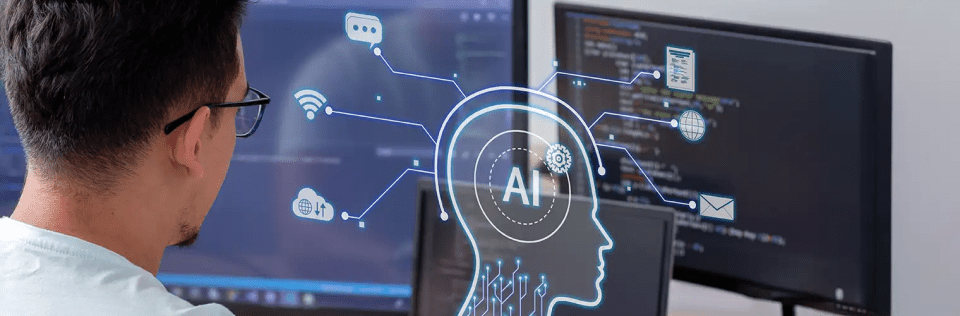Tailoring Education: Decoding Salesforce EDA Account Record Types for Institutions
Author
January 18, 2024
Introduction: Revolutionizing Educational Data Management with Salesforce EDA
Salesforce Education Data Architecture (EDA) is a comprehensive framework designed for educational institutions, offering a streamlined approach to data organization and management. Developed in collaboration with Salesforce.org partners, EDA simplifies the integration of Salesforce Education Cloud into institutions, saving time and resources while enhancing connectivity with students, alumni, parents, and faculty.
Introduction: Revolutionizing Educational Data Management with Salesforce EDA
1. Pre-Built Functionality for Education
Before Salesforce EDA, Institutions relied on extensive customization to manage their data. EDA now provides pre-built solutions for common challenges, reducing deployment time by up to half. For instance, compiling a list of senior students in a track team and sending invitations to their parents for an awards event becomes seamless with Salesforce reports and campaigns.
2. Understanding the EDA Account Model
At its core, the EDA account model aligns with the Salesforce account model while introducing custom features tailored for educational workflows.
Container Accounts
EDA offers two types of container accounts:
- Household Accounts: Represent families or household units linked to a student, enabling institutions to maintain connections with parents or guardians.
- Administrative Accounts: Provide a one-to-one relationship between a contact (e.g., a student) and their account, ideal for managing individual records.
These container accounts are automatically generated when creating new contacts, ensuring streamlined data organization.
3. Affiliated Accounts and Record Types
Affiliated accounts represent organizational entities connected to contacts, allowing institutions to track relationships effectively.
Key record types include:
- University Department: Tracks academic or administrative departments like Sociology or Registrar’s Offices.
- Academic Program: Manages degree or credential-granting programs, extending to K-12 and student support initiatives.
- Business Organization: Represents external collaborators such as internship sponsors or vendors.
- Educational Institution: Centralizes data for institutions or schools, ensuring an overarching organizational structure.
- Sports Organization: Tracks sports teams or intramural activities, streamlining athletic program management.
Use Cases of EDA in Educational Institutions
For Universities
- Track academic departments and athletics programs.
- Manage student-led campus organizations.
- Facilitate technology transfer initiatives and alumni engagement.
For K-12 Schools
- Monitor parent-teacher associations.
- Track partnerships with external organizations.
- Manage district-level data and operations.
For All Educational Institutions
- Organize administrative departments.
- Monitor facilities and plant operations.
Conclusion: Enhancing Educational Efficiency with Salesforce EDA
Salesforce EDA transforms educational data management by incorporating standard Salesforce objects and custom features. Its integration with Salesforce Education Cloud ensures that institutions can focus on delivering exceptional educational experiences while benefiting from an efficient and organized system. By utilizing tailored functionalities, EDA simplifies complex workflows and enhances data visibility across all levels of education.
Recent Posts
-
 Salesforce API Testing – The Modern QA Approach for Reliable Integrations05 Jan 2026 Blog
Salesforce API Testing – The Modern QA Approach for Reliable Integrations05 Jan 2026 Blog -
 Transforming SMB Sales with Salesforce Commerce Cloud12 Nov 2025 Blog
Transforming SMB Sales with Salesforce Commerce Cloud12 Nov 2025 Blog -
 Generative AI Testing tools03 Nov 2025 Blog
Generative AI Testing tools03 Nov 2025 Blog -
 Mirketa Unveils Next-Gen AI Solutions to Redefine the Future of Work Across Industries29 Jul 2025 Press Release
Mirketa Unveils Next-Gen AI Solutions to Redefine the Future of Work Across Industries29 Jul 2025 Press Release -
 Salesforce Implementation School Universities Higher Education23 Jul 2025 Blog
Salesforce Implementation School Universities Higher Education23 Jul 2025 Blog -
 Salesforce Health Cloud Implementation Partner: A Complete Guide23 Jul 2025 Blog
Salesforce Health Cloud Implementation Partner: A Complete Guide23 Jul 2025 Blog -
 XML Parsing: Using MINIDOM Vs Element Tree (etree) in Python02 Jul 2025 Blog
XML Parsing: Using MINIDOM Vs Element Tree (etree) in Python02 Jul 2025 Blog -
 A step by step Guide to create Salesforce web-to-lead form30 Jun 2025 Blog
A step by step Guide to create Salesforce web-to-lead form30 Jun 2025 Blog -
 How AI is Transforming User Experience Design in 202526 Jun 2025 Blog
How AI is Transforming User Experience Design in 202526 Jun 2025 Blog -
 How a Salesforce NPSP Consultant Can Elevate Nonprofit Impact25 Jun 2025 Blog
How a Salesforce NPSP Consultant Can Elevate Nonprofit Impact25 Jun 2025 Blog -
 Salesforce Load and Performance Testing: Essentials, Importance & Execution23 Jun 2025 Blog
Salesforce Load and Performance Testing: Essentials, Importance & Execution23 Jun 2025 Blog -
 Salesforce Website Integration Boost Leads, Automation & Customer Experience11 Jun 2025 Blog
Salesforce Website Integration Boost Leads, Automation & Customer Experience11 Jun 2025 Blog -
 Driving Results in Manufacturing with Salesforce Manufacturing Cloud11 Jun 2025 Blog
Driving Results in Manufacturing with Salesforce Manufacturing Cloud11 Jun 2025 Blog -
 Accelerating Growth with NetSuite SuiteCommerce02 Jun 2025 Blog
Accelerating Growth with NetSuite SuiteCommerce02 Jun 2025 Blog -
 Salesforce Service Cloud Services streamlining operations29 May 2025 Blog
Salesforce Service Cloud Services streamlining operations29 May 2025 Blog