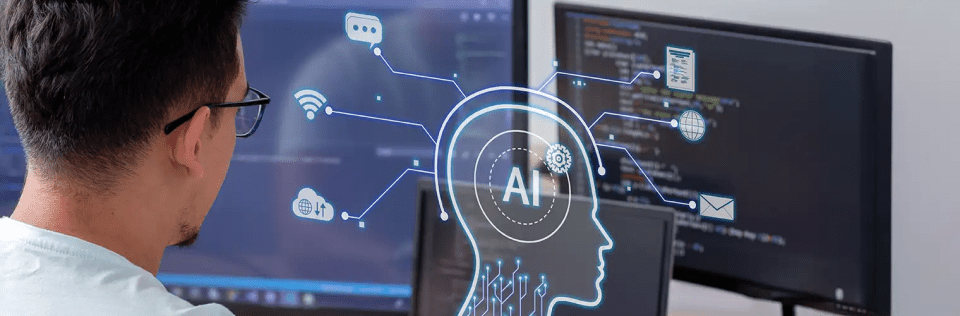Unlocking the Power of Prompt Templates and Prompt Builder
Author
February 12, 2024
A prompt template in Generative AI serves as a structured guide for instructing a language model on the format, content, and style of the desired output. It acts as a framework, containing placeholders that the model fills with relevant information to generate coherent and contextually appropriate responses.
Understanding Prompt Templates:
Prompt templates are essential when working with generative AI models, ensuring that the output aligns with specific communication goals.
In essence, a prompt template serves as a reusable framework, incorporating designated slots for specific customer details, product information, and more. Once these placeholders are populated with actual, pertinent data, the prompt template transforms into a genuinely personalized prompt. While the fundamental elements and instructions remain consistent, the output is tailor-made to suit your business and cater to your target audience.
The utility of prompt templates lies in their ability to empower your teams to produce data-driven and uniform output on a larger scale. Particularly beneficial for B2C communications, these templates offer a harmonized voice along with personalization. They streamline tasks for your teams, allowing them to concentrate on completing assignments rather than repeatedly constructing individual prompts. Craft a prompt template just once, and effortlessly generate numerous iterations of personalized content tailored to diverse audience segments.
Integrate Prompt Templates with CRM Data
After establishing your prompt template, the next step involves integrating it with your CRM data to precisely target and personalize the generated output. The effectiveness of a Language Model (LLM) is inherently tied to the quality of the data it processes, making it crucial to leverage the most pertinent information available—specifically, your data.
A key method to achieve this integration is through the utilization of merge fields, a concept we delve into further in the upcoming unit. Merge fields facilitate the connection between your prompt templates and Salesforce record fields, drawing from sales or service records. When the prompt is submitted to the LLM, these merge fields seamlessly substitute placeholders with your distinct business context and customer data.
However, merge fields represent just the initial phase. As a Salesforce prompt designer, you can elevate your approach by employing Flow Builder to construct dynamic prompt fragments that extend beyond the mere linking of record fields. Flows empower you to incorporate intricate logic into a prompt, enabling precise inclusion of the necessary data. For instance, you can utilize a flow—similar to those featured in the Flow Builder Basics module—to supplement data based on the outcomes of a decision tree, showcasing the versatility and depth of customization available in your prompt designs.
Introducing Prompt Builder
Salesforce Prompt Builder is a new feature/tool in the Salesforce Generative AI suite of products that lets us create good prompts that guide Gen-AI models like GPT, in generating desired content. Some example prompts can be writing personalized emails.
Prompt builder lets us create prompt templates like writing an introduction email, writing a sales outreach email, writing a case follow-up email, etc.
The prompt builder brings together all the ingredients of a prompt template: instructions, participants, context, goals, relationships, constraints, and data.
You can use Salesforce record merge fields from objects like accounts, and contacts to make your output truly personalized. Templates can also include flows using a new type of flow – Prompt Template Flow.
We can also test our prompt templates in the prompt studio playground. Instantly view LLM responses for selected records. Make revisions and iterations to your prompt template until it consistently provides effective results.
The first 2 use cases Salesforce is enabling in Feb’24 are Email Generation and Field Generation.
Email Generation – Email Generation enables effortless email creation by allowing you to design prompts that automatically generate emails with a single click. These prompts seamlessly integrate crucial business context from your CRM data. As a Sales Cloud Einstein user, you have the added advantage of personalizing the pre-existing prompts included with your AI credits, enhancing the effectiveness of your emails. Streamline your communication process and maximize the impact of your messages with this intuitive and customizable email generation feature.
Field Generation – Field Generation seamlessly integrates AI-generated content into the Lightning Experience fields, enhancing both desktop and mobile usability. This innovative feature optimizes time by automating recurring tasks, like employing a Language Model (LLM) for crafting product descriptions. Elevate your workflow with Field Generation, extending generative AI assistance to ALL fields in Salesforce records. Effortlessly auto-generate summaries and descriptions by leveraging CRM data, ensuring efficiency and consistency throughout your Salesforce experience.
Using prompt builder, admins can create prompt templates that yield optimal outputs. Admins can create email generation and field generation templates with other types of templates coming in the future. Admins can also use Object merge fields and flows to ground the templates with Apex actions coming in the future. Overall, the prompt builder is a revolutionary AI tool that is going to help admins incorporate GPT in how businesses use Salesforce.
Recent Posts
-
 Transforming SMB Sales with Salesforce Commerce Cloud12 Nov 2025 Blog
Transforming SMB Sales with Salesforce Commerce Cloud12 Nov 2025 Blog -
 Generative AI Testing tools03 Nov 2025 Blog
Generative AI Testing tools03 Nov 2025 Blog -
 Mirketa Unveils Next-Gen AI Solutions to Redefine the Future of Work Across Industries29 Jul 2025 Press Release
Mirketa Unveils Next-Gen AI Solutions to Redefine the Future of Work Across Industries29 Jul 2025 Press Release -
 Salesforce Implementation School Universities Higher Education23 Jul 2025 Blog
Salesforce Implementation School Universities Higher Education23 Jul 2025 Blog -
 Salesforce Health Cloud Implementation Partner: A Complete Guide23 Jul 2025 Blog
Salesforce Health Cloud Implementation Partner: A Complete Guide23 Jul 2025 Blog -
 XML Parsing: Using MINIDOM Vs Element Tree (etree) in Python02 Jul 2025 Blog
XML Parsing: Using MINIDOM Vs Element Tree (etree) in Python02 Jul 2025 Blog -
 A step by step Guide to create Salesforce web-to-lead form30 Jun 2025 Blog
A step by step Guide to create Salesforce web-to-lead form30 Jun 2025 Blog -
 How AI is Transforming User Experience Design in 202526 Jun 2025 Blog
How AI is Transforming User Experience Design in 202526 Jun 2025 Blog -
 How a Salesforce NPSP Consultant Can Elevate Nonprofit Impact25 Jun 2025 Blog
How a Salesforce NPSP Consultant Can Elevate Nonprofit Impact25 Jun 2025 Blog -
 Salesforce Load and Performance Testing: Essentials, Importance & Execution23 Jun 2025 Blog
Salesforce Load and Performance Testing: Essentials, Importance & Execution23 Jun 2025 Blog -
 Salesforce Website Integration Boost Leads, Automation & Customer Experience11 Jun 2025 Blog
Salesforce Website Integration Boost Leads, Automation & Customer Experience11 Jun 2025 Blog -
 Driving Results in Manufacturing with Salesforce Manufacturing Cloud11 Jun 2025 Blog
Driving Results in Manufacturing with Salesforce Manufacturing Cloud11 Jun 2025 Blog -
 Accelerating Growth with NetSuite SuiteCommerce02 Jun 2025 Blog
Accelerating Growth with NetSuite SuiteCommerce02 Jun 2025 Blog -
 Salesforce Service Cloud Services streamlining operations29 May 2025 Blog
Salesforce Service Cloud Services streamlining operations29 May 2025 Blog -
 AI for Nonprofits: Mirketa & Exec Precision Webinar27 May 2025 Press Release
AI for Nonprofits: Mirketa & Exec Precision Webinar27 May 2025 Press Release