Client Success Stories
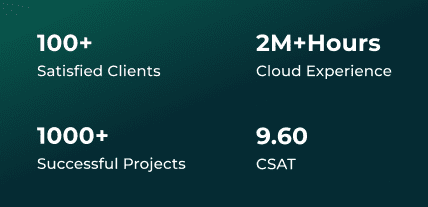
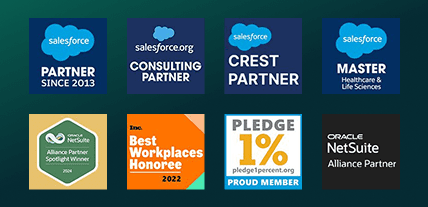

Why Mirketa ?
Industry & Tech experts with years of experience enabling transformation.
2M+
Hours of Cloud Experience
Empowering SMBs and enterprises alike with a bespoke approach.
100+
Clients
Since 2013, helping clients in their digital transformation initiatives
9.5/10
Consistently high customer experience scores
Achieve unmatched adaptability with our dynamic, open, and innovative partner ecosystem
1000+
Successful projects
You Have Questions,
We Have Answers
Talk to our experts today and explore how we can help you build a connected and efficient digital ecosystem.






















