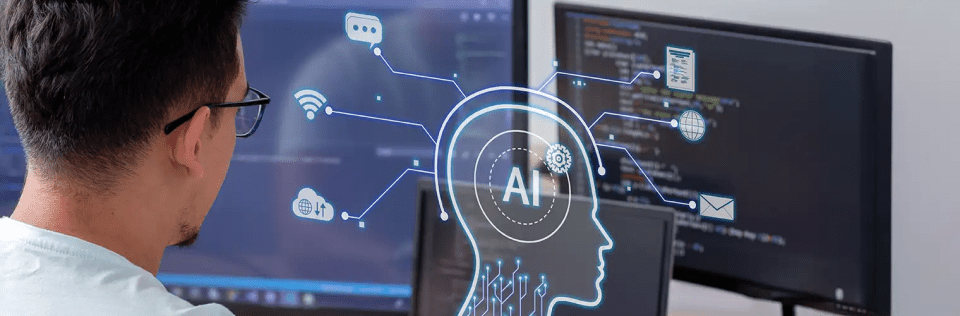Communication Between Lightning Component in Community Cloud
Author
February 26, 2021
Introduction to Community Cloud- Community Cloud is a digital platform of Salesforce. It is used to connect with your Partners, Customer, and Employees of your Organization.
Communication in Lightning Component
When we work in the Community, we use multiple Lightning Components and many time it becomes need to communicate between the two or many lightning component which is published in the community. Unlike CRM lightning component where we use to create an event whether it is application event and platform event and then we have to make one component as child component where we have to register the event by <aura:registerevent > and In Parent Component we have to handle the Event by using <aura:handler> also we need to include JS Controller of child and parent component which is a too long process for basic communication between the components.
So, the communication between the two lightning components in the Community is too simple. Here we do not need to create any kind of event and do not need to make any component as Parent and Child. In Community, it treats two components or many components as a friend with No Difference.
Let’s say you want to send the value of Name and Email entered in the First Component ‘Community_LC_cmp1’ and want to send the above value to Second Component ‘Community_LC_cmp2’
What you only need to do just refer the Community_LC_cmp2 in Community_LC_cmp1 like below:
Community_LC_Cmp1 Component:
<aura:component controller =’anycontrollerif needed’ implements=”force:appHostable, flexipage:availableForAllPageTypes,flexipage:availableForRecordHome,force:hasRecordId, forceCommunity:availableForAllPageTypes,forcelightningQuickAction” acess=”global”>
<aura:attribute name=”uName” type=”String” />
<aura:attribute name=”email” type=”String” />
<aura:attribute name=”checkDetail” type=”Boolean” default=”false” />
<div class=”slds-col slds-size_1-of-1 slds-p-around_small slds-p-top_none”>
<div class=”slds-grid slds-wrap”>
<lightning:input aura:id=”userName” type=”String” label= “Enter Name” value=”{!v.uName}” />
<lightning:input aura:id=”userEmail” type=”email” label= “Enter Email” value=”{!v.email}” />
<lightning:button class=”send” variant=”brand” onclick=”{!c.sendDetail}” > Check </lightning:button>
<aura:if isTrue=”{!v. checkDetail }” >
<c: Community_LC_Cmp2 userName=”{!v.uName}” userEmail=”{!v.email}” />
<!—setting the attribute of component 2 –>
</aura:if>
Community_LC_Cmp1Controller.js
({
sendDetail : function(component, event, helper) {
component.set(“v.checkDetail”,true);
}
})
Thus, Setting the <aura:attribute> of the second lightning component is too simple and easy just we need to User <c:componentName attribute=”attributeValue”> and we can the attribute value anywhere like in DML OR UI.
So, Working in the Community is too easy and features of salesforce Community are very useful for collaboration with your Customers which is very important for the exponential growth of the business.
If your Salesforce community is not set up till now so kindly reach out the Mirketa to make it set up and enjoy the benefits of Salesforce Community and Grow your Business.
Thank you
Pranshu Goyal, Director of Products at Mirekta, states: “We envision DSM to be used by every small to a medium-sized organization dealing with bad data and want to get rid of duplicates easily with no cost. We have faced issues dealing with duplicates in our organization. That inspired us to make a solution that is not only simple to use but can be used widely to make the organization’s data clean to make them more efficient and productive. We want DSM to be a solution for every organization looking for duplicate management capability better than the Salesforce out-of-the-box solution with no additional cost.”
Recent Posts
-
 Salesforce API Testing – The Modern QA Approach for Reliable Integrations05 Jan 2026 Blog
Salesforce API Testing – The Modern QA Approach for Reliable Integrations05 Jan 2026 Blog -
 Transforming SMB Sales with Salesforce Commerce Cloud12 Nov 2025 Blog
Transforming SMB Sales with Salesforce Commerce Cloud12 Nov 2025 Blog -
 Generative AI Testing tools03 Nov 2025 Blog
Generative AI Testing tools03 Nov 2025 Blog -
 Mirketa Unveils Next-Gen AI Solutions to Redefine the Future of Work Across Industries29 Jul 2025 Press Release
Mirketa Unveils Next-Gen AI Solutions to Redefine the Future of Work Across Industries29 Jul 2025 Press Release -
 Salesforce Implementation School Universities Higher Education23 Jul 2025 Blog
Salesforce Implementation School Universities Higher Education23 Jul 2025 Blog -
 Salesforce Health Cloud Implementation Partner: A Complete Guide23 Jul 2025 Blog
Salesforce Health Cloud Implementation Partner: A Complete Guide23 Jul 2025 Blog -
 XML Parsing: Using MINIDOM Vs Element Tree (etree) in Python02 Jul 2025 Blog
XML Parsing: Using MINIDOM Vs Element Tree (etree) in Python02 Jul 2025 Blog -
 A step by step Guide to create Salesforce web-to-lead form30 Jun 2025 Blog
A step by step Guide to create Salesforce web-to-lead form30 Jun 2025 Blog -
 How AI is Transforming User Experience Design in 202526 Jun 2025 Blog
How AI is Transforming User Experience Design in 202526 Jun 2025 Blog -
 How a Salesforce NPSP Consultant Can Elevate Nonprofit Impact25 Jun 2025 Blog
How a Salesforce NPSP Consultant Can Elevate Nonprofit Impact25 Jun 2025 Blog -
 Salesforce Load and Performance Testing: Essentials, Importance & Execution23 Jun 2025 Blog
Salesforce Load and Performance Testing: Essentials, Importance & Execution23 Jun 2025 Blog -
 Salesforce Website Integration Boost Leads, Automation & Customer Experience11 Jun 2025 Blog
Salesforce Website Integration Boost Leads, Automation & Customer Experience11 Jun 2025 Blog -
 Driving Results in Manufacturing with Salesforce Manufacturing Cloud11 Jun 2025 Blog
Driving Results in Manufacturing with Salesforce Manufacturing Cloud11 Jun 2025 Blog -
 Accelerating Growth with NetSuite SuiteCommerce02 Jun 2025 Blog
Accelerating Growth with NetSuite SuiteCommerce02 Jun 2025 Blog -
 Salesforce Service Cloud Services streamlining operations29 May 2025 Blog
Salesforce Service Cloud Services streamlining operations29 May 2025 Blog -
 AI for Nonprofits: Mirketa & Exec Precision Webinar27 May 2025 Press Release
AI for Nonprofits: Mirketa & Exec Precision Webinar27 May 2025 Press Release -
 AI for Nonprofits: Use Cases, Tools & Implementation Strategies20 May 2025 Webinar
AI for Nonprofits: Use Cases, Tools & Implementation Strategies20 May 2025 Webinar -
 Javascript Frameworks for Salesforce Lightning Design System18 May 2025 Blog
Javascript Frameworks for Salesforce Lightning Design System18 May 2025 Blog -
 Building a Smart Campus with Salesforce Student Information System: A Road to Smarter Education16 May 2025 Blog
Building a Smart Campus with Salesforce Student Information System: A Road to Smarter Education16 May 2025 Blog -
 Salesforce Nonprofit Cloud: Benefits & Consultant Role15 May 2025 Blog
Salesforce Nonprofit Cloud: Benefits & Consultant Role15 May 2025 Blog