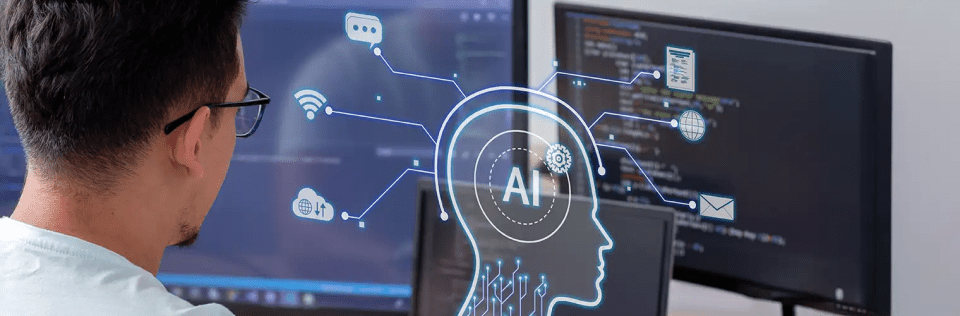Demystifying NetSuite: A Step-by-Step Guide Through the Help Center
Author
June 1, 2023
NetSuite is a cloud-based business management software that offers a suite of tools for financial management, ERP, CRM, and e-commerce. If you’re a business owner or a financial professional, you know that running a business involves a lot of moving parts. One of the most critical components is your financial management software. NetSuite is an enterprise resource planning (ERP) system that provides businesses with a full suite of financial management capabilities. But, as with any software, it can be challenging to navigate at times.
It is a powerful platform that can streamline business operations and help businesses grow. However, even the most powerful software can be overwhelming to use at times, and that’s where the NetSuite Help Center comes in. In this blog, we’ll explore the NetSuite Help Center and how it can benefit users of the platform.
The NetSuite Help Center is a comprehensive resource for users of the NetSuite ERP system. It provides access to a wealth of information, including documentation, tutorials, and support resources. Whether you’re a new user or a seasoned veteran, the Help Center can help you get the most out of NetSuite.
It is a repository of documentation, training materials, and community forums that are designed to help users get the most out of the platform. The Help Center provides assistance with a wide range of topics, including product features, troubleshooting, and best practices.
The NetSuite Help Center also provides access to support resources. If you have a question or an issue with NetSuite, you can submit a support ticket through the Help Center. The support team is available 24/7 to help you resolve any issues you may encounter. In addition, there is a community forum where users can ask questions and get advice from other NetSuite users.
NetSuite Help Center is an online resource provided by Oracle NetSuite, a cloud-based business management software suite. The Help Center offers comprehensive documentation, guides, and tutorials to assist NetSuite users in understanding and utilizing the various features and functionalities of the software. It serves as a knowledge base for troubleshooting issues, learning best practices, and gaining a better understanding of how to maximize the benefits of using NetSuite for business operations.
How does NetSuite Help Center work?
The NetSuite Help Center is a self-service platform that allows users to access a wealth of information and resources to support their use of the NetSuite software. Here’s how it works:
- Access: Users can access the NetSuite Help Center through their web browser. The Help Center is typically available as part of a NetSuite account or can be accessed separately through Oracle’s support portal.
- Navigation: The Help Center is organized into various categories, such as Getting Started, User Guides, SuiteAnswers (FAQs), and Release Notes. Users can navigate through these categories to find the specific information they need.
- Search: Users can use the search functionality within the Help Center to find specific topics or keywords related to their queries. The search feature provides relevant articles, guides, and documentation related to the search terms.
- Documentation: The Help Center offers a comprehensive library of documentation, including user guides, administrator guides, implementation guides, and more. These documents provide step-by-step instructions, explanations of features, and best practices for using NetSuite effectively.
- SuiteAnswers: SuiteAnswers is a section within the Help Center that contains a vast collection of frequently asked questions (FAQs) and solutions to common issues. Users can search for specific questions or browse through categories to find answers and troubleshooting guidance.
- Community: The Help Center also includes a community forum where users can post questions, seek advice, and engage with other NetSuite users. The community forum allows for collaboration and knowledge-sharing among users.
- Updates: The Help Center is regularly updated with new content, including feature releases, product updates, and bug fixes. Users can find release notes and stay up to date with the latest enhancements and changes to the NetSuite software.
- NetSuite Basics: For any new users just getting acquainted with NetSuite, the Help Center is an excellent resource. There are explanations for some of more beginner level features such as logging into NetSuite, navigating the platform, changing your personal preferences, working with your calendar and email, etc. A table of contents shown above is displayed on the left side of the screen, with a variety of options to choose from. Selecting a topic to learn more about opens a cascade menu with more specific features on the topic to narrow the focus.
- Advanced Features: For most users with experience using NetSuite, there is still an abundance of useful information to be found in the Help Center. Many of the more advanced features are covered in extensive detail here as well. Depending on the topic and your role, the information you’re looking for is still very likely to be found here. If you still haven’t found the exact answer you’re searching for, at this point you should at least be heading in the right direction.
- Additional Resources: Near the bottom of the table of contents are the Additional Resources and Frequently Asked Questions menu selections. The Additional Resources option opens up to offer users comprehensive training resources, user guides, videos, and a glossary with multiple language options. The numerous PDF user guides are incredibly helpful and provide insight on a variety of topics. Frequently Asked Questions is self-explanatory and covers a number of common topics that users may typically encounter issues with.
How to configure NetSuite Help Center?
Mirketa with their NetSuite certified consultants and developers will consult and optimize the use of NetSuite help centre for their clients. We deliver the right solutions to business problems. We connect organizations with CRM experts who listen to business challenges and deliver the best possible solutions which can further accelerate an organization’s business. As a NetSuite partner, we make a transformational impact on your business goals.
*Remember to regularly update and maintain the Help Center to keep it up to date with your organization’s evolving needs.
The NetSuite Help Center is a valuable resource for users of the NetSuite platform. It offers a comprehensive set of resources that can help users get the most out of the platform, including documentation, training, support, and community forums. By using the Help Center, users can get expert advice and support, access self-service resources, and connect with other NetSuite users to share tips and tricks. Overall, the NetSuite Help Center is an essential tool for anyone who wants to get the most out of the NetSuite platform.
Pranshu Goyal, Director of Products at Mirekta, states: “We envision DSM to be used by every small to a medium-sized organization dealing with bad data and want to get rid of duplicates easily with no cost. We have faced issues dealing with duplicates in our organization. That inspired us to make a solution that is not only simple to use but can be used widely to make the organization’s data clean to make them more efficient and productive. We want DSM to be a solution for every organization looking for duplicate management capability better than the Salesforce out-of-the-box solution with no additional cost.”
Recent Posts
-
 Salesforce API Testing – The Modern QA Approach for Reliable Integrations05 Jan 2026 Blog
Salesforce API Testing – The Modern QA Approach for Reliable Integrations05 Jan 2026 Blog -
 Transforming SMB Sales with Salesforce Commerce Cloud12 Nov 2025 Blog
Transforming SMB Sales with Salesforce Commerce Cloud12 Nov 2025 Blog -
 Generative AI Testing tools03 Nov 2025 Blog
Generative AI Testing tools03 Nov 2025 Blog -
 Mirketa Unveils Next-Gen AI Solutions to Redefine the Future of Work Across Industries29 Jul 2025 Press Release
Mirketa Unveils Next-Gen AI Solutions to Redefine the Future of Work Across Industries29 Jul 2025 Press Release -
 Salesforce Implementation School Universities Higher Education23 Jul 2025 Blog
Salesforce Implementation School Universities Higher Education23 Jul 2025 Blog -
 Salesforce Health Cloud Implementation Partner: A Complete Guide23 Jul 2025 Blog
Salesforce Health Cloud Implementation Partner: A Complete Guide23 Jul 2025 Blog -
 XML Parsing: Using MINIDOM Vs Element Tree (etree) in Python02 Jul 2025 Blog
XML Parsing: Using MINIDOM Vs Element Tree (etree) in Python02 Jul 2025 Blog -
 A step by step Guide to create Salesforce web-to-lead form30 Jun 2025 Blog
A step by step Guide to create Salesforce web-to-lead form30 Jun 2025 Blog -
 How AI is Transforming User Experience Design in 202526 Jun 2025 Blog
How AI is Transforming User Experience Design in 202526 Jun 2025 Blog -
 How a Salesforce NPSP Consultant Can Elevate Nonprofit Impact25 Jun 2025 Blog
How a Salesforce NPSP Consultant Can Elevate Nonprofit Impact25 Jun 2025 Blog -
 Salesforce Load and Performance Testing: Essentials, Importance & Execution23 Jun 2025 Blog
Salesforce Load and Performance Testing: Essentials, Importance & Execution23 Jun 2025 Blog -
 Salesforce Website Integration Boost Leads, Automation & Customer Experience11 Jun 2025 Blog
Salesforce Website Integration Boost Leads, Automation & Customer Experience11 Jun 2025 Blog -
 Driving Results in Manufacturing with Salesforce Manufacturing Cloud11 Jun 2025 Blog
Driving Results in Manufacturing with Salesforce Manufacturing Cloud11 Jun 2025 Blog -
 Accelerating Growth with NetSuite SuiteCommerce02 Jun 2025 Blog
Accelerating Growth with NetSuite SuiteCommerce02 Jun 2025 Blog -
 Salesforce Service Cloud Services streamlining operations29 May 2025 Blog
Salesforce Service Cloud Services streamlining operations29 May 2025 Blog -
 AI for Nonprofits: Mirketa & Exec Precision Webinar27 May 2025 Press Release
AI for Nonprofits: Mirketa & Exec Precision Webinar27 May 2025 Press Release -
 AI for Nonprofits: Use Cases, Tools & Implementation Strategies20 May 2025 Webinar
AI for Nonprofits: Use Cases, Tools & Implementation Strategies20 May 2025 Webinar -
 Javascript Frameworks for Salesforce Lightning Design System18 May 2025 Blog
Javascript Frameworks for Salesforce Lightning Design System18 May 2025 Blog -
 Building a Smart Campus with Salesforce Student Information System: A Road to Smarter Education16 May 2025 Blog
Building a Smart Campus with Salesforce Student Information System: A Road to Smarter Education16 May 2025 Blog -
 Salesforce Nonprofit Cloud: Benefits & Consultant Role15 May 2025 Blog
Salesforce Nonprofit Cloud: Benefits & Consultant Role15 May 2025 Blog