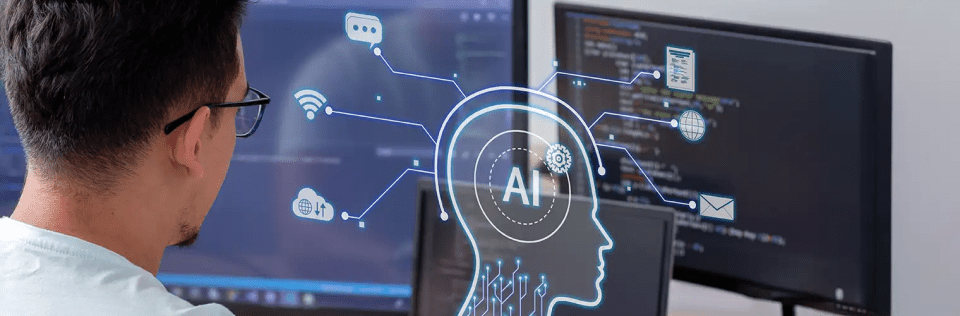What is Virtual machine and How does Virtual Machine work?
Author
December 18, 2019
These days virtual machines are running everywhere on the internet, from Microservices to big modules of code running on these virtual machines. We might not know the difference between an application running on a single server or multiple parts running of the same application running on multiple instances of virtual machines, that is the best part about virtual machines. We might not get the difference, but they will make us get the most of our hardware resources.
Virtual machine is hardware-level virtualization, a VM provides a real computer emulation and is implemented using software emulation programs. The end-user gets the same experience as an operating system hosted on physical hardware with a virtual machine running on a machine. Virtual machines use the hardware more efficiently and increase productivity than a single OS running on dedicated hardware. Multiple VM running on the same hardware can perform different jobs at the same time can effectively improve resource utilization.
A virtual machine monitor (VMM) or a Hypervisor is a program that runs on a machine and helps the host in creating multiple virtual machines that can be run simultaneously, pooling all the resources of the host machine and sharing among the virtual machines. A Hypervisor can manage multiple instances of different types of operating systems like macOS, Linux, or Windows, running on multiple instances in single physical hardware all at the same time. Hypervisor will manage the distribution of CPU, memory, bandwidth, or disk space among those instances. Regardless of the type of hypervisors, virtual machines and the guest operating system will work without any difference.
There are two types of Hypervisors as listed below:
Bare Metal, Native or Type 1 Hypervisors
Bare metal hypervisors are hosted directly on the host hardware and no separate host OS is needed for them. Because of the direct access to the hardware in bare-metal hypervisors, the ability to leverage all the features of the hardware is very high in bare-metal hypervisors. Virtualization requires a lot less overhead of the deployment, granular use of the resources, and better use of the hardware features. VMware ESXi (formerly ESX) is a famous example of a bare-metal hypervisor. In ESXi the hypervisor can be embedded into the direct computing platform just the way the BIOS is at the motherboard. ESX (the previous version of ESXi) has its own kernel, a Linux kernel is started first and then it loads all the virtualization components required. This Linux kernel is the primary virtual machine. The new ESXi hypervisor does not contain the Linux kernel instead of a microkernel of its own which handles CPU and memory directly using SBE (scan-before-execution) and SRAT (system resource allocation table).
Bare Metal Architecture
Hosted or Type 2 Hypervisors
Hosted hypervisor doesn’t work directly on the bare metal hardware and they need a host operating system to work. The calls by the virtual machines working over the hypervisor to access the CPU, memory, or bandwidth is coordinated by the hypervisor with the help of the host operating system. The performance of the hosted hypervisor compared to bare metal is down on the scale since they don’t have direct access to the resources but virtual machines running on this type of hypervisor can be shut down anytime, thus freeing up resources for the host machine anytime. Usually for small scale requirements hosted hypervisors are used, since the cost of setting up and management is a lot less than native hypervisors. VMWare Workstation and Oracle’s VirtualBox is a famous rivalry in hosted hypervisors, both of them are available on Windows, Linux, or macOS.
Pranshu Goyal, Director of Products at Mirekta, states: “We envision DSM to be used by every small to a medium-sized organization dealing with bad data and want to get rid of duplicates easily with no cost. We have faced issues dealing with duplicates in our organization. That inspired us to make a solution that is not only simple to use but can be used widely to make the organization’s data clean to make them more efficient and productive. We want DSM to be a solution for every organization looking for duplicate management capability better than the Salesforce out-of-the-box solution with no additional cost.”
Recent Posts
-
 Salesforce API Testing – The Modern QA Approach for Reliable Integrations05 Jan 2026 Blog
Salesforce API Testing – The Modern QA Approach for Reliable Integrations05 Jan 2026 Blog -
 Transforming SMB Sales with Salesforce Commerce Cloud12 Nov 2025 Blog
Transforming SMB Sales with Salesforce Commerce Cloud12 Nov 2025 Blog -
 Generative AI Testing tools03 Nov 2025 Blog
Generative AI Testing tools03 Nov 2025 Blog -
 Mirketa Unveils Next-Gen AI Solutions to Redefine the Future of Work Across Industries29 Jul 2025 Press Release
Mirketa Unveils Next-Gen AI Solutions to Redefine the Future of Work Across Industries29 Jul 2025 Press Release -
 Salesforce Implementation School Universities Higher Education23 Jul 2025 Blog
Salesforce Implementation School Universities Higher Education23 Jul 2025 Blog -
 Salesforce Health Cloud Implementation Partner: A Complete Guide23 Jul 2025 Blog
Salesforce Health Cloud Implementation Partner: A Complete Guide23 Jul 2025 Blog -
 XML Parsing: Using MINIDOM Vs Element Tree (etree) in Python02 Jul 2025 Blog
XML Parsing: Using MINIDOM Vs Element Tree (etree) in Python02 Jul 2025 Blog -
 A step by step Guide to create Salesforce web-to-lead form30 Jun 2025 Blog
A step by step Guide to create Salesforce web-to-lead form30 Jun 2025 Blog -
 How AI is Transforming User Experience Design in 202526 Jun 2025 Blog
How AI is Transforming User Experience Design in 202526 Jun 2025 Blog -
 How a Salesforce NPSP Consultant Can Elevate Nonprofit Impact25 Jun 2025 Blog
How a Salesforce NPSP Consultant Can Elevate Nonprofit Impact25 Jun 2025 Blog -
 Salesforce Load and Performance Testing: Essentials, Importance & Execution23 Jun 2025 Blog
Salesforce Load and Performance Testing: Essentials, Importance & Execution23 Jun 2025 Blog -
 Salesforce Website Integration Boost Leads, Automation & Customer Experience11 Jun 2025 Blog
Salesforce Website Integration Boost Leads, Automation & Customer Experience11 Jun 2025 Blog -
 Driving Results in Manufacturing with Salesforce Manufacturing Cloud11 Jun 2025 Blog
Driving Results in Manufacturing with Salesforce Manufacturing Cloud11 Jun 2025 Blog -
 Accelerating Growth with NetSuite SuiteCommerce02 Jun 2025 Blog
Accelerating Growth with NetSuite SuiteCommerce02 Jun 2025 Blog -
 Salesforce Service Cloud Services streamlining operations29 May 2025 Blog
Salesforce Service Cloud Services streamlining operations29 May 2025 Blog -
 AI for Nonprofits: Mirketa & Exec Precision Webinar27 May 2025 Press Release
AI for Nonprofits: Mirketa & Exec Precision Webinar27 May 2025 Press Release -
 AI for Nonprofits: Use Cases, Tools & Implementation Strategies20 May 2025 Webinar
AI for Nonprofits: Use Cases, Tools & Implementation Strategies20 May 2025 Webinar -
 Javascript Frameworks for Salesforce Lightning Design System18 May 2025 Blog
Javascript Frameworks for Salesforce Lightning Design System18 May 2025 Blog -
 Building a Smart Campus with Salesforce Student Information System: A Road to Smarter Education16 May 2025 Blog
Building a Smart Campus with Salesforce Student Information System: A Road to Smarter Education16 May 2025 Blog -
 Salesforce Nonprofit Cloud: Benefits & Consultant Role15 May 2025 Blog
Salesforce Nonprofit Cloud: Benefits & Consultant Role15 May 2025 Blog