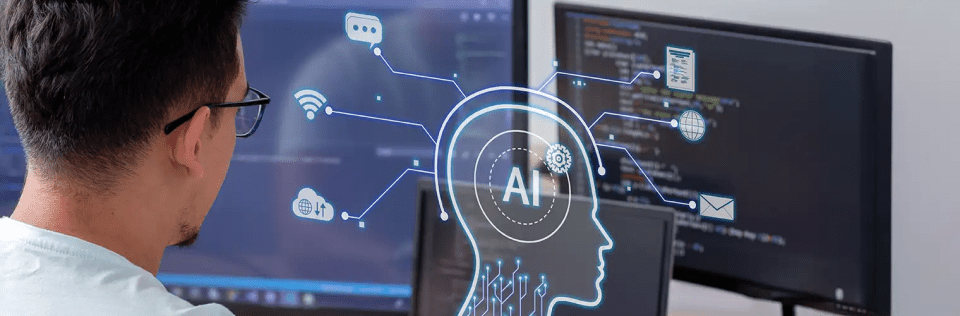Developing Visualforce Apps using AngularJS
Author
March 16, 2019
Have you ever wondered how cool it would be to have the flexibility and features Angular JS framework provides, inside a Visualforce page in the Salesforce platform? Well, wait no more, keep reading to get a perfect solution for this. This blog will introduce you to AngularJS and how to develop Visualforce apps using angular. Every web application requires client-side JavaScript, HTML, and CSS. Without using any server framework like Rails, Node, PHP, etc. the entire application can be built using just the front-end tools and languages.
What is ANGULARJS?
AngularJS is a powerful JavaScript framework for constructing dynamic web applications. It is used to develop mobile and web applications. The good thing about Angular is that it has a set of primed modules to simplify the building of single-page applications. Single page application (SPA) is a web application that dynamically renders the data on the current page without reloading the whole page. All the code (JS, HTML, and CSS) is retrieved with a single page load and navigation between pages is performed without reloading the whole page.
Major Components
- Controller “ It is the main component of AngularJS which contains the state and logic both. It acts as a bridge between services and views.
- Views/Directives Here we generate the UI. Directives extend the HTML element and enable us to generate complex HTML easily. Controllers talks to view in both directions.
- Services It contains all the logic and state of the application. In it, we can communicate with the server to get and post the data.
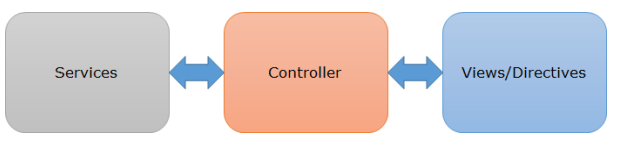
Before getting deeper into how AngularJS works, let us learn how we can start to code in angular:
- {{expression}} It is called expressions and all the code similar to JavaScript can be written inside. It should be used for mainly small operations on an HTML page.
- $scope This is one of the very important variables used in AngularJS. It provides and a link between the data and views. It holds all the required data for the views and used within the HTML template.
- ng-* “ All the elements that are provided by the angular start from ng-*. So if you see some attribute that ng- and the angular library is also included in the page, then you can assume that this should be an angular element only.
- ng-app “ This directive is used to bootstrap the application. Normally, it is put in top-level elements like HTML or body tag.
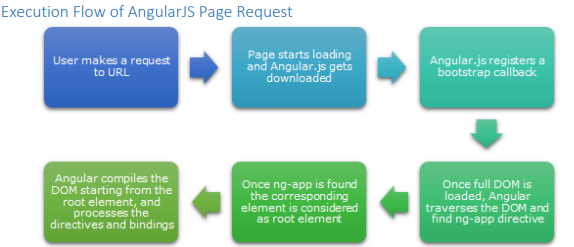
With AngularJS, we can develop Visualforce Apps which helps to reduce the development time of an application and hence enhance the UI of the application.
Now that we know what AngularJS is, let us quickly see a sample application that is built using Visualforce and AngularJS.
Main Visualforce Page
<apex:page showHeader=”false” applyHtmlTag=”false” docType=”html-5.0″ controller=”ApexAngularDemo”>
<head>
<meta charset=”utf-8″/>
<meta name=”viewport” content=”width=device-width, initial-scale=1″/>
<link rel=”stylesheet” href=”https://maxcdn.bootstrapcdn.com/bootstrap/3.3.2/css/bootstrap.min.css”/>
<script src=”https://ajax.googleapis.com/ajax/libs/angularjs/1.3.11/angular.min.js”></script>
<script>
var App = angular.module(‘myApp’, []);
App.controller(‘myctrl’, function ($scope) {
$scope.accounts = {!accounts}
});
</script>
</head>
<body ng-app=”myApp” class=”container” ng-controller=”myctrl”>
<table class=”table table-bordered”>
<tr>
<th>Name</th>
<th>Id</th>
</tr>
<tr ng-repeat=”account in accounts”>
<td>{{account.Name}}</td>
<td>{{account.Id}}</td>
</tr>
</table>
</body>
</apex:page>
APEX CONTROLLER
public with sharing class ApexAngularDemo {
public static String getAccounts() {
return JSON.serialize([select id, name
from account ]);
}
}
OUTPUT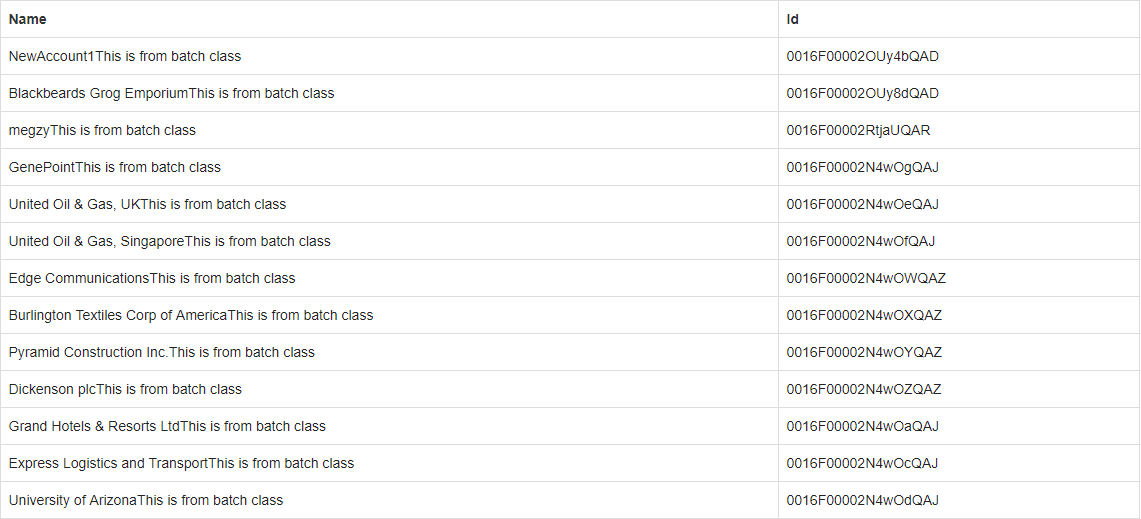
So, in this example, we are fetching all the ids and the names of all the accounts using the AngularJS approach.
In conclusion, this is a great way to embed and leverage the awesome set of features that Angular JS provides, within a Visualforce page. Not only this make life easy and fun for the developer, but the final output also looks better in every aspect.
Pranshu Goyal, Director of Products at Mirekta, states: “We envision DSM to be used by every small to a medium-sized organization dealing with bad data and want to get rid of duplicates easily with no cost. We have faced issues dealing with duplicates in our organization. That inspired us to make a solution that is not only simple to use but can be used widely to make the organization’s data clean to make them more efficient and productive. We want DSM to be a solution for every organization looking for duplicate management capability better than the Salesforce out-of-the-box solution with no additional cost.”
Recent Posts
-
 Salesforce API Testing – The Modern QA Approach for Reliable Integrations05 Jan 2026 Blog
Salesforce API Testing – The Modern QA Approach for Reliable Integrations05 Jan 2026 Blog -
 Transforming SMB Sales with Salesforce Commerce Cloud12 Nov 2025 Blog
Transforming SMB Sales with Salesforce Commerce Cloud12 Nov 2025 Blog -
 Generative AI Testing tools03 Nov 2025 Blog
Generative AI Testing tools03 Nov 2025 Blog -
 Mirketa Unveils Next-Gen AI Solutions to Redefine the Future of Work Across Industries29 Jul 2025 Press Release
Mirketa Unveils Next-Gen AI Solutions to Redefine the Future of Work Across Industries29 Jul 2025 Press Release -
 Salesforce Implementation School Universities Higher Education23 Jul 2025 Blog
Salesforce Implementation School Universities Higher Education23 Jul 2025 Blog -
 Salesforce Health Cloud Implementation Partner: A Complete Guide23 Jul 2025 Blog
Salesforce Health Cloud Implementation Partner: A Complete Guide23 Jul 2025 Blog -
 XML Parsing: Using MINIDOM Vs Element Tree (etree) in Python02 Jul 2025 Blog
XML Parsing: Using MINIDOM Vs Element Tree (etree) in Python02 Jul 2025 Blog -
 A step by step Guide to create Salesforce web-to-lead form30 Jun 2025 Blog
A step by step Guide to create Salesforce web-to-lead form30 Jun 2025 Blog -
 How AI is Transforming User Experience Design in 202526 Jun 2025 Blog
How AI is Transforming User Experience Design in 202526 Jun 2025 Blog -
 How a Salesforce NPSP Consultant Can Elevate Nonprofit Impact25 Jun 2025 Blog
How a Salesforce NPSP Consultant Can Elevate Nonprofit Impact25 Jun 2025 Blog -
 Salesforce Load and Performance Testing: Essentials, Importance & Execution23 Jun 2025 Blog
Salesforce Load and Performance Testing: Essentials, Importance & Execution23 Jun 2025 Blog -
 Salesforce Website Integration Boost Leads, Automation & Customer Experience11 Jun 2025 Blog
Salesforce Website Integration Boost Leads, Automation & Customer Experience11 Jun 2025 Blog -
 Driving Results in Manufacturing with Salesforce Manufacturing Cloud11 Jun 2025 Blog
Driving Results in Manufacturing with Salesforce Manufacturing Cloud11 Jun 2025 Blog -
 Accelerating Growth with NetSuite SuiteCommerce02 Jun 2025 Blog
Accelerating Growth with NetSuite SuiteCommerce02 Jun 2025 Blog -
 Salesforce Service Cloud Services streamlining operations29 May 2025 Blog
Salesforce Service Cloud Services streamlining operations29 May 2025 Blog -
 AI for Nonprofits: Mirketa & Exec Precision Webinar27 May 2025 Press Release
AI for Nonprofits: Mirketa & Exec Precision Webinar27 May 2025 Press Release -
 AI for Nonprofits: Use Cases, Tools & Implementation Strategies20 May 2025 Webinar
AI for Nonprofits: Use Cases, Tools & Implementation Strategies20 May 2025 Webinar -
 Javascript Frameworks for Salesforce Lightning Design System18 May 2025 Blog
Javascript Frameworks for Salesforce Lightning Design System18 May 2025 Blog -
 Building a Smart Campus with Salesforce Student Information System: A Road to Smarter Education16 May 2025 Blog
Building a Smart Campus with Salesforce Student Information System: A Road to Smarter Education16 May 2025 Blog -
 Salesforce Nonprofit Cloud: Benefits & Consultant Role15 May 2025 Blog
Salesforce Nonprofit Cloud: Benefits & Consultant Role15 May 2025 Blog